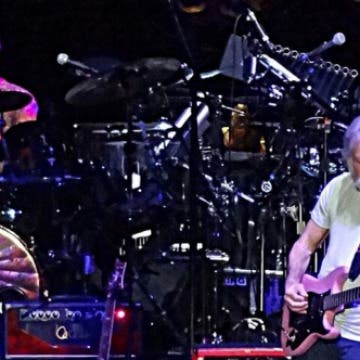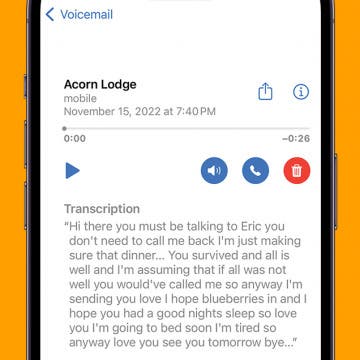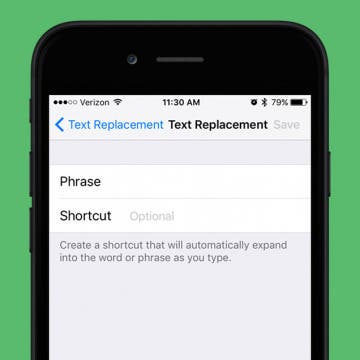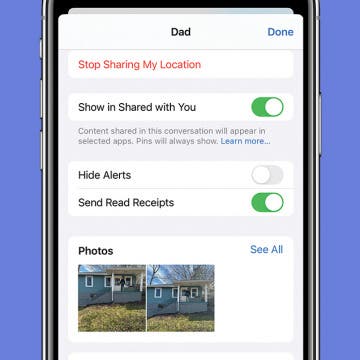iPhone Life - Best Apps, Top Tips, Great Gear
Why Does My Apple Watch Keep Locking While I’m Wearing It
By Olena Kagui
If your Apple Watch keeps locking while you’re wearing it, you may be wearing your watch band too loosely. Fortunately, a locked Apple Watch still tracks your steps, heart rate, and activities. However, I’ll teach you ways to prevent your Apple Watch from locking accidentally (or at all) and an automatic way to unlock it, just in case!
Buyer's Guide 2024: Best Speakers
By Nicholas Naioti
In today’s audio landscape, there’s no shortage of options when it comes to high-quality sound systems for your home. Whether you’re in the market for a Bluetooth speaker, a powerful home stereo setup, or the convenience of Wi-Fi streaming from your iPhone via AirPlay, each option brings its own set of features to elevate your listening experience. In this article, I’ll share my favorite options across these categories, highlighting what makes each one stand out in terms of sound quality, functionality, and ease of use. Whether you’re a casual listener or a dedicated audiophile, this roundup will help you find the perfect audio gear to transform any space into your personal listening room.
- ‹ previous
- 230 of 2408
- next ›
How to Organize Your Calendar in 2025
(Sponsored Post) By Amy Spitzfaden Both on Thu, 02/13/2025
Apple is pretty good about updating its products, but it seems to have forgotten about the Calendar app and its many downsides. The makers of Informant 5, on the other hand, do not forget to regularly improve their app based on user experience. The latest updates to this calendar and task-management app are a productivity game-changer.
The Apple Calendar app for your iPhone and iPad is one of the best free calendar apps available, and has many features you might not be fully utilizing. Did you know that the Calendar app has a hidden list view that allows you to see your daily events while in the month view? We've already shown you how to see the weekly view in your Calendar app, and how to get directions from the Calendar app. Now, here’s how to save time and switch to the list view in the Calendar app in two quick steps.
Why would you line all your tablets, smartphone (and whatever else charges) on a dock in front of you? There are a few cool reasons that you may not have thought of, besides just charging them. If it seems silly to even have a tablet anymore (or an iPod), hear me out. In the right conditions, two tablets are actually better than one. Two tablets with an iPhone sandwiched in there is majorly empowering (looks cool, anyway)! Udoq, which is being featured on Kickstarter launch in the U.S. gets more than a few things right to make multi-device docking interesting.
How to Use the New 3D Touch Functions for Home Screen Apps
By Conner Carey
iOS 10 added lots of new 3D Touch functions, especially from Home screen. Apps such as Photos, Weather, Maps, Phone, Activity, Camera, Find iPhone, Music, and iCloud Drive all got brand new options. When you 3D Touch one of these icons from Home screen, options pop up that allow you to jump directly to the place within an app you’re trying to access. We’ll go over my favorite new options from the most popular, necessary stock apps your Home screen holds. Here’s how to use the new 3D Touch functions for Home screen apps.
The iPhone is water resistant, but that doesn't mean you can skip the waterproof case for your iPhone 7 or 7 Plus. Whether you’re a rugged adventurer or parent of young children, you’re going to need your iPhone to survive a lot of love, which means a case for your iPhone 7 that's waterproof, shockproof, heavy duty, and tough. So we’re going to look at drop-proof, shockproof, and waterproof iPhone 7 cases that will be durable, strong, and make your iPhone nearly indestructible. Obviously, the iPhone 7 (Plus) Lifeproof case will be on our list, but other brands have equally impressive rugged cases that deserve to be on our best protective iPhone 7 cases list too. Here’s the best protective & waterproof cases for your iPhone 7 or 7 Plus.
Top iOS 10 Problems & How to Fix Them
By Conner Carey
Clearly something happened between the final beta and release of iOS 10. I had very few issues on the beta program, but iOS 10 public users, including myself, are having loads of problems and experiencing all kinds of big and little bugs. From battery drain in iOS 10 to Bluetooth connectivity problems, people are asking, “what were you thinking Apple?” We sure don’t know, but we’ve got plenty of troubleshooting fixes for those iOS 10 problems we’re all having. The first public iOS 10 update bricked some iPhones and iPads, but it seems Apple has fixed that issue with iOS 10.0.2. However battery drain remains the largest iOS 10 issue, so we’ll first cover how to fix that problem until another update can remedy the issue entirely. Let’s jump into the top iOS 10 problems and how to fix them.
How to Sort Notes Alphabetically on Your iPhone or iPad
By Conner Carey
By default, the Notes app sorts your notes by most recently updated. Even if you created a note years ago, if you edit that note it will appear at the top of the list afterward. This can be helpful, but very unorganized. However, you can easily sort your notes alphabetically by changing your settings. Your notes will then be sorted according to either the title or first line (if the note doesn't have a title). If you’re better at remembering the beginning of your note or the title of your note, this is a great option for easier organization in the Notes app. Here’s how to sort Notes alphabetically.
We all want to keep our iPhones protected. Though the iPhone has gotten stronger over the years, it’s far from indestructible. Getting the toughest, protective case for your iPhone 6s or 6s Plus is a good idea, especially if you lead a rugged life. We’re looking at waterproof, drop-proof, and shock-proof cases. Only the strongest, most durable will do. Whether you’re planning to hit the slopes this Winter or you simply have a toddler, these heavy-duty iPhone cases will protect your iPhone from mishaps and the elements. Here’s the best protective cases for iPhone 6s and iPhone 6s Plus.
Apple has removed the headphone jack from the new iPhone 7, and a lot of people are not happy. Was the move absolutely necessary for innovation? Or is just Apple running out of ideas? Now that we've had a couple of weeks to digest the news and people are getting used to their new iPhones, I’d like to offer an alternative explanation.
How to Forward Text Messages on iPhone
By Violet Cooper
Can text messages be forwarded? Why, yes, they can! If you’ve ever accidentally sent a message to the wrong person or wanted to pass a message you received from one person on to someone else, you can easily forward texts from the Messages app. Here’s how to forward a text message on iPhone.
How to Set the Timer from Control Center on iPhone
By Conner Carey
Apple added lots of little shortcuts to 3D Touch when it debuted iOS 10. One such useful shortcut is setting the timer from Control Center using 3D Touch on iPhone. Doing so will give you preset options to choose from, allowing you to set the timer in a single step. You can also still tap on the timer to set a specific time not listed as an option. Here’s how to set the timer from Control Center on iPhone.
It's 2016 and our world is in a tumultuous state. Same old story some would say; wars, famine, human strife, and suffering. Particularly here in America, it seems like society in general is on edge and dealing with serious issues of justice, intolerance, and discord. For me, one of my greatest solaces over the decades has been and still is the good ol' Grateful Dead. The experience of their music, live shows, and the collective optimism and enthusiasm of the "Deadhead" scene has been an anchor for me in the storm of life ever since I was in my late teens, which is when I first started seeing shows, back when de facto band leader, Jerry Garcia was still alive.
iOS 10 Message Effects Not Working? Turn Off Reduce Motion
By Conner Carey
Depending on your point of view, the new effects features in the Messages app is either lots of fun or totally ridiculous. But you never know when you’ll need to send your friend fireworks and confetti, so you might as well be prepared. Reduce Motion on iPhone is a setting we’ve recommended turning on in the past to save battery life. Keeping it on will still help battery life, but if you want to enjoy Message effects, you’ll have to turn it off. This is due to the function of Reduce Motion, which cuts out all the extra transitions and animations on iPhone. If you’ve been wondering why the new, fancy effects in Messages hasn’t been working for you—here’s how to fix it.
How to Easily Unsubscribe from Email Lists on iPhone & iPad
By Conner Carey
iOS 10 introduced a lot of smaller tweaks and features that make a big difference. One of my favorites is the one-step email list unsubscribe. This is especially useful if you signed up for something only to receive loads of spam emails with no obvious unsubscribe button at the bottom. This happened to me recently when signing up for a contest. I realized after the fact that I had also signed up to receive loads of emails from all different kinds of websites promoting something. Inbox overwhelm set in. But then I saw that beautiful unsubscribe box at the top of the page. Thank you, iOS 10. Here’s how to easily unsubscribe from email lists in Mail with iOS 10 or later.
How to Use iPhone Voicemail Transcriptions
By Conner Carey
A lot of people are asking, "How do you use voicemail transcription on the iPhone?" The feature itself is pretty easy to use, but it can be a little glitchy. We'll go over everything you should know about how to use voicemail transcriptions on your iPhone and what to do if voicemail transcription is not working on your iPhone. Here's how to use the voicemail-to-text feature of Visual Voicemail on your iPhone.
How to Add Words to the iPhone Dictionary & Get Better Autocorrect Results
By Sarah Kingsbury
iPhone Predictive Text is awesome at turning your garbled typing into coherent messages, notes, and more. Except when it's not. If you've ever felt so frustrated with bad iPhone spelling suggestions that you wanted to turn off Autocorrect on your iPhone, why not try adding words to the iPhone dictionary instead? Here's how to change words in Autocorrect.
How to Turn On Read Receipts for Certain Contacts
By Conner Carey
Read Receipts let the person you're texting know when you've read their message. This can be a great way to subtly let people know that you've received their text, but it also can become a privacy problem. Luckily, read receipts are turned off by default on all iPhones. However, if you want to turn them on for specific people, there is a way. Here's how to turn Read Receipts on for specific messages.