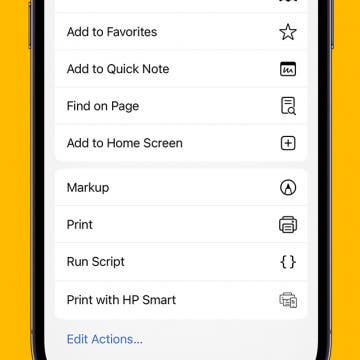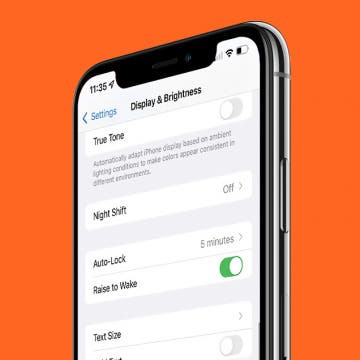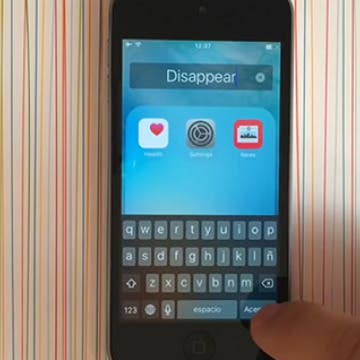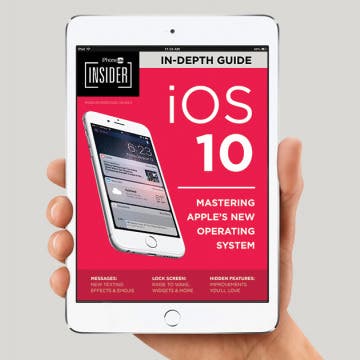iPhone Life - Best Apps, Top Tips, Great Gear
How to Delete an Alarm on Apple Watch
By Rachel Needell
Ever since I got my Apple Watch, it has become the primary way my alarm wakes me up in the morning. I often find myself messing with my alarm settings via my Apple Watch. That's why it's handy to know how to delete alarms directly from your Apple Watch without using your iPhone. Here's how to disable an alarm on Apple Watch.
Share Contact Photo on iPhone: Automatic or Contacts Only
By Rachel Needell
Once you've created and customized your Contact Poster, you can share it with the people you're chatting with in Messages. This is a great way to display your personality with people in Messages, but you can also set the feature to share with only contacts or to always ask before sharing.
- ‹ previous
- 231 of 2408
- next ›
How to Organize Your Calendar in 2025
(Sponsored Post) By Amy Spitzfaden Both on Thu, 02/13/2025
Apple is pretty good about updating its products, but it seems to have forgotten about the Calendar app and its many downsides. The makers of Informant 5, on the other hand, do not forget to regularly improve their app based on user experience. The latest updates to this calendar and task-management app are a productivity game-changer.
How to Add a Website to Your Home Screen
By Sarah Kingsbury
If you have a favorite website you use daily, consider adding the website to your Home Screen on iPhone or iPad. This is perfect for quickly accessing a website without needing to enter the URL in Safari each time. You can bookmark the website to a Home Screen icon that looks just like an app and opens just as easily. Here's how to add a website to your Home Screen.
Old-fashioned thermometers require contact. Either the thermometer must be kept under the arm or under the tongue until a little beep lets you know it has a reading. If you have multiple sick kids on your hands, the last thing you want to do is spend thirty minutes checking temperatures and cleaning the thermometer each time. Instead, meet Flo by Zeraph ($49.99). It’s a contact-free smart thermometer that can tell you instantly whether or not someone has a fever. No need to hold it under the tongue, simply hold it up to a forehead and let the green or red light be your guide. Or open the Flo by Zeraph app on your iPhone or Apple Watch to see their exact temperature.
How to Save GIFs on an iPhone: Download Your Favorites
By Conner Carey
Here's how to download GIFs from internet browsers, Facebook, WhatsApp, GIPHY, Messages, and other common apps. You can easily share your favorite GIFs with others once they're saved to your Photos app. Let's learn how to save GIFs; it's easy!
How to Register as an Organ Donor in the Health App
By Conner Carey
In the Health app on iPhone, you can create a Medical ID with important information in the case of an emergency. Your Medical ID can be accessed from the emergency dialler without unlocking your iPhone. When creating your Medical ID card, you’ll have the option to sign up as an organ donor with Donate Life America’s organ donation registry. Here’s how to register as an organ donor in the Health app on iPhone.
Experiencing iOS 10 Bugs? Here’s How to Downgrade to iOS 9
By Conner Carey
If you’re having trouble with iOS 10, or simply don’t like the changes, you can revert your iPhone back to iOS 9.3.5. The key is to do it as soon as possible and downgrading iOS takes a certain file called an IPSW file, which you can find a link to below. You certainly can downgrade from iOS 10 back to iOS 9, and doing so is the equivalent of uninstalling an update on iPhone. But it’s good to note ahead of time that you’ll need the backup you made before upgrading to iOS 10 in order for this to work smoothly. Without it you risk losing data and information that no iOS downgrade is worth. To downgrade iOS there are three major steps: put your iPhone into DFU mode, revert your iPhone using the downloaded IPSW file, and restore your iPhone with an iOS 9.3.5 backup or older. It may seem daunting to downgrade your iOS, but we’ll go step-by-step so that it’s an easy process. Here’s how to downgrade from iOS 10 to iOS 9 on iPhone or iPad.
How to Share Apps from the Home Screen & the App Store
By Conner Carey
When you want to share an app, there are a couple of ways to go about it. If you have the app downloaded to your iPhone, you can easily share it right from your Home Screen or app folder. If you'd like to share an app that you don't have downloaded or easily accessible, you can also share it from the App Store, which only takes a few additional steps. Here's how to share an app with a friend or family member in a few simple steps.
How to Add Emojis to Text Messages
By Conner Carey
There are two ways to add iPhone emojis to your text messages: using the emoji keyboard and using predictive text. Both methods require you to have the iPhone emoji keyboard enabled. Once you've done this, you'll be able to choose from a huge array of emojis, including the popular heart emoji, shrug emoji, facepalm emoji, and even clown emoji! Let's learn how.
Instantly Clear Out All Your iPhone Notifications
By Conner Carey
Notifications on your iPhone provide you with important updates and information at a glance. However, if you're like me and don't dismiss or interact with your notifications frequently, they can start to pile up. When your Notification Center becomes cluttered and clogged up, you can easily clear notifications on iPhone all at once. Read on to find out how!
Raise to Wake iPhone 101: How to Turn It On & Off
By Conner Carey
Are you wondering, “Why does my iPhone screen turn on when I pick it up?” Meet Raise to Wake on iPhone! This feature was introduced during the iOS 10 update and has been the default on iPhones ever since. I will tell you more about this feature and explain how to disable Raise to Wake and why you might want it off.
How to Use Effects in Messages
By Conner Carey
Apple added all the different bells and whistles it could think of to Messages with iOS 10 on iPhone. One of the features is the ability to add effects to messages you send. These effects might be applied to an individual text or the entire screen. We’ll go over how to use both. Here’s how to use Effects in Messages.
How to Delete Stock Apps on iPhone
By Conner Carey
Let the choir sing, we can finally delete Apple stock apps on iPhone. Before iOS 10, there were only workarounds that allowed you to hide the apps, either within a folder or by enabling restrictions for the apps, but they weren’t actually gone. Apple finally allows us to remove stock apps from Home screen on iPhone. We're not entirely sure if deleting the apps frees up any storage on iPhone, but deleteled Stock apps are certainly out of sight and out of mind. If you decide you want any of them back, simply visit the App Store to redownload them. Here’s how to delete stock apps on iPhone.
How to Optimize Your iPhone Music Storage
By Conner Carey
Need to free up space on your iPhone, but having a hard time parting with absolutely anything it contains? I don’t know about you, but I’m that person with a 64 GB iPhone that has 35 GB of music—in other words, way more than I could ever listen to. That storage could be put to better use; and now with iOS 10, it can be, without any of my Apple Music disappearing. Optimizing your iPhone music storage in iOS 10 is pretty easy to do and completely automatic. Optimizing storage on iPhone means selecting a minimum amount of storage your music can take up and allowing your iPhone to remove the downloads of all that extra music you rarely listen to. Here’s how to optimize your iPhone music storage.
iOS 10 is Apple’s biggest operating system update since iOS 7. You can finally remove stock apps from Home screen, and soon you’ll be able to ask Siri to hail you an Uber. Voicemails are now transcribed, the Messages app is having it’s own party with fireworks and confetti, Apple Music has been redesigned, and your iPhone can tell you when to go to bed. Yet even outlining all that, I’ve only scratched the surface of what you can do in iOS 10, which is why we created an easy, fun-to-watch video guide for iPhone Life Insiders. If you’re not familiar, iPhone Life Insiders receive daily video tips for mastering their iPhone in one minute a day. Among other features, they also receive in-depth guides filled with helpful information each time Apple does something new. Check out a sneak peak to the guide below where we’ll show you how to send handwritten messages and delete unwanted stock apps in iOS 10.
How to Avoid Losing Those AirPods
By Todd Bernhard
Apple introduced AirPods, its wireless earbuds, to deal with the lack of a headphone jack on the new iPhone 7. But those earbuds come with their own problems. As separate left and right pieces, you could easily lose one (or both) and ruin your day. Many competing Bluetooth earbuds are sold in one piece with a strap connecting both sides. This helps keep them together, and if one falls out of your ear, it might not hit the floor because the other earbud is tethered to it.
It’s Official! You Can Now Update to iOS 10; Here’s How
By Conner Carey
iOS 10 is now available to install on your device! September 13 is here, and users with an iPhone 5s or later will be able to update to the long-awaited iOS 10. Meanwhile iPad users will need to have an iPad mini 2 or later. Anybody who is upgrading will automatically have iOS 10 when their new device arrives, but you'll still want to upgrade your older device (if compatible) for a smooth transfer when you move your data from the old phone to the shiny new one. There are loads of new features in iOS 10 that we’ll be covering in our daily tips in the coming months. Ready to update to iOS 10? Here’s how to do it. New iOS 10 features include a Lock screen widgets page, upgrade Maps, lift to wake screen, ability to delete Apple stock apps, voicemail transcription, and much more. Here’s how to update to iOS 10.
How to Laugh at a Text with iPhone Message Reactions
By Conner Carey
You've probably seen iPhone message reactions; they're the little icons that appear beside a text in an iMessages thread. If you've wondered how to like a text message or if you've asked yourself, "how do you laugh at a text," this quick tip will help you out! Here's how to respond to a text with iPhone message reactions.