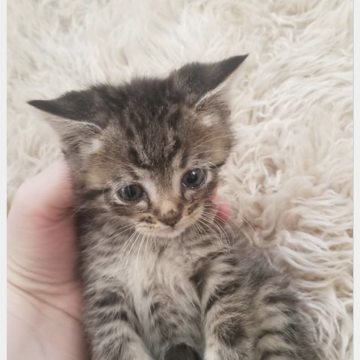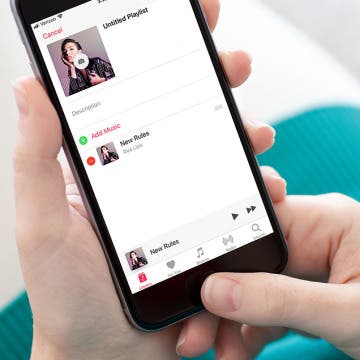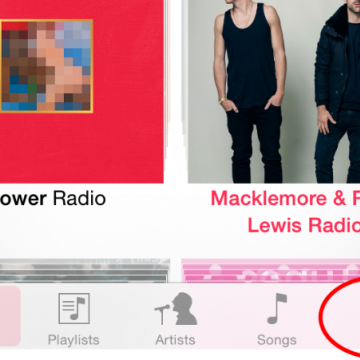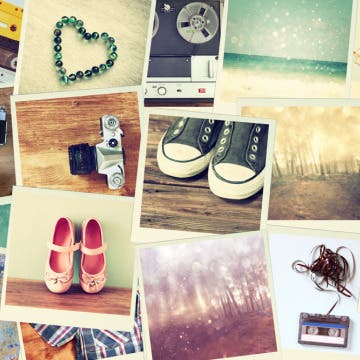iPhone Life - Best Apps, Top Tips, Great Gear
Apple's September Announcement: Everything We Can Expect
By Amy Spitzfaden Both
Apple's fall event may be just around the corner! Sources say we should set our calendars for September 12 or 13 and ready ourselves for the iPhone 15, the Apple Watch 9, and more. Here's everything we know about Apple's rumored fall event.
How To Auto-Delete OTP Messages on Your iPhone
By Rhett Intriago
Messages inbox filled with six-digit verification codes from sign-ins to various sites and apps? Your iPhone can auto-delete OTPs, also known as verification codes or one-time passwords, after you’ve used them. If you frequently get two-factor authentication codes texted to you, this feature is sure to help clear up your messages.
- ‹ previous
- 276 of 2408
- next ›
How to Organize Your Calendar in 2025
(Sponsored Post) By Amy Spitzfaden Both on Thu, 02/13/2025
Apple is pretty good about updating its products, but it seems to have forgotten about the Calendar app and its many downsides. The makers of Informant 5, on the other hand, do not forget to regularly improve their app based on user experience. The latest updates to this calendar and task-management app are a productivity game-changer.
Unleash Your Inner App Developer Part 1: Getting Ready
By Kevin McNeish
Do you have an idea for an app but lack the programming knowledge to begin building it? In this weekly blog series, How To Unleash Your Inner App Developer, I will take you, the non-programmer, step by step through the process of creating apps for the iPhone, iPod Touch, and iPad. This is Part 1 of the blog series. Join me each week on this adventure, and you will experience how fun turning your ideas into reality can be!
I'm continually amazed at how useful Siri is to control the various functions of my iPad. I often use it to set an alarm or a timer. Doing so is so much faster than interacting with the Clock app itself. You can also use Siri to tell you the time and date, as well as the time at a specific location around the world. And you can ask Siri to tell you the date for a particular day of the week.
In this day and age it's become commonplace for us to do just about everything with our iDevices, which means that we need gear that can keep up with us on any outlandish escapades, as well as on our day to day grind. The items featured here represent some of the best in their respective categories; built tough and designed with integrity and durability to handle the adventures that lie ahead. Many of the products featured here have impressive MIL-STD or IP ratings.
Here at iPhone Life we love turning people on to great gear that fits their specific purpose and need and we're hoping that these reviews will make your holiday shopping that much easier. Whether as a present for yourself, or as gift idea for family or friends, this list of exceptional products will help you find the perfect accessories.
How to Use Siri to Find & Launch Apps
By Jim Karpen
I have a lot of apps on both my iPhone and my iPad Air, and I can sometimes forget where I've stored them all. There's a much faster way to launch apps: simply ask Siri. Not only can you use Siri to launch and use apps, but Siri can also help you find and download apps of interest. Here's how to launch and control apps with Siri!
How to Make a Slideshow in the iPhone Photos App
By Rheanne Taylor
When you make a slideshow on the iPhone, you’re creating a collection of memories that you can watch later and even share with others. You can make a slideshow with music and edit the transitions between slides for a truly polished look. Here’s how to make, save, and play slideshows from the Photos app on the iPhone.
How to Turn On Flash Notifications on iPhone
By Paula Bostrom
How do you turn on the flash notification on iPhone? There are times when we might need an extra alert if an important message or phone call is expected. If you are deaf, hard of hearing, or just work in a noisy environment, you can use the LED flash on your device's camera to alert you to calls or other notifications. Here's how to turn on flashlight notifications on iPhone.
How to Create & Edit Apple Music Playlists on Your iPhone
By Becca Ludlum
Creating playlists is the best way to curate songs for different events, outings, and moods. I like to create playlists with all of the albums I’ve recently downloaded, so I can see which songs I like and which songs I want to remove. You can create a workout playlist for the gym, a beach playlist for vacation, or any number of other possibilities. And with iOS 11, your friends can easily check out your public playlists too. Here’s how to create and edit Apple Music playlists on iPhone.
Swift Programming 101: The Power of Extensions
By Kevin McNeish
Extensions are one of Swift's best features. Extensions allow you to add behavior to existing classes, including classes in the Cocoa Touch Framework. Apple can't add every feature you want to their framework classes, but they have provided a tool to allow you to do it yourself! In this article, you will learn practical uses for Swift extensions you can use immediately in your iOS projects.
Everyone likes movies. And no one likes wasting time on the lousy ones. So no doubt you check out the reviews to see what people are saying about it. Siri can help. Siri will not only let you find out what's playing at local theaters and play the trailer, but will also tell you how a movie is rated.
How to Get Siri to Tell a Bedtime Story
By Rachel Needell
With the popularity of AI chat interfaces like ChatGPT, you may have forgotten that Siri has the ability to do some storytelling of her own! There are a few things you can ask Siri that will prompt some entertaining responses, but asking her to tell you a story is probably my favorite. Here's how it works!
Tip of the Day: How to Rearrange Buttons in the Music App (Instead of Tapping More All the Time)
By Becca Ludlum
I’m a pretty patient person, but when it comes to Music, I want to be able to switch playlists and songs quickly. I’m usually working out or driving while I listen to music, and I need to be able to quickly change what I’m listening to at a stoplight or in between sets. That's why it's a good idea to customize the bottom toolbar in the Music app to show what you use most, instead of having to click More for the extended menu.
An iPhone with Prescription Glass?
By Todd Bernhard
Ever since I started using computer back in 1982, with my first Apple ][ Bell & Howell Edition, I have needed to wear glasses. Staring for hours at tiny screens didn't help matters and I've worn prescription lenses ever since. It's just a necessary evil, with my job requiring so much computer interaction. However, Scientific American tells us about future phones that could do the vision correction on their own, allowing users to view the screen without glasses.
Tip of the Day: How to Create Photo Collages
By Rheanne Taylor
Once I return home from a trip and I can finally relax, I love looking through my collection of pictures and sharing them on Facebook and Instagram. Unfortunately, if you’re like me, you tend to take a lot of pictures, which can be both good and bad.
So maybe you love group messages, maybe you hate them. Either way, the new iOS8 update came with ways to customize your group message experience.
Swift Programming 101: Enhance Your Apps With External Displays
By Kevin McNeish
How would you like to extend the surface area of your app's user interface exponentially? How would your users react if you added multiple display devices to your app, each containing different content? All of this is possible by using an iOS feature many developers are not aware of—external displays.
Quickly Activate Accessibility Features with a Triple-Click
By Paula Bostrom
The Accessibility features on the iPhone are designed to make life easier for those with disabilities. If you have visual issues or motor impairments your iPhone can accommodate you. An easy way to turn these features on or off or switch between them is to use the triple-click shortcut on the iPhone's Side button.