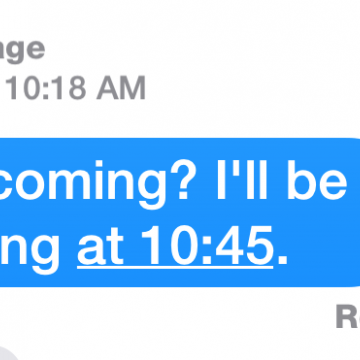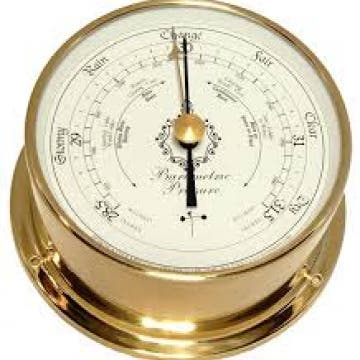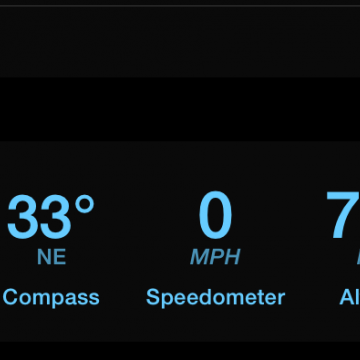iPhone Life - Best Apps, Top Tips, Great Gear
Download Your Maps & Use Them Offline on iPhone
By Rhett Intriago
Apple has continued to improve its Maps app through every iteration of iOS. Apple Maps has long since proven itself as a reliable navigation app on par with competitors like Google Maps and Waze. Even so, it has been missing one crucial feature, which iOS 17 finally added: offline maps.
How to Log Your State of Mind on Apple Watch
By Rachel Needell
A cool new feature Apple has added to the Mindfulness app on Apple Watch is State of Mind. This feature allows you to log your mood throughout the day or log your mood for the whole day at once. Say goodbye to other mood-tracking apps because this new option from the Mindfulness app is convenient, easy to use, and also quite pretty. I'll show you how.
- ‹ previous
- 279 of 2408
- next ›
How to Organize Your Calendar in 2025
(Sponsored Post) By Amy Spitzfaden Both on Thu, 02/13/2025
Apple is pretty good about updating its products, but it seems to have forgotten about the Calendar app and its many downsides. The makers of Informant 5, on the other hand, do not forget to regularly improve their app based on user experience. The latest updates to this calendar and task-management app are a productivity game-changer.
Tip of the Day: Quickly Add a Website to Favorites
By Jim Karpen
I like the features of Safari in iOS 8. In a previous tip I showed how to request the desktop version of a site by tapping in the address bar and then dragging down on the Favorites window that pops up. I also just learned of a quick way to add the current page to Favorites, to your reading list, or to shared links.
Living In an OmniGroup World
By Daniel Rasmus
Just outside of Redmond, WA, center of the Microsoft universe, lies a little city we like to call Seattle. Seattle is the home to OmniGroup, a company dedicated to writing some of the best, and more enduring, Macintosh software around, along with complementary iOS apps to facilitate the increasingly mobile lifestyles of their customers.
I like Apple's Maps app, but a number of times it's taken me to a location that simply didn't exist: an Indian restaurant, a zoo, a hotel in a small town, a Chinese restaurant. I diligently follow Siri's directions and when she says I've arrived, the establishment in question is nowhere to be seen. And in several of these cases probably never existed. If you've had similar problems and prefer maps from third parties such as Google, you can now conveniently access these maps from within Apple's Maps app.
Tip of the Day: How to Search Within a Web Page
By Jim Karpen
Often when you're searching the web for some particular bit of information, your search pulls up a long page of text. But you then have no idea where on that page to find the information you're looking for. The next step is to search within the page. The way to do that on iOS devices is simple, but not obvious.
Swift Programming 101: Inheritance & Polymorphism
By Kevin McNeish
In previous posts I have touched on inheritance in Swift. In this post, I'm going to be diving deeper and giving you a fuller picture of how inheritance works in Swift, and how you can use it to create apps that are easy to extend when you need to add new functionality. Along the way, you will also learn about the important concept of polymorphism and learn how to use Xcode's new playgrounds!
Tip of the Day: See the Time Messages Were Sent
By Jim Karpen
One of the useful features of email is being able to see exactly when an email was sent. However, unlike Mail, the default view in Messages doesn't show the time when messages in a thread were sent. Messages are time-stamped just as emails are—you simply need to know how to view the time stamp.
Tip of the Day: Send Audio Messages in iOS 8
By Jim Karpen
One of the great new features in iOS 8 is the ability to send an audio message. Sometimes it's simply a lot more convenient to make a quick recording than it is to type a message. Why not simply call the person? Because convention requires that we then engage in conversation. An audio message is more efficient. And the party you're sending it to can listen at his or her convenience rather than having to answer the phone.
New iPad Includes a Barometer
By Nate Adcock
As a former weather guy, one part of the Apple announcement today really sparked my interest. The new iPad Air 2 will include a barometer. This both excites and makes me wonder just how well this feature will be harnessed. It is likely this is the same sensor introduced in the iPhone 6, though I admit that I haven't been able to test apps leveraging the feature yet.
September 12 Apple iPhone Event Starts at 10 a.m. PT/1 p.m. ET
By Sarah Kingsbury
Swift Programming 101: Generics-A Practical Guide
By Kevin McNeish
If you have read Apple's documentation on Generics and were left wondering how you could use this technology in your own projects, this post is for you! You will learn how to take full advantage of generics in your every-day code as well as how to avoid the constant type-casting that usually results from creating generalized code.
iOS 8 finally brought the ability to customize the iPhone and iPad interface by allowing you to add widgets to the Today screen in Notification Center. In an earlier post, I explained the simple steps for doing this. You simply swipe down from the top of the display to view the Notification Center and tap on the Edit button at the very bottom. This reveals widgets that are associated with apps that you already have installed on your device. You simply tap on the green button to add a widget.
Vidget (free) is different. Instead of being an app such as ESPN Sport Center with an associated widget, its sole function is to let you easily add a bunch of widgets to your Today screen, with about 20 different widgets currently available.
Swift Programming 101 - Understanding Access Control
By Kevin McNeish
Access Control is one of the late-breaking features added to the Swift language. It allows you to specify the parts of your code you want to make public, and the parts you want to hide. It's an important tool in creating easy-to-use, and easy-to-understand interfaces.
You've probably had the experience of listening to the radio and wondering the name of the song that's playing—maybe it's new to you and you're wondering who the artist is, or maybe it's familiar but you can't remember the name. Now with iOS 8, Siri can help. In the past, you could ask Siri to identify music playing on your device, but with iOS 8 you can ask Siri to identify any ambient music. And, conveniently, Siri also makes it easy to purchase the song or album.
The iPhone 6 Plus: A Gamer's Perspective
By Dig Om
I've been using an iDevice as my primary means of game consumption since the introduction of the iPhone in 2007. Since that time, I've see the landscape of iOS gaming change dramatically, but perhaps never more significantly than this year with the introduction of the iPhone 6 Plus alongside Apple's A8 chip and Metal interface. If Apple's iOS devices presented a challenge to consoles and dedicated handhelds alike before now, I would consider the iPhone 6 Plus the beginning of the end for the age of console-dominated gaming.
It's that time of year again. Right after a new iPhone comes out there is the inevitable deluge of great cases to protect your new investment. This happens with every iPhone release, but perhaps never more markedly than with the introduction of the completely new form factors of the iPhone 6 and 6 Plus. If ever an iPhone needed a case, it is these larger models, with their increased real estate, slick, rounded edges, and extra weight. Rather than clump a bunch of individual cases together into one roundup I'll be focusing on one great iPhone 6/6 Plus case each week over the course of the coming months. This week's featured case is Pelican's ProGear Voyager.
Swift Programming 101: Demystifying Swift's Initializers (Part 2)
By Kevin McNeish
In this second part of my two-part post on Demystifying Swift's Initializers, I explain the concepts of initializer chaining, two-phase initialization, and initializer inheritance using hands-on examples that walk you through some of these deeper concepts. You can read part 1 of this post at this link.
If you would like to follow along and perform the step-by-step instructions with this post (highly recommended) you can download the project we have completed so far at this link.