
On Tuesday, September 9, Apple concluded its iPhone 6 and Apple Watch event by announcing it would be giving away free copies of U2's new album Songs of Innocence to everyone with an iTunes account. This unexpected generosity garnered a range of different reactions:

From those who felt happy but slightly violated:
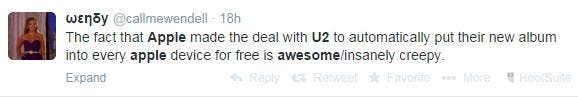
To those who wonderded if this was some form of punishment or malware:
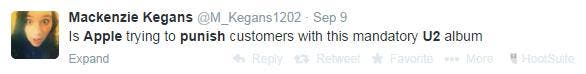

To those who wondered why Apple was acting like it forgot about Dre:

The truth is, whether you wanted it or not, U2's new album is going to live in your cloud forever. But for those of you who yearn for the days when your life was U2 free, there is a way to hide this unwanted gift, partially:
Open iTunes on your computer and go to iTunes Store.
Click on Purchased under Quick Links.
Click on Music and then click on the x icon that appears when your mouse hovers over the album. The album will no longer show up in your iTunes library.
In order to hide the album on your device, go to Settings>Music and toggle Show All Music off as well.
Next go to Music and open the album. Swipe left on each song to delete it. If you accidentally start playing the song instead, you will have to exit the album, start playing something else, and then return and try again.
You may still see the album and all the songs. Seriously, Apple?
Who else has had all their happily angsty high school memories of listening to U2 wiped out by a tsunami of sweaty, rage-fueled frustration?

























