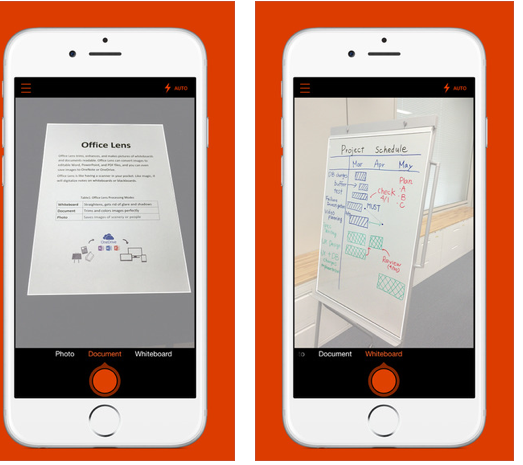 On Thursday a new app from Microsoft that turns your iPhone into a versatile scanner launched in the App Store. Office Lens (free) lets you take a photo of a wide range of documents and convert them into to editable Word, PowerPoint, and PDF files.
On Thursday a new app from Microsoft that turns your iPhone into a versatile scanner launched in the App Store. Office Lens (free) lets you take a photo of a wide range of documents and convert them into to editable Word, PowerPoint, and PDF files.
You can take photos of whiteboards, blackboards, receipts, sticky notes, business cards, and printed documents. If you convert a document into an editable Word doc, the scanned version will return the formatting of the original. If you convert a photo of a whiteboard or blackboard, Office Lens automatically crops the image and cleans it up by fixing glare and shadows. It even straightens images taken at an angle. If you take a photo of a business card, there's an option to automatically add it to contacts. The images you scan can be saved to OneNote, OneDrive, or to whatever other cloud storage service you may be using.

Many of these capabilities have already been available in Microsoft's OneNote app, but now they're conveniently available as a standalone app. The reviews are generally positive, though some say that already-available apps such as CamScanner ($4.99) and Scanner Pro ($2.99) have some functionality not available in Office Lens.


























