
When typing on the iPhone's keyboard, every character you press pops up as you select it. If you’re not a fan of the feature, it’s easy to turn off.
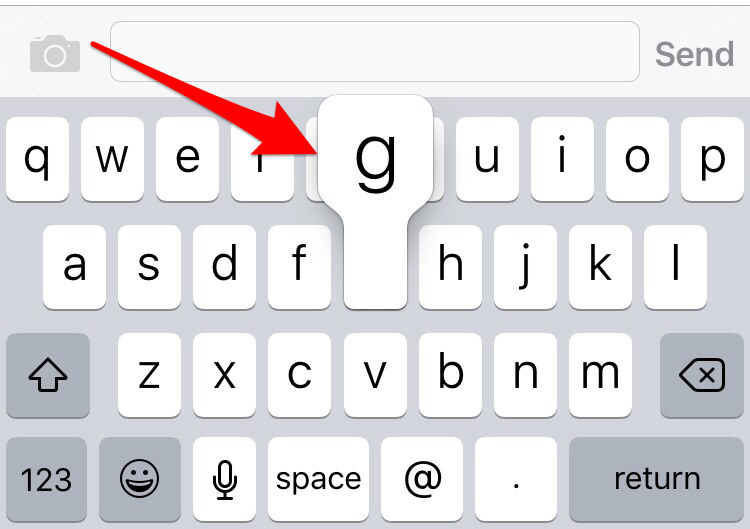
Open Settings. Select General.
Tap Keyboard. Find Character Preview and turn it off.
Have a tip idea? Let us know in the comments!
Top Image Credit: sergey causelove / Shutterstock.com

























