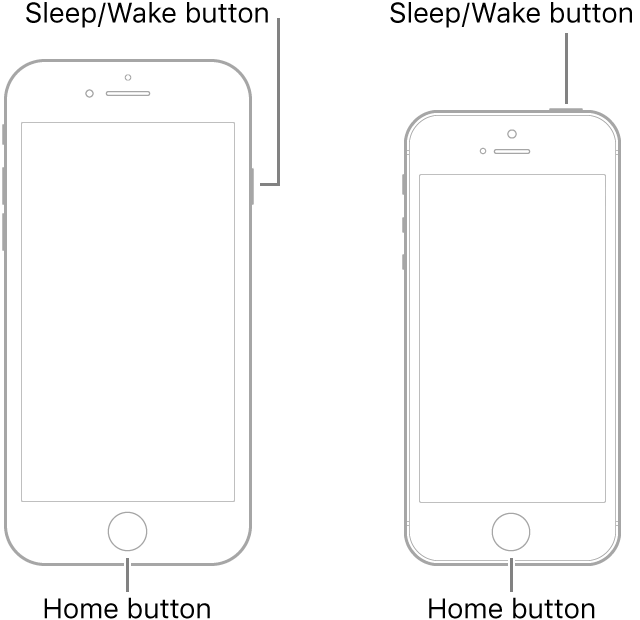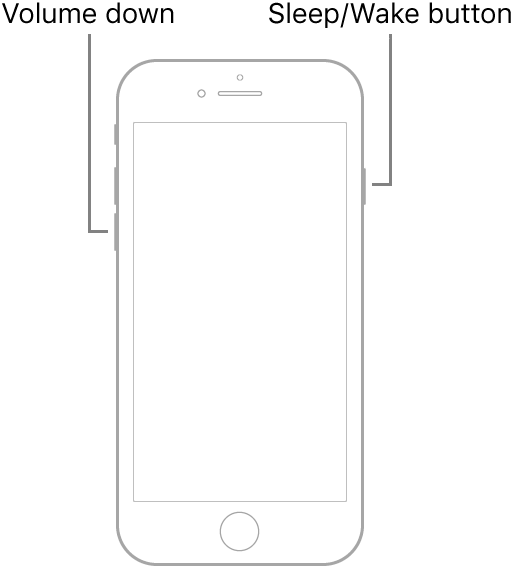* This article is from our Tip of the Day newsletter. Sign Up. *
On early models of the iPhone, you could force restart your iPhone by holding the Home button and the Sleep/Wake button at the same time. However, Apple has changed the hard restart method since the iPhone 7. The iPhone 6s, 6s Plus, and iPhone SE use a different hard restart method from the iPhone 7 or 7 Plus, which also varies from the force restart sequence for the iPhone 8, 8 Plus, and iPhone SE (2nd generation). This article will show you how to restart all iPhone models that have a Home button. If your iPhone doesn't have a Home button, read our article on how to hard restart an iPhone X or later.
Related: Ultimate Guide to Troubleshooting the Most Common iPhone Problems

We've already shown you how to factory reset your iPhone, how to reset an iPhone, and how to restart your iPhone. We've also covered how to hard reset an iPad. For more great, free iPhone troubleshooting tutorials, check out our Tip of the Day. Now, let's get started learning how to force restart your iPhone with a Home button.
Jump To
- Force restart iPhone 6s, iPhone 6s Plus, or iPhone SE (1st generation)
- Hard Reset an iPhone 7 & iPhone 7 Plus
- Hard Reset the iPhone 8, iPhone 8 Plus, or iPhone SE (2nd generation)
Force restart iPhone 6s, iPhone 6s Plus, or iPhone SE (1st generation)
- Press and hold both the Sleep/Wake button and the Home button.
![force restart iphone 6 and iphone se]()
- When the Apple logo appears, release both buttons.
Hard Reset an iPhone 7 & iPhone 7 Plus
- Hold your Sleep/Wake button (located on the right side of the iPhone near the top) and your Volume down button.
![force restart iphone 7 and iphone 7 plus]()
- Continue holding your Sleep/Wake button and Volume down button until the Apple logo appears to power your iPhone back up.
- Only the Volume Down button will work, so make sure you’re pressing the correct one.
Hard Reset the iPhone 8, iPhone 8 Plus, or iPhone SE (2nd generation)
- Press and quickly release the Volume up button, press and quickly release the Volume down button, then press and hold the Side button.
![force restart iphone 8 or iphone se 2nd gen]()
- When the Apple logo appears, release the button.