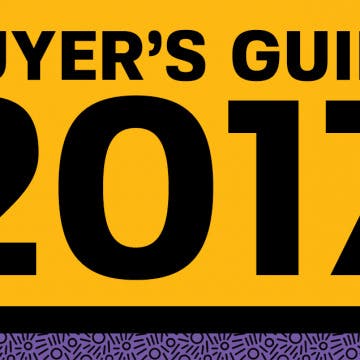In the 79th episode of the iPhone Life Podcast, the team shares the best features coming to your iPhone and iPad this spring with iOS 11.3. Learn why this software update will make a difference for you, from battery performance settings to messages that sync with iCloud. Other topics include the never-ending Apple Maps versus Google Maps debate, mortifying tech mishaps, and a quick-and-dirty trick for deleting tons of emails in a snap.
Click here to listen and subscribe. If you like what you hear, be sure to leave a review. And remember to tune in every other week to hear our editors share with you the latest Apple news, best apps, iPhone tricks, and coolest accessories.
This episode is brought to you by Antenna 79 and Videoblocks. Protect more than just your iPhone with the alara case by Brink. The health effects of cellphone radiation is a long-discussed topic with no current conclusion, which is why Brink wants to keep you safe now and forever with its alara case. VideoBlocks is your premium source for high-definition video footage, After Effects templates, and motion backgrounds. For the content creator, a VideoBlocks subscription makes bringing your creative vision to life easier than ever before.

This episode was recorded using high-quality mics from Blue Microphones.
Question of the week:
If you have the HomePod, how are you liking it now? If you don't, why haven't you bought it? Are you planning on buying it? Email podcasts@iphonelife.com to let us know.
Articles referred to in this episode:
- How to Quickly Find, Mark, & Delete All Emails from One Sender on iPhone
- Apple to Acquire Digital Magazine Service Texture
- Apple Previews iOS 11.3
- Apple Is Bringing Health Records to iPhone
Useful links:
- Become an iPhone Life Insider
- Sign up for the free Tip of the Day Newsletter
- Email the Podcast
- Subscribe to iPhone Life magazine
Transcript of Episode 79:
Donna: Hi, and welcome to episode 79 of the iPhone Life podcast. I'm Donna Cleveland, editor in chief at iPhone Life.
David: I'm David Averbach, CEO and publisher at iPhone Life.
Sarah: And I'm Sarah Kingsbury, Senior Web Editor at iPhone Life.
Donna: We have a great episode for you today, we're going to be talking about all the great stuff coming out with iOS 11.3 that's expected this spring, also talk about great apps, best gear, and all of our usual stuff. Also, I wanted to say, I'm happy to be back on the show.
Sarah: Yay.
David: Yay. We're really happy to have Donna back after two months in California.
Donna: Yeah, [crosstalk 00:00:36].
Sarah: We don't know how to podcast without you, Donna.
David: I've been a mess, as the person who's trying to lead it, so I'm glad that keep us organized.
Donna: I've been editing it, and I've been watching, and David, I think you did a good job.
David: Well, thank you very much.
Donna: Before we jump into the episode we wanna talk about our sponsor, Antenna79.
David: Yes, and actually, I wanna just pause before talking about our sponsor, and have a quick big picture podcast disclaimer. We got a few emails about our sound quality in a recent episode. What happened was our mic died on us mid-way through an episode.
Donna: Major mic fail.
David: Yeah, Donna, from California, heroically edited the sound for every time Sarah talked-
Sarah: It was my mic.
David: ... turned up the sound because her mic had died. We're putting a lot of energy into improving the sound quality on this show, and improving the video quality on this show. We'd love to hear from you, we always love the feedback, by the way-
Donna: Yeah, we appreciate it.
David: ... so definitely keep sending us the feedback. Let us know what you think this episode, because I don't know if you guys ... if you're watching, hopefully you can tell, we've totally redone our studio, I think it looks a lot better, we'd love to hear from you. Hopefully we sound really clear as well.
Donna: Yeah, so we're working on it, and yeah, keep giving us your feedback.
David: Yes, it's shockingly hard to have really good sound quality and really good video. We work really hard on it, we're investing a lot of money into it, so hopefully it's paying off, and feel free to give us your feedback on it.
Moving right along to our sponsor, our first sponsor for today is Brink. Brink has a great case because first of all, it's a sleek, slim-profile case, it still protects your phone, but what they do differently to anyone else in the industry is they also protect you from your phone. Not just your phone from you. What they do is they basically protect you from radiation, so this case reduces exposure to your cellphone radiation by up to 67%. What I love about Brink is it's scientific. Side tangent here, my mom is very concerned about radiation, and she, growing up, would always take these little tiny stickers and put them on the back of the phones, I don't know if you guys have seen those?
Donna: Yeah.
Sarah: Mm-mm (negative).
David: Completely not scientific, except for maybe a placebo. This, on the other hand ... so there's a lot of solutions out there that are pseudo-science and not very good, and it's given the industry a bad name. This, on the other hand, is scientifically backed, and how it works is, on the case ... basically, it's designed to reflect the radiation away from you, so when you hold the phone to your ear, the radiation is deflected away from you.
Make sure you check it out, we'll put a link to it in the podcast notes.
Donna: Yeah, one cool thing about it is a lot of the cases block the EMF ... or block the signal, but then your phone actually has to work harder trying to search for a signal, whereas this, just deflecting it away, allows your phone to still work as it should.
David: Not only does working harder cause more radiation, it also drains your battery and ruins your reception, so this is actually improving your reception, not draining your battery, and still protecting you.
Donna: Yeah, so we'll definitely put a link in our podcast notes if you want to get one for yourself.
Next up, we wanna talk about our tip of the day, if you sign up at iphonelife.com/dailytips you'll get one sent to your inbox every day that teaches you something you can do with your device in less than a minute. It's awesome, and free. Let's check out, what tip did I add in today?
How to quickly find, mark, and delete all emails from one sender on your iPhone. This is a cool little trick that most people wouldn't know, I sign up for a lot of newsletters that I actually don't want to unsubscribe from but I can't keep up with all of it. A lot of times if it's a clothing store, for instance, I don't wanna look at their old promotions, and so I really can happily delete all my old emails from them without deleting anything important.
To do this, you open your mail app, you go to your search bar in your all inboxes inbox, search for the name of the sender, and there usually you would just tap edit and delete emails one-by-one, here. If you press and hold the move button after tapping the check mark next to one of the emails, if you press and hold the move button, and then untap the little circle next to that email, then a little screen will pop up and you tap the trash icon, it will actually delete all of the emails that were in that list that you just pulled up from that sender.
David: That's cool.
Donna: I don't know if I described it that well, again we'll put the link in the blog post, so go to iphonelife.com/podcast and you can learn to do that for yourself.
David: I thought-
Donna: This is just one of those nice little tricks that most people wouldn't know about.
David: Yeah, A; I didn't know that, and B; one of the most common requests we get, and comments we get, is about email management. It's nice to give people a little more tools for how to do that sort of thing.
Donna: I know, I mean, I have so many important emails that I don't wanna delete, so I know a lot of people want to just be able to delete all of their emails, and I wouldn't be comfortably doing that, but something like this, that still helps me cut down on some of that junk mail, is helpful.
David: I'm firmly in the camp of not bothering to delete unread emails, I just have hundreds of thousands of emails that are just sitting there unread, but it works for me.
Donna: Yeah. You do you.
Sarah: I've missed some really important, life-changing emails because of them getting lost under subscription emails from clothing stores, like Donna said.
David: Oh yeah, oh yeah, me too, me too.
Sarah: I like to keep on top of my emails.
Donna: Yeah, it's a conundrum. Iphonelife.com/dailytips and you can get tips like that sent to your inbox every day for free.
Next, we wanna talk to you about our iPhone Life Insider subscription, this is our premium subscription that teaches you all the cool things you can do with your iPhone with guides, also with Ask an Editor, where you can send Sarah your tech-related questions, and she'll help you out. You get video versions of all of the tips, so it walks you through so you can't miss anything, it makes it really easy, also a digital subscription to the magazine, so you get all of our back-issues, our entire archive of iPhone Life Magazine.
Sarah's gonna share with us one of the Insider questions that was sent to her recently.
Sarah: Okay, this is a question about the Apple Watch. "I have a second generation Apple Watch, is there a way to close an app so it does not show when I press the bottom right button?"
It took me a little while to figure out that by "bottom right button" he meant the side button, which is the oblong button.
David: Oh yeah, that's the bottom right. I get it, I got it.
Sarah: See, because I have mine in a different orientation. "I would like to only keep a couple of selected apps running, so I can press the side button and see the three or four that I want to use. If I want to open another app, I can easily press the upper large button." By which he means the digital crown, which would open up the selection of all the apps on your watch. That list of apps that he's talking about is called the dock, and so the dock on your Apple Watch is really handy, because you press that, and you can either see your most recently used apps, or you can select ... and this is what he wants to do ... you can select your favorite apps that you wanna just always be able to get to right away.
The best way to do that is to open the Watch app on your iPhone, and in the My Watch tab scroll down until you come to "dock" and then in the dock section, tap on "favorites" if there's not already a check mark next to it, and then you can ... I think you tap edit. Yes. And then there'll be two lists, there's a list of apps that are already on your Watch, on the dock and there's a list of apps that aren't.
You can tap the red circle to remove things from the dock, and you can tap the green circle to add things, and once you have the apps that you want to appear in your dock, you can also, in the section of apps that are included, press and hold and then drag the little horizontal bars to move the apps so that you can choose which apps you see first in the dock when you press the side button on your Watch.
Sometimes, when you make changes on your Watch, it doesn't always show up right away, from the Watch app on your phone to your Watch. If that doesn't happen right away, you can usually fix that by turning your Watch on and off. Although, at this point, it should just update. It was more of a problem with the Watch was newer, but if that happens, that's the solution.
Donna: I've found in general a lot of times when you make changes you have to restart your phone. I'm struggling right now to think of examples, but restart your phone for it to take effect. Like sharing lists and reminders, I notice if I do that ... I do that sometimes with my husband ... then he'll have to restart his phone in order for that to happen. Or you're doing something between devices, like your example here.
David: What I struggle with a lot in a Mac or Apple's supposed to fix this and they haven't yet, is on my Mac computer, my text messages lag so much, so I can never ... I'll see it buzz on my phone, and I'll wanna answer it on my computer, 'cause I'm on my computer, and I have to wait, like, 20 minutes for it to catch up.
Donna: Yeah, I hate that.
David: Drives me crazy.
Donna: It's very annoying.
David: This was a funny Insider question, because I had the same, or very similar question, yesterday. I was at the gym and I pushed the oblong button, and-
Sarah: Side button.
David: ... side button. It brought up my most recent, and I was like, "I thought it was supposed to bring up my favorites?" I didn't have a chance to look into it, so there you go.
Sarah: Happy to help, David.
David: Thanks, Sarah. I'm gonna start emailing you my tech-related questions.
Sarah: There you go.
Donna: Check out Insider at iphonelife.com/insider. We wanted to share some answers that you guys sent to us from last episode. Last episode was our iOS 12 episode, where we shared features that we were hoping to see, and so we got some good responses from you guys.
Here we go. "I would love to be able to erase all my emails at once." From Shirley, and then-
David: We got a few people who said that.
Donna: ... yeah, and I understand, back to the earlier point, it would be really nice just for peace of mind, but I also know there's valuable stuff in there I wouldn't wanna delete, but, you know?
Sarah: The method you talked about for deleting all of the emails from a particular sender can actually be used to delete, say, all of your unread messages or you can batch delete large numbers of emails using that same method you were talking about.
Donna: Right, which is so hidden, you just ...
Sarah: Right. It's almost kind of like a little work-around that ... it would be nice to just be able to have something that said, "Delete all."
Donna: Yeah, I know, it seems so silly.
David: God, it would stress me out so much to delete all my emails. I can't even tell you how stressful that would be for me.
Donna: I know.
Sarah: Another one, "I really miss the backward and forward arrows on the keyboard when you turn it to landscape mode. That was super convenient, I'm not sure why they ever removed it." Dave wrote that, which I ... yeah.
David: It was funny because they drove me crazy.
Sarah: Really?
David: Well, I think the reason why they deleted it is they had a whole bunch of extra arrows and buttons when you went into landscape mode, and it made the keyboards smaller. I think they deleted it to make the keyboard larger-
Donna: Free up some space.
David: ... which I liked, 'cause not only did I dislike having a smaller keyboard when I was in landscape mode, I also kept accidentally hitting those arrows and doing weird things, so ...
Donna: I feel like I did, too.
Sarah: I feel like ... I wasn't aware that anyone ever used the landscape keyboard 'cause it's so annoying to use. I'm, like, shocked by you guys.
David: It's nice, it's big.
Sarah: It's ... I don't like it. You guys are just wrong for using it.
David: We are disagreeing with our readers and each other, today.
Sarah: Our readers are always right, but you guys are wrong.
Donna: Yeah, we also have some iPhone X complaints.
David: Okay, I'll accept that.
Donna: We have some iOS 10, I mean iPhone X complaints, as well. "There's so much to admire about the iPhone X, but as someone who's used every iPhone since they came out, I'm still not sure that much was truly accomplished by eliminating the home button. It's different, and it has a certain elegance, but after several months of use, I have to ask, is it better? Does it make my day-to-day user experience more efficient? My reluctant answer, no. For me, it just makes the experience different."
David: Do our readers always have to be right? I agree with him somewhat. I agree that the home button added value, and removing it ... I think Apple did a good job having a UI without a home button, but there was convenience to having the home button, but the reason why they removed it, to me, also has a benefit, which is that you can have a screen that is about the size of an iPhone 8 Plus, in form factor that's about the size of an iPhone 8.
Having a screen that's edge-to-edge display is a trade-off that's worth it, to me. I totally understand it not being a trade-off that's worth it to everybody.
Donna: Here he went on to say, "And the one thing I truly dislike about iPhone X, once a day or so, I pick up my iPhone, and I'm not sure if it's turned off or on. With the home button, I was able to press it, and if nothing happened I knew the phone was off and I might want to leave it off. With iPhone X, in order to see if the iPhone is on, I have to press the right side button." I wanted to include this because actually Steven, who wrote in, may not have tap-to-wake enabled on his iPhone-
David: Yeah, I was wondering about that.
Sarah: Or raise-to-wake.
David: Yeah.
Donna: Yeah, so these are battery-draining features, so this may be an intentional choice, but you can have raise-to-wake or tap-to-wake on, which I do find very convenient, and worth it, because the iPhone X does already have a pretty good battery.
David: I agree, it is a tricky trade-off 'cause I have found that raise-to-wake does take up quite a bit of battery, like surprisingly high amount of battery, but I also have it on and find that feature worth it. Certainly tap-to-wake if you don't have raise-to-wake, it seems like you should have one or the other, so you don't have to deal with what Steven is dealing with.
Donna: These features, they sound like exactly what they are, raise-to-wake means whenever you lift your phone, that motion will turn on your phone. It doesn't work 100% of the time, but it's pretty good, and tap-to-wake you just tap your screen and it lights up. So, yeah.
Our last ... oh, did you?
Sarah: I was just gonna say, it's not turning on your phone, it's turning on your screen.
David: Yes.
Donna: Oh, sorry, yeah it just wakes it up.
David: Yeah, and those are ... we can link to how to do those things in the iphonelife.com/podcast, they're in "settings", I can't tell you exactly where without fiddling with my phone, but somewhere in "settings" they're easy to adjust. I think it's in "general".
Donna: Our last comment of the week, "On the average of twice a week when powering on my iPhone 8 Plus, my brightness is always way down to dim. This, of course, is no problem when I'm in a dimly-lit room, but when I'm in a well-lit room or outside, it's impossible to view the settings. The same problem occurred with my iPhone 7 Plus, I figured that with a new phone the problem would have been gone. By the way, I did contact Apple support, and I thought the problem was fixed, but it started up again within days of me talking to them."
I actually have noticed this, too.
Sarah: Really?
Donna: Yeah, that as soon as when I power on my phone ... I don't turn off my phone that often, so it doesn't come up that much, but I have noticed when I power it on, it's down to the lowest brightness.
David: Well it's-
Sarah: You know-
David: Go on.
Sarah: ... now that you mention it, I think I have noticed, I just very rarely turn my phone all the way off.
Donna: Yeah, me too, it's like once a month.
David: Well, back-to-back readers just said that, and I agree, I never turn my phone off, except for if I'm trying to restart it, or if it dies. Part of what's going on here is that with ... I think this is new to iOS 11, I think it's only on iPhone 8, 8 Plus and iPhone X, Apple has a sensor ... I think it's the sensors ... in the notch, that basically detects colors of the room. It adjusts the brightness and screen colors to make it so you always have true white.
[Rayanne 00:17:40], one of our editors, has complained about that feature, I love it, because so many times I had the reverse problem where I'll use my phone in a low-light setting and it'll be really bright and [crosstalk 00:17:51].
Sarah: Stabbing you in the eyes, you mean?
David: Yeah, then you go and turn on the night mode, but sometimes it's not a night mode you want turned on, you just wanna automatically adjust the temperature of the room, but she was having trouble 'cause she was finding it was adjusting too frequently, and also adjusting to not match what she wanted it to match.
I actually have the problem where sometimes it's too bright for me, even still, and I'll go and turn it down a little bit, manually, so it's not perfect. Just trade-offs.
Donna: I wanted to suggest to this reader to ... or listener ... to open control center, 'cause that's easier to get to than the settings app, so depending on the phone you have, you either swipe up from the bottom or down from, if you have the iPhone X, down from the right corner, and from there you can adjust your brightness pretty easily.
David: Yeah, well, and another tip is you can turn off that feature, the feature that-
Sarah: Yeah, that's what I do.
David: ... adjusts your screen temperature-
Donna: Oh, you do?
David: ... and color-
Sarah: Mm-hmm (affirmative).
David: ... you can turn it off if it's bothering you.
Sarah: And set it manually.
David: Yeah, and you can then go and set it manually, but then it won't, presumably it won't restart, 'cause that's why, it's like you can turn it up, and then if you're in a dark room and you turn on your phone, it's gonna turn down the brightness maybe too far for you.
Donna: We're always happy to hear from you guys, you can always email us at podcast@iphonelife.com, and next we'll move into our new section, we have iOS 11.3 coming out soon, and we also have the news that Apple bought Textures. We can talk about that first.
There was a press release, I think, earlier this week from Apple, saying that they acquired Textures, which is a digital magazine-
Sarah: Is it Textures or Texture? I think it's Texture.
Donna: Texture.
David: I think so. Yeah, so. Texture has been an interesting company in that it was, I'm pretty sure it was launched by a few of the major publisher brands, I think it was Condé Nast and Hearst, and maybe Time all partnered for it. How it worked was it was they billed it as the Netflix of magazines, so you could read articles as you wanted, you paid a one-time subscription, you could read whatever magazines you wanted. It hasn't really taken off, but it's an interesting thing to see Apple purchase them, because Apple ... when the iPad first came out, there was this kind of publishers ... first of all, this is obviously a topic that's near and dear to our hearts, as publishers. There was this kind of gold-rush thinking that maybe iPads and tablets were gonna save the industry, and that everybody would just read magazines on their tablets now, and for a little while, it sort of worked.
Apple had something that they called Newsstand, which you could buy magazines and subscribe to magazines, and so everybody had their Newsstand app, and we had a Newsstand app. Then Apple, I think it was with iOS 7, killed off Newsstand all together. So magazines still have apps but they're just in the normal App Store. They don't get featured as much, the don't have a separate app, they don't have an easy way to get promoted, and as a result, throughout the industry, digital magazine sales have declined. This is an interesting move because A; it's a new format, at least for Apple, to sell magazine subscriptions, and B; it's signaling that Apple hasn't given up on magazines, and they're gonna try to sell them. Certainly it's exciting news to us, and stay tuned, we'll try to figure out how to work with Apple on this one.
Side comment, we do have an app if you do wanna read the magazine digitally, of course you can get it through the Insider program, but you can also just, if you go to iphonelife.com/app it'll take you to the App Store where you can download and read our magazine, but it's just interesting to see Apple trying to get magazine ... I'm assuming they will now integrate it into the App Store in interesting ways.
Donna: Yeah, it will be interesting to see. Have you guys tried Texture?
David: I have not.
Sarah: I have not, either.
Donna: Yeah, right now I use Zinio, which is also where we offer our digital subscriptions and just the Kindle app-
David: Yeah.
Donna: ... is another one where I've used that, so [crosstalk 00:21:59].
David: One thing that's interesting, Zinio, who we, like you said, sell our digital subscriptions through, as well as having an app, had something they called Z-Pass, which was a similar concept, and it failed, actually, it didn't work very well. It remains to be seen whether the Netflix model works for magazines. I kind of like it. I could see myself ... I always thought about trying out Texture, and I like the idea of having a subscription where I can read different articles from different magazines and not being tied to just one magazine.
Donna: Yeah, me too. iOS 11.3 was the other news item we wanted to talk about. Usually, just incremental updates like this aren't that big of a deal, iOS 12 is really what we're looking forward to, but iOS 11.3, the beta version, has actually a ton of new features. Right now they're in the fifth beta for developers, and usually there's not that many more than that before they have a public release. We're expecting sometime in March or April that we'll be getting that.
Battery performance is one of the big updates that's gonna be included with that, there'll be some settings added to the Settings app, already there's a Battery section in the Settings app, but this will allow you to see your overall battery health, and also control whether Apple slows down your phone or not, and that-
David: Yeah.
Donna: ... Yeah, so this is a big one, we had a recent episode where we talked about the whole controversy over Apple slowing down your phone to protect your battery, now you have control over whether that's happening or not, and you can also see how your battery is doing if it might be time to replace it or not.
David: It's about time. I'm so annoyed at Apple at this whole battery situation.
Donna: I know, I'm glad that they're doing something to address it, that they're taking it seriously. It'll be interesting to see whether people will opt for that, knowing that it could speed up their phone but affect their battery negatively. You know, it doesn't seem like a win-win.
David: I mean, I've had the experience in previous phones, and I think that a lot of people who messaged us have, where I update my operating system, and suddenly my phone gets really slow. I think what's happening sometimes with that is that Apple has decided that whatever phone I have is now on their slowed-down mode, whereas previously it wasn't. It's now old enough to slow it down, 'cause obviously if I'm updating to a new operating system, my phone's getting a little older.
My point is that I wasn't typically having problems with my battery before they did that, so I think they've been kind of ... I think there's gonna be a lot of people that are kind of in the middle ground, where their battery maybe dies a little faster than they want, but it pretty much fine, that are having experiencing slower phone from Apple. I'm optimistic that it will solve the problem for quite a few people.
Donna: Yeah.
Sarah: I think it's really ridiculous that you always have the newest phones, and it's really ridiculous that you would experience that with the newest Apple phone.
David: Well, yeah, I mean typically if I ... it happens a lot on my iPad, to be honest, 'cause I have an older iPad, but yeah.
Donna: Yeah, I know, I mean, I think that probably by our next episode, iOS 11.3 will have come out, I really would love to hear from our listeners how this affects their battery, but I guess we'll kind of have to wait to ask that question later, in case it does come out tomorrow or something, email us at podcast@iphonelife.com and let us know how this feature works for you.
Other features, there's new Animoji, there are four new characters, we've got a lion, a dragon, a skull and a bear, and this is obviously just for iPhone X users, so sorry to the rest of you guys who aren't using the iPhone X. For any of you who don't know, the Animoji is the ... how do you even describe it? The cartoon that you create?
David: It basically-
Donna: I'm not feeling eloquent.
David: ... it maps your face, it pulls up ... there's different options, there's a robot, a chicken, a bunch of different things, a unicorn, and as you move your face, your lips, as you talk, it'll talk. As you move your eyes, it'll move your eyes, and it's only available on iPhone X. Is that articulate enough?
Sarah: But you can share it from your iPhone X with anyone.
David: Yes, you can text to people, so that's frequently what people do.
Sarah: Even Android phones.
David: Do you guys use them? When I first got my iPhone X, I tried it out, I was like, "Oh, this is so fun, it's more fun that I thought." Then I don't think I ever sent one.
Sarah: I've sent a few. It really upsets my children when I send them, 'cause they're like, "Oh my God, Mom." I definitely sent one to my boyfriend to be like, "I told you you should get an Apple phone, look at what my iPhone can do." For some reason he was like, "Yeah, thanks, I'll stick with Android."
David: It didn't convince him? Weird.
Donna: I think you're the only person that [crosstalk 00:26:45]-
Sarah: No, he was like, "Good Lord, what is that?"
Donna: ... I send them to is my dad, because he also got the iPhone X and thinks that it's awesome, so I know he won't make fun of me.
David: Fair enough.
Donna: Yeah.
Sarah: I'll only make fun of you lovingly, Donna.
Donna: Another one is messages in the cloud. This is something that Apple promised with iOS 11, and we've been like-
David: This is what my complaint was.
Donna: ... where is this feature? I haven't noticed that on my Mac that when things are syncing and deleting that I deleted on the devices, so with iOS 11.3, finally, when you delete an app on one device, it'll delete on another-
Sarah: You mean a message?
Donna: What did I say?
Sarah: App.
Donna: Oh, yeah, I'm just all over the place.
Sarah: [inaudible 00:27:25].
Donna: Sara's my [crosstalk 00:27:26].
David: A little rusty, here, Donna.
Donna: Anyhow, I don't remember what I was saying, 'cause ...
Sarah: One interesting thing is, on one hand I'm excited about the idea of all my messages being synced, 'cause it's really annoying, like, over the weekend, I'll delete a bunch of messages as they come in. I subscribe to a lot of those, like, political action text message things, and so I get lots of text messages and then I just delete them and remain inactive. Then I come in on Monday morning and my computer has got all of these messages not deleted, and that's really annoying.
On the other hand, I once ... more than once ... I have deleted very important text message conversations with images I hadn't saved yet, and I was able to access them on my computer and save them. Now I won't be able to, so that little backup of, "Whoops, I just deleted all these important things." I won't have anymore.
David: I rarely delete text message conversations, but-
Sarah: I wasn't doing it on purpose, David.
David: ... but I mean, even in general, even if I get a text message from a company I don't care about, I just don't bother to delete it. Apparently I'm just not someone who deletes things. When I come in on Monday morning, I open up my computer, it spends the first half hour playing catch up, and I have all the text message conversations from the last week, or at least from the weekend, at least, popping up constantly.
Donna: And pinging, yeah.
David: And it's like, it drives me crazy. Obviously I've seen them, I've responded to them, and so that is what drives me crazy, and the fact that, like I was saying, they take a while to sync with my phone even when I'm sitting at my computer. I'll get a text message on my phone first, and then my computer. I don't have that problem with my iPad, so I'm assuming that once the message is in the cloud, that that problem will be fixed, too. Hopefully.
Donna: I hope so, yeah.
David: Hopefully.
Donna: Instantaneous syncing would just be so nice, it seems like Apple should be there.
Sarah: Does that mean to say if I log into iCloud.com from a PC or something, I don't have access to my phone or Mac, that I could see my text messages, 'cause that would be great.
David: I think it means you should be able to send messages from a PC. I think so. If you log into iCloud.com.
Sarah: That would be really cool.
David: We'll see, we'll see.
Sarah: 'Cause we recently did an article about that on the site, because at the moment it's not really possible.
David: Yeah, a lot of people are searching for it, and the answer is, "You can't."
Sarah: Unless you, like, jailbreak your phone or get some sketchy software that will basically take over your phone, so don't do it.
David: Yeah, don't do it.
Donna: There are a couple more interesting features. One was that ... there're only about a dozen hospitals signed up for this so far, so it's not gonna impact you right away, but there are hospitals coming on board to offer your health records through the Health app. This could be ... so basically, you would log into your supported provider through the Health app, and be able to see any test you've had done, basically all of the information that they have about you. You could also pull that in from, you know, a lot of times people go to different doctors, go to a specialist and also have their primary care, and you could have everything in one place. That would really ... I think this is, as a looking-forward type feature, is pretty amazing, because I think right now the healthcare system, it's not that empowering when you don't know ... you don't have all of your files with you, necessarily, unless you really go out of your way, so.
Sarah: Yeah, our local medical center has that, and I found just even with my primary care, being able to see test results, sometimes it can take a while for billing to catch up with you, but you can just ... I can log in and I can see what's going on with my share of my bills, and what my test results are, maybe even before the nurse calls me. It's pretty cool.
David: There's a really interesting Vox podcast about the medical industry, and one of their episodes was on this exact topic. I'll take us on a very, hopefully short tangent here. Medical records are really fragmented, basically what happened was, as part of the Obama stimulus package, they had funding to digitize records, but what happened was a bunch of companies sprung up, but they don't talk to each other very well. Which is why it's so difficult to have one unified record per person.
All this crazy stuff happens, even within one hospital, they'll have to fax each other records, and it's a mess. A; it would be really awesome if that got resolved, and I'm optimistic if Apple could pull that off it would be really, really great, but B; it's really a big problem that's not easy to resolve, so I'm a little bit not-that-optimistic that Apple actually can pull it off.
Donna: I feel like, going forward, you'll just carry your health record with you everywhere, which would be great, because at my age, I've lived in a lot of different places, and I have accumulated quite a medical history at lots of different hospitals and doctor's offices, and of course when you move and first set yourself up with a new care provider, you try to get all your records transferred, but then you go and they're interviewing you, and they're asking you, and you're just like, "You should have my records, you should know that I've had this surgery, or this health condition."
We might not benefit from it as much in terms of our past health history, but I feel like going forward, there will be probably a much more uniform, like, complete record of your health.
David: In the podcast they went over all the problems it causes, it would really benefit the healthcare industry and the patients, us, if they could solve this problem.
Donna: I think it'd be great if you included a link to this podcast in the blog.
David: Absolutely, it's a great podcast.
Donna: 'Cause I wanna listen to it.
David: Yeah.
Donna: Yeah, so it's ... I definitely wouldn't get too excited, like David said, it's such a complex system. Unless you live in one of these 12 cities, it's probably not gonna affect you yet, but it's still, I think it's cool that Apple's trying to make a difference in this area.
The last things are not so big. The App Store, now, with iOS 11.3, will tell you the version number and the update size for apps, so you can make more of an informed decision, how much space is this gonna take up on my device?
David: Wait, say that again?
Donna: It'll give you the update size, when you go in to update apps in the App Store, it'll tell you how much space the update will require.
David: So you don't download an app that doesn't up a lot of space and then an update balloons and takes up a ton of space?
Donna: Right, yeah.
David: That's cool.
Donna: That's nice. AirPlay 2 for multi-room audio, that was another iOS 11 thing that we've been waiting for, and I'm wondering if this is gonna make a big difference for the HomePod?
David: Well, the thing-
Sarah: Only if you have more than one HomePod.
David: ... only if you're a millionaire. I'm really excited about the idea of having a HomePod in every room or having two HomePods in one room and having stereo, I have that with my Libratone ZIPPs and I love it, but it's a $350 speaker, how many of them are you gonna have in your house?
Donna: Does it only work with other HomePods?
David: I think it works with AirPlay speakers in general, but there aren't a ton of other-
Donna: There aren't that many, and they're all expensive ones.
David: Part of why there aren't that many, though, is that AirPlay has been very inconsistent, so AirPlay 2 is supposed to be more consistent. Basically what happens is when you stream, it drops frequently, and then it's like what's the point in wirelessly streaming if you can't get through a song? Hopefully it will actually ... I guess it should help, even if you own one HomePod or one AirPlay speaker, because it'll hopefully be more reliable? It may also lead to more people choosing to offer AirPlay speakers versus Bluetooth, which I'd be excited about.
Donna: Hm. Cool. Well, so those are some of the cool things that iOS 11.3 has to offer, AR Kit is one more area that's supposed to be much improved with iOS 11.3. You'll be able to not only place objects on horizontal surfaces, that's something you can do now, but also on walls and vertical lines, there are more details, but that'll be interesting to see as well. We'll definitely ask you guys, once it does come out, what your experiences are with these new updates.
Now, moving into our tech mishaps. We have a new section of the podcast we wanted with you guys, we've been doing a column in the magazine called "Tech Mishaps" and we have readers write in their really embarrassing stories, basically.
Sarah: We publish them anonymously.
David: They're anonymous.
Donna: We post them anonymously, some of them are our own stories, we won't tell you which ones they are.
David: Yeah, every once in a while, people will be reading them, then people will be whispering around the office, "That was David."
Donna: Yeah, so, we wanted to add this to the podcast, not only because we think you guys will think it's really hilarious, but also because you guys might have stories to share, too. You can email and we'll only publish them anonymously, of course, and it's techmishaps@iphonelife.com, so I thought I would share with you guys this one, called "Awkward dad moments." "Personally, I haven't made a mistake since before I had a cell phone, however, I did receive a text from my dad early one morning that read, 'I had a really nice time sleeping next to you last night.' I responded by saying, 'I don't know about you, but I slept next to my dog last night.'" Awkward.
David: Oh man.
Donna: It could be something just as short as that, or it can be something more elaborate, email us at techmishaps@iphonelife.com to share your stories. Now seems like a good time to tell you about our second sponsor, VideoBlocks.
David: Yeah, okay, so, VideoBlocks. If any of you have heard of ShutterStock, VideoBlocks is like ShutterStock for video. Basically, if you haven't heard of it, for the record, VideoBlocks also has something called StoryBlocks, where they're a ShutterStock competitor, how it works is they have royalty-free videos, so if you are doing any video editing, and we use them for some of our videos, oftentimes you'll be looking for some, what they call, B-roll. Just footage that you can use while you're talking, and some of it you can get yourself, but some of it like, you want an airplane flying, or you want a picture of the globe spinning, things like that, where you need to go and get royalty-free images.
VideoBlocks is really affordable, they have a huge number of royalty-free videos, and they really make your video production much higher quality, so make sure you check them out, and we will post the link in the podcast notes.
Donna: Awesome. Next up we have Apple complaints and learning. I can go first. I was recently driving home from California last weekend, as you guys know, and I did a little comparison of Apple Maps and Google Maps. Which, in the past, I've just unquestioningly used Apple Maps, even though I knew it wasn't the best, but one feature that Google Maps has is that you can search along your route for a specific place, there's a search bar so like-
David: Yeah, love that feature.
Donna: ... I wanted to go to Subway, so I could search specifically for the nearest Subway on our route, whereas Apple Maps, they did add search along your route, which is nice, but it'll just give you an option based on the time of day, saying like, breakfast or lunch, and then when you tap that it'll show you a list of places, but there's no ... first of all, it was mid-afternoon, and it was still saying breakfast on my screen, and it also ... the list of restaurants was ... basically missed tons of restaurants that were around me, and I couldn't search for Subway.
David: Now, did you find that Google had a comprehensive listing, 'cause I've had a hard time with this feature in general-
Donna: Google Maps is not perfect.
David: ... and I've pretty much not used it.
Sarah: Okay, yeah,
Donna: [crosstalk 00:39:44].
David: Okay.
Sarah: ... the last time I was in Saint Paul, I was looking for a Starbucks.
David: Yeah, me too, I always struggle to find the Starbucks.
Sarah: The people I was staying with only had instant coffee, I was just like-
David: That's a crime, that's not allowed.
Sarah: ... "No, this will not work." Yeah. It was showing me coffee shops in Chicago.
David: Oh my God.
Donna: Yeah.
Sarah: I mean, come on, you know. There was a Starbucks half a mile from where I was staying.
David: I have the same problem-
Donna: You're right.
David: ... it tries to take me way out of the way, or it'll be like, "Three hours along your route, it'll be there." I'm like, "I want my Starbucks now."
Donna: Yeah, so this feature really needs help. Actually in Google Maps and Apple Maps, but I'd say Apple Maps is worse off. They should add a search feature, and then it should also just show you the restaurants nearby.
David: It's a really valuable feature, when it works.
Sarah: Also, yeah, I would really like ... oh I see you have it noted here, pause your route. I really hate the way you have to end your route, and then it will still be, like, return to the route. It's like, "Actually, I'm taking a bathroom break, I was gonna grab a drink of water." It gets really upset.
Donna: You see [crosstalk 00:40:42], it keeps re-routing.
David: It's really [crosstalk 00:40:42]. Yeah.
Sarah: It's like, return to the route, return to the route, hey, return to the route. It's like, "We're getting gas, relax."
Donna: I know, neither of those apps has a pause your route feature that I could find.
David: It'd be really useful.
Donna: Yeah.
David: I'd have to say, I have been ... lately I've been leaning towards Apple Maps over Google Maps.
Donna: Really?
David: I don't know why, I feel like it's just like a how I feel in the moment thing, like if Google Maps fails me one time, I'll switch to Apple 'til it fails me, then I'll go back. They're both pretty standard. I use Apple Maps a lot because I have CarPlay, and it works much better, but I've found that recently-
Donna: I want CarPlay so bad.
David: ... for whatever reason, to work a little bit better.
Sarah: I've just found, say when I'm driving in Chicago, which I'm not really familiar with, to know which lane to be in is really helpful.
David: But they both do that, now, don't they?
Sarah: Do they? I don't know, I've just been-
David: Definitely I love that feature with Apple Maps.
Sarah: ... sticking with Apple Maps, lately, I haven't used Google Maps much, lately.
David: On Google Maps, I'm not really a fan of.
Donna: I agree.
David: One more side complaint, and this maybe won't surprise anybody, but I was in ... I just got back from vacation in Egypt, Apple Maps and Google Maps do not work very well in Egypt.
Sarah: Shocking.
David: I tried using it in Cairo, and it was a mess.
Donna: Yeah, I can imagine that. One thing I did wanna say, just to counter all my complaining, is how amazing Apple Maps and Google Maps are, though, too. I have the worst dense of direction probably anybody could possibly have.
David: Is it worse than me? Have we decided-
Donna: It's worse. It's worse.
David: ... [crosstalk 00:42:10] do competitions. Okay. Okay.
Sarah: Are you sure?
David: I'm close. I'm close.
Donna: I was in L.A recently with a friend of mine who also, Marissa, who has a terrible sense of direction, you know her.
David: Yes.
Donna: You've traveled with her-
David: Yes, I have.
Donna: ... so you probably do know this.
David: I used to ... one time we were traveling together, and we had motorbikes, within a trip, like three or four times, I'd have to chase her down on the motorbike to try ... 'cause she kept turning the wrong way.
Donna: Oh my God. Yeah, we were both just marveling at how ... we're like, how would we survive in L.A before we had our iPhones? We'll just plug something in, and you can just mindlessly drive, it'll even give you lane guidance now, and then you just end up where you're supposed to be. For someone like me, I have zero concept of where I just drove through.
David: Well, I can go next, 'cause mine is on a very similar topic. Like I just said, I just got back from Egypt, and whenever I travel, it really reinforces how valuable iPhones are to our lives. I've been ... I love to travel, I've traveled long before I had the iPhone, and it used to be, before you left the hotel, you had to have your entire day planned, you had to know everywhere you were going-
Donna: With print-outs.
David: ... it's really complicated in developing countries or other countries we don't know [inaudible 00:43:25], you had to have a print-out. Now I would just leave the hotel, I wouldn't really know my day, and as I went through the day I'd kind of figure it all out. One thing that's really made a huge difference recently is now that my iPhone is unlocked, I got to Egypt, in the airport they had a phone stand, I signed up, I had 12 gigabytes of data, guess how much it cost me?
Sarah: How much?
David: It was, I think, less than $10.
Donna: Are you serious?
Sarah: Wow.
David: Yeah, it was nuts.
Donna: That's surprising.
David: Yeah, it's so easy, you just swap out the SIM card and right away, you have access to 12 gigabytes of data when you're traveling, whereas before, if you tried to use your international plan based in the US [inaudible 00:44:15]-
Sarah: Like, five dollars a day.
David: Yeah, it's so expensive. That's been really nice. As much as I complained about Apple Maps, I did use it, I did get where I needed to go, and it was really valuable to have that. It was really nice to be able to research ... to look up your itinerary as you're traveling, all of that stuff. Restaurants ... it's so valuable having an iPhone while you're traveling, and I can't appreciate it enough.
Donna: So, Sarah, did you have a complaints and learning?
Sarah: Yeah, I was trying to ... I can't even remember what I wanted to find out, but I was trying to search the web on my HomePod, and you can't do that.
David: Good luck with that.
Sarah: Yeah, you can't. That's really ridiculous.
Donna: If you guys missed our recent episodes, we did have one, I can't remember the episode number, where David and Sarah really talked about their HomePod experiences, so you can go check that out, we'll include a link, too. Just quickly, overall, are you still liking your HomePod?
Sarah: I don't know, because I've had a fair amount of experience with Alexa, and with Google Home. Apple has a lot of catching up to do. As a speaker, it's amazing, but yeah, as a smart speaker, it's not the smartest. I mean, I'm hoping there will be more functionality added, but it's ... and it's also, I mean, this is just something I'll have to lean, I guess, but you really have to think about how you phrase things to Siri to get what you want to happen, to happen.
There's a lot of things I'm still figuring out. Like, I wanted to set a sleep timer so that my music would stop playing, because in the past I've said, "Hey, Siri, stop the music after 60 minutes." It just immediately stops the music. It doesn't get past the ... to the "in 60 minutes" part, it just stops.
I said, "Hey, Siri, set a sleep timer for 60 minutes." So, 60 minutes later, just as I was falling asleep, a timer went off.
David: Oh God.
Sarah: So-
Donna: No.
Sarah: ... yeah.
David: So frustrating.
Sarah: So, yeah. There's a lot of stuff I'm still figuring out, I'm planning to get a how to do the basics with your HomePod guide put up on our website, eventually. Mostly just so that I can know, but then you guys can benefit, too. Yeah, it's not ... it's been a somewhat frustrating experience, using the HomePod.
Donna: David, you?
David: I just wrote my comprehensive hands-on review for the magazine, that's coming out soon, we're going to print, I think, next week, right?
Donna: Yeah, in a couple of weeks, so-
David: In a couple of weeks.
Donna: ... really it'll be early April we'll have for you guys.
David: We'll probably try to post it on the website as well. I also have mixed feelings about it. I think I've been ... I've liked it more than I thought I would. I've found Siri to understand me better than I thought it would, in terms of ... I have a, whenever I say, "Hey, Siri." My phone doesn't light up. Oh, there it goes. Usually it doesn't.
Sarah: I've had my phone, my Watch, and the HomePod all respond.
David: Yeah, that happens to me, sometimes, too, but in general, even if I'm listening to music, I can say, "Hey, Siri." And it'll work. For the things that it handles, unlike Sarah, it sounds like I've been able to get it to support that pretty well. It's just a very limited feature set. The speaker sounds really great, but it probably doesn't sound better than two Sonos Ones, which is what you can get for that same price.
What's tricky is, though, I think that the integration that Apple can do with the rest of its eco-system is really valuable, the ability to send text messages, answer phone calls, control your podcast app, Apple Music-
Sarah: I don't think you can place calls with your HomePod, though.
David: ... yeah, I think you can. You can certainly-
Donna: You guys should try it out.
David: ... we'll have to try it, I'm pretty sure you can.
Sarah: I feel I tried to place a call, I was experimenting.
David: Okay, okay, I could be wrong. You can definitely text message with it, and you can, if you have a phone call on your phone, you can throw it to your speaker, which is what I've done.
I think as those integrations get better, it's gonna be well worth it for Apple users, people who have iPhones and iPads, to get the HomePod, as opposed to Alexa, which won't ever have the same integrations. Alexa is kind of more advanced right now, so it puts people who are committed to Apple's eco-system in a tricky position, because either you're an early adopter, you hope that Apple's updates will apply to the first HomePod, and in the meantime you deal with it, or you kinda just wait. I don't think you should buy Alexa, but I'm not sure you should but HomePod, either.
Sarah: Yeah, I agree. I feel like ... remember when I first got the Apple Watch, which, at this point everyone knows I'm obsessed with my Apple Watch, and almost never take it off-
David: And never stop talking about it.
Sarah: ... yes, that, too. But the initial Apple Watch, when I first got it, I was just like, "I don't actually know what to do with this." It took me a while, it took Apple a while to get it to a point where it became an essential accessory for me.
David: Yeah, I think it's a good foot forward for Apple, whether it's enough of a foot forward to justify purchasing it right now, I'm not sure, but I'm actually enjoying it, so if you are an early adopter that is patient with Apple's first foray into it, it's worth it. I really like it, but it's ... given where Alexa is, given the price points, it's tough to give it a full endorsement.
Sarah: I mean, I do think that I haven't really taken the time to fully experiment and learn exactly what I can and can't do with the HomePod, and I feel like my enjoyment of the HomePod will increase greatly once I do that.
Donna: That's a little bit how I feel about the Amazon Echo, which I actually ... I have one. I do simple things like set timers, play music, I've done things like the seven minute workout with it. I've tried to use some features, but I know there are thousands of skills that I could be testing out, some of them you can't take advantage of in a small town, like calling an Uber or ordering pizza, but, yeah, it seems like there's more of a learning curve than most people are willing to deal with?
David: It's early days of smart speakers in general, they haven't yet added a ton of functionality, and I agree with you, I have an Alexa Dot that I just never use, 'cause I can't think of anything to do with it, so the 15,000 skills is maybe a little over-valued, given that most of the skills are pretty useless to me.
Donna: Yeah, yeah. Well, maybe shall we make this into our question of the week?
David: Yeah.
Donna: Let people weigh in on the smart speaker new industry and how they .... whether they think it's something useful that has promise, or your experiences with your Echo or any Alexa device versus the HomePod, kind of open-ended question?
David: We did have this question, and we got some responses, but I'm curious now, we're probably a month since the last time we did our HomePod review, so if you have the HomePod, how are you liking it now? If you don't, why haven't you bought it? Are you planning on buying it? Podcast@iphonelife.com
Donna: Thanks for joining us, this wraps up episode 79 of the iPhone Life podcast.
David: Thanks everyone.
Sarah: Thanks everyone.
Donna: Bye.