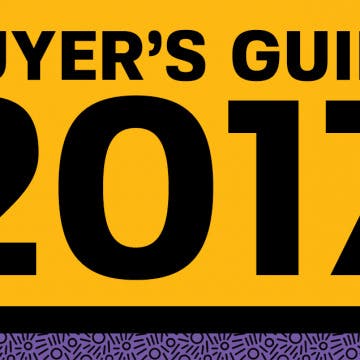In the 109th episode of the iPhone Life Podcast, tune in as Sarah, Donna, and David share their first-hand experiences with Apple's second-generation wireless earbuds. Other topics include productivity apps and tips and Apple's last-minute cancellation of the AirPower mat it's been promising since 2017.
Click here to listen and subscribe. If you like what you hear, be sure to leave a review. And remember to tune in every other week to hear our editors share with you the latest Apple news, best apps, iPhone tricks, and coolest accessories.
This episode was brought to you by Remo+. Tired of missing packages from your doorstep? Need to keep an eye on your pizza delivery? Or maybe you just want to know who's at the door before you flip the lock? With the RemoBell S, you get the ultimate in smart doorbell technology. Manage your doorbell from your iPhone at home or away by logging in to view Remo's full 1080 HD video stream of your front door.

Special Discount for Podcast Listeners!
Want more iOS how-to content that's designed to make your life easier and more productive? Visit iPhoneLife.com/PodcastDiscount and get $5 off our premium subscription to iPhone Life Insider.
Question of the week:
Do you have the new AirPods and what do you think of them? Or are you considering buying them and what are the factors in your decision? Email podcasts@iphonelife.com to let us know. Bonus question: How do you handle your to-do list on your iPhone?
Articles referred to in this episode:
- How to Pin a Note to the Top of Your Notes List on iPhone & iPad
- Stop Music & Other Media with a Timer & Save Your Battery
- How to Set an Alarm on Your iPhone or iPad
- 5 Customized iOS 12 Shortcuts to Try at Home
- Sarah's getting stuff done shortcut
Gear referred to in this episode:
- 2nd Gen AirPods (starting at $159)
Useful links:
- Join the iPhone Life Facebook Group
- Insider walk-through: get a sneak peek of members-only benefits
- Get the Insider discount for Podcast Listeners
- Sign up for the free Tip of the Day Newsletter
- Email the Podcast
- Subscribe to iPhone Life magazine
Transcript of episode 109:
Donna: Hi and welcome to episode 109 of The iPhone Life podcast. I'm Donna Cleveland, Editor in Chief at iPhone Life.
David: I'm David Averbach, CEO and Publisher.
Sarah: And I'm Sarah Kingsbury, Senior Web Editor.
Donna: Our mission at iPhone Life is to help you to never feel frustrated with your iPhone again and each episode we bring to you our best apps, top tips, and great gear in the iOS world.
Donna: David has a sponsor for this episode. He'll be telling us about right now.
David: Yeah, so, I'm really excited to tell you guys about this sponsor because I have never told you about it before and it's a great company called [Remo 00:00:37].
David: In my opinion, if you have one smart home device, I think it should be a smart doorbell because there's very few drawbacks with it. A lot of smart devices like, say, smart lights get really complicated and Remo makes a great smart doorbell.
David: It's $99. It's called the Remo S Doorbell. Excuse me.
Donna: Remobell S.
David: Oh. There you go.
Donna: Sorry.
David: Remobell S Doorbell. Thank you. $99. First of all, let's talk about why you need a smart doorbell and then I'll tell you what makes theirs unique.
David: I have a smart lock so my door automatically locks and then I have a two storey house. So sometimes I'm upstairs and someone's trying to come over to my house and they'll be knocking on the door, my door will be locked, and I can't see them. That's obviously first and foremost.
David: Second of all, for security concerns. If you have anybody who ever tries to come into your house, you don't want them to, or takes packages. Things like that. Having a smart doorbell handles all of that.
David: When they ring the doorbell, you have two-way communication. You can see a video of them. You can, of course, unlock it remotely. Also, what makes them great is, first of all, it responds really quickly. They have a very wide range of angle and, also, they have motion sensors so when somebody walks by, you get a notification if they come to your door.
David: And, finally, it has three days of cloud storage that comes for free. That means that if for some reason you notice two days later that somebody had taken a package, you can actually go back and review the video to see the video feed.
David: It's a great-
Donna: That's awesome.
David: Yeah. It's a very affordable camera. Feature packed. It's a great purchase in terms of security and convenience.
Donna: Awesome. Next up, we want to tell you about our daily tips newsletter. As I mentioned before, we want to help you to never feel frustrated with your iPhone again.
Donna: A great way to get started doing that is to sign up for our free newsletter. It's a daily newsletter that helps you master your iPhone in less than one minute a day. It's completely free and completely effortless. Go to iphonelife.com/dailytips to sign up.
Donna: Now, we want to tell you about our favorite tip this week. This is a tip that I implemented a while back and am really happy about and it's how to pin a note to the top of your notes app.
Donna: I've used a lot of different productivity software at this point to track my weekly to-do lists. I use Trello to collaborate with other people and I use Asana to manage our editorial calendar and assignments but for my personal to-do list, I always end up going back to the notes app.
Donna: And, so, I have one note that I keep at the top of my notes app and how you do that is ... Let me remember.
Donna: You simply go to the main view of your notes app where you see a list of all your notes. You swipe to the left and you will see an option to- Excuse me. You swipe-
Sarah: Swipe to your right.
Donna: To your right and you'll see a little orange icon with a pin and if you swipe far over to the right, it will just automatically do this. Otherwise, if you swipe a little to the right and then tap that pin icon, that note will then be pinned to the top of that list in a folder.
Donna: That way, I can always have my to-do list at the top of my notes and, so, I don't have to go searching for it.
Sarah: One cool thing is, actually, you can pin more than one note. If there's a few notes you use constantly, you can put all of them there.
David: Yeah, I love this tip because I feel like I use my notes app. A, I use it a lot and, B, I use it for two very different purposes. One of them is sort of like you would use a physical notepad. Just anytime I have something I want to write down and I don't have a piece of paper handy, I'll just write that down in note. And then it kind of just gets lost and I don't really need to refer back to it.
David: The other is I have a few notes like you're saying with your to-do lists where I refer back to constantly. And, so, I love being able to pin those to the top because I refer back to them constantly and the other notes where I'll just write them down, I'll write down a phone number, for example, or an address and then I use it once and never look at it again, just kind of get lost in the shuffle and I don't have to worry about it.
Donna: Yeah. Is there any other ways you guys like to use this tip or otherwise, I will move on.
David: Well, I-
Sarah: That's the main thing is I have notes with gift ideas for people and notes of movies I want to watch with my boyfriend and I don't really do- I use the reminders app more for to-do list things but yeah, mostly just keeping track of gift ideas which I'm now just realizing is the main thing I use it for.
Donna: I need to start doing that.
David: Oh, I love that. That's one of my favorite little hacks is throughout the year, for your close friends and your partner and your family, whenever they mention something that they want, I just go and I secretly write it down.
Sarah: It has transformed my gift giving. I got a reputation among certain people as a really good gift giver. Which is a lot of pressure but it's because of this app.
David: No, it-
Donna: Yeah, because usually I'm a last minute, oh no, what do I do for someone?
David: It is a lot of pressure because if you start doing it, then people think that you give thoughtful gifts and you have to keep giving thoughtful gifts.
Sarah: Right?
David: It's a hassle. So be warned.
Sarah: Yeah.
David: Don, I'm curious why you use notes for your to-dos instead of reminders.
Donna: I think that when notes introduced the checklist feature like how it's really easy to create a list where you just tap it to tick it off is done and I find it's satisfying.
Donna: I also create different headers of the different days of the week. It's just super flexible. There's something about- For the last month, I was using Trello and this week I switched back to notes.
Donna: I think that Trello, for some reason, it just got a little unruly. Moving things over to the done area. There was something about the view it just became more complicated whereas the notes app just, to me, feels simple and an open enough format that I can kind of just do whatever I want with it.
David: It is nice. I think that is one of the nice things about notes is that it's so flexible. You can use it in any type of way whereas reminders is flexible-ish but it's still like you have to follow that format.
Donna: Yeah. I also use notes just all the time for other things and I love how it sync- I feel like sometimes Apple's syncing takes a while. Even the messages app. It'll take a while for messages to show up on my laptop that I'm getting on my computer. I mean on my phone.
Donna: But not with the notes app. It does sync really well-
David: That's interesting.
Donna: And, so, I also like to use it to quickly transfer things between- To access-
Sarah: Excuse me.
Donna: Information both on my phone and-
David: Bless you, Sarah.
Donna: Bless you.
Donna: Both my phone and my computer. So there's something about the syncing and integration there that I like but-
Sarah: Do you guys want to know the truth about my to-dos?
Donna: Yes.
David: Yes.
Sarah: I broke down and bought whiteboards because if I can't see them, then I'm not going to do them.
David: The truth is, I'm the worst at to-dos. I go through these phases where I'll decide to do to-dos and then I'll fill up a list of reminders of thing I'm going to do that day and then I never cross them off and then that list just grows and grows and freaks me out to the point where I just stop doing to-dos altogether.
Sarah: I think there's a real need for something and I don't know exactly what I need it to be. But, at the moment, I'm using a combination of this app I talked about last time which we couldn't figure out how to pronounce.
Sarah: It's called T-O-D-Y. Tody. I don't know. That sort of keeps track of what I've cleaned in different parts of my house because I do a little bit of housework everyday.
Sarah: But then I have a sort of list of what I do everyday because you can't determine which day of the week you do things on that app. And then I have a to-do list and reminders but I take things from it and put it on my whiteboard and then I write like-
Donna: I'm already lost in it.
Sarah: Right?
David: I know. I'm freaking.
Sarah: It's so complicated. I just need one app that does all these things and if you guys know of one, please let me know because, clearly, I've got way too much going on with my to-do stuff.
David: We are way off in the weeds off but just to continue going down these weeds, I got really into the getting things done method for a while. Have you guys ever tested that?
Donna: Oh. Not really. I've read about it but, yeah.
David: Yeah. I geeked out on it for a while but not so much anymore. But I like the concept. This is where I always go wrong. It's the concept of clearing the bucket.
David: You fill up a bucket of to-dos but unless you regularly go and get rid of the to-dos that are in that bucket, then it becomes unruly which is my problem so...
Sarah: So that's why I have the whiteboard because an endless to-do list is never going to get done. But if I have a few things I know for sure I can get done within a couple days and then I wipe them off, it's very satisfying, and then I can put a few more. So I'm moving things from one bucket to another.
David: There you go.
Donna: I think I'm totally comfortable with not getting through my list and just having it- I can then just shuffle it to look at it and be like, "Oh, well, these are the things I have to get done right now. I'll push these things to next week."
Donna: But if I don't write them down, it's a huge problem because I don't have that good of a memory.
David: See, I have this-
Donna: I can't store it all in my head.
David: I have this weird belief and it's completely flawed but that if I don't remember it, it must not be important. But it totally doesn't work.
Donna: This is a really good insight into you, David.
David: It is. Not in a good way. We had another question of the week. So we might end up with two questions but can we make this a question?
Donna: Yeah, I feel like we should.
David: How do you guys handle your to-dos? Please, help us. Help us help you.
Donna: Okay. So next we want to tell you about our Insider Program. I just told you about our free daily tip newsletter but we also have a premium product called iPhone Life Insider and it's our premium subscription that it takes your learning of your iPhone to the next level.
Donna: You can access our comprehensive library of over 1000 video tips and in depth guides plus a ton of other features. I'll quickly run through them for you.
Donna: You get a digital subscription to our magazine. You get a feature called Ask an Editor where you can contact us and we'll help you through any tech related problem you're having. I said a digital subscription to the magazine.
David: Podcasts!
Donna: Podcasts.
David: It's important.
Donna: Yes. An exclusive version of our podcast. It's ad free and it also has a special section of exclusive content just for you guys.
David: And in depth video guides. We are coming out with a beginners guide that we're really excited about. Of course, you can always access our iOS guides. iOS 12 guide is still really important to review if you haven't.
Donna: And iOS 13 is coming up not too far away. We'll have a guide ready for you just as it comes out as well. So we've got a lot of good stuff for you and this is just our best way for you to master your iPhone and never feel frustrated with your devices again and we have a special discount just for our podcast listeners.
Donna: If you go to iphonelife.com/podcastdiscount, you get $5.00 off our annual subscription price.
David: And I have good and bad news about that.
Donna: Yes.
David: The bad news is that we are raising our price. This-
Donna: In May.
David: Is our four year anniversary. You're spoiling the good news.
Donna: Sorry.
David: This is our four year anniversary. We've kept the price the same for four years. We are raising our price.
David: The good news, as Donna is alluding to, is this is your last chance to get it at the current pricing. So not only are you getting a $5.00 discount but, currently, the pricing is $59.99. The pricing is going up to $99. So you're going to get it at $54.99.
Donna: $54.95 or something.
David: And, so, you're sort of getting a discount from $99. This is your last chance if you've been thinking about it for a while, you've been listening to us for a while. This is a great opportunity to buy it.
David: And we really appreciate the support. We are a small publisher and this is our main way of making money. So we really appreciate all of those who are already subscribed and those of you who are about to go subscribe. Thank you.
Donna: And, also, you'll be locking in that low price for another year if you decide to renew. So that's another reason-
David: Yes.
Donna: To go for it now.
David: We got a lot of questions on that.
Donna: Yeah.
David: You will be locking in that price on your renewal.
Donna: Yeah. So it's iphonelife.com/podcastdiscount. I wanted to say a quick thank you to Christina R., Frank H. and Normal P. They're our newest subscribers. I checked yesterday.
David: Oh. Welcome.
Donna: Welcome to the Insider Program.
Donna: Next up, we will have Sarah tell us an insider question that she helped someone out with recently.
Sarah: Okay, so, an insider wrote in and said, "I would like to listen to the radio on my iPhone 6S when I go to bed and then listen to it for 30 to 60 minutes and then have the music shut off along with the phone and have the phone wake me up with its alarm at 6:00 a.m. Is that possible?"
Sarah: Mostly possible.
David: See, this is the type of thing where we can do guides all we want but if you have very specific questions, you got to email Sarah.
Sarah: You have to manually turn your phone on and off. If you turn it off, it can't turn itself back on. But, other than that, the rest of it you can do.
Sarah: The timer actually has, and actually some audio apps also, have a sleep timer. So you could check and see if your radio app that you're listening to has one. But the iPhone timer app has a sleep timer and here's how it works.
Sarah: If you go into your timer. So you open the clock app. I'm just going to have to read what I wrote because otherwise I'll give you wrong directions.
Sarah: And tap timer in the bottom right corner and then you tap when timer ends and you scroll down to the very bottom of a list of alert tones and you tap stop playing and then tap set.
Sarah: And, so, now, anytime you start playing some audio, whether it's music or your radio or a podcast, you can start a timer and then once the timer ends, instead of playing an alert tone, it will stop your audio playback. So that is one thing.
Sarah: Of course, you can also set an alarm in the clock app. You can just go and you tap the plus, set an alarm, and you set it for 6:00 a.m. and you choose which days and then you save it.
Sarah: Of course, all of this could be a shortcut which is-
David: I was thinking that.
Sarah: Maybe more complicated than I want to get into right now but you can go in and make it so that you can create a Siri phrase so-
David: We activated the Hey.
Sarah: Hey.
David: Our digital friend feature.
Sarah: Yeah. So you would go in and you'd create a shortcut where when you say the phrase, then it will automatically, one, start playing your radio and, two-
Sarah: Although not all apps are compatible with shortcuts so you might have to have it just open that app and then you can press play but will also start the timer and you can choose whether you want it to have a set time or whether you want to be able to say the time and then press okay.
Sarah: It depends on how involved you want it to be or how automatic. Shortcuts are so complicated. This is such a simple thing and now I'm describing how you do it and I'm not even giving you all the instructions and it still sounds complicated.
David: If it makes you feel-
Donna: It does sound complicated.
David: Any better, it never sounded simple to me.
Donna: Yeah.
Sarah: It is. I have a similar thing for getting things done where I say the phrase that I've set up and it turns on Do Not Disturb. It starts a specific playlist and it asks me how long I'm planning to work and I enter the number and then it plays for that long and then it stops the music and turns off Do Not Disturb after that time.
Sarah: So this is kind of similar. It's very simple to use and awesome once you have it set up but-
Donna: But there's a little bit of a front end work there.
Sarah: Yeah, I'm always hesitant about shortcuts because even just describing how you might go about setting it up without actually giving you instructions is taking a long time.
Donna: Yeah, it's cool. But, though, we have an article from one of our- It was really one of our insider subscribers wrote in and told us about this and we ended up having him write an article for a recent magazine issue. We also posted it online. And it's five of his favorite shortcuts.
Donna: You can actually download the shortcut to your phone if you're reading it on mobile. So I can send it to you after this, Sarah, so we can link to it.
Sarah: Yes.
Donna: In our show notes.
Sarah: I think you should.
Donna: So that you can try some shortcuts without spending a lot of time setting them up yourself.
Donna: Next, I wanted to tell you guys about- Are we wanting to read out some comments from our listeners from our last episode? Unless, Sarah, were you done talking about shortcuts?
Sarah: I was thinking I might share a link to my get stuff done shortcut so that you guys can check it out and also you could modify it if you wanted to do something more like this insider wants to do.
David: Yeah, that's awesome.
Donna: Yes. That would be awesome.
Donna: So, last episode, I brought up an app that I tried the free trial of. Blinkist. As it turns out, all of you guys have strong opinions about-
David: You guys were so opinionated.
Donna: Yeah. You know what? I was just telling Sarah. I feel really happy that our listeners are such avid readers and that they didn't want to be a cheater like me.
Donna: We had one, Bonnie O., wrote in. She said, "Re: Blinkist. No, thank you. I'd rather read the book and not have to trust someone's summary and opinions." Oh, sorry. That was Alex.
Donna: Bonnie wrote in saying, "I would certainly not pay $15 a month for anything like this. We make a point of trying to regulate the influence of electronics and especially electronic shortcuts in our lives. Reading is a great pleasure in our family and I mean reading actual books, not e-books. Books that have physical heft and smell like paper and printing ink and bindings. We cherish anything that helps us make sure we have plenty of time for reading and stay far away from anything that might ever infect us with the notion that we need to get an app to summarize book because we don't have time to read. For us, that would be life lived backward."
Donna: I thought that was a pretty powerful point. Yeah. I will say, for myself, I didn't end up renewing and that may have had something to do with it. I think that, for me, it definitely would not replace reading books but for certain areas that I just want to get an idea of a book to maybe even know if I would like to read the whole thing, it could be useful.
Donna: Or if I'm just trying to quickly get an idea of the type of books in a certain topic or category that I'm interested in. I could read some summaries. But, yeah, I sort of ended up falling into the camp of not being a huge Blinkist fan anyway.
Sarah: It's basically like a CliffNotes app. Right?
Donna: Yeah. Which is- CliffNotes is definitely not a thing you necessarily want to admit to using but, at times, can be useful.
David: Did we get a single person who said they would use it or wanted to use it?
Donna: No.
David: You guys were very opinionated and very unified in your opinion. I feel like there's a use for it though. For me, personally. Because I feel like I totally agree that, first of all, it does feel a little bit like cheating and, second of all-
Donna: I feel like I got so called out.
David: I know. Everybody was so opinionated.
David: Second of all, I feel like especially for fiction, doing something like Blinkist for fiction just seems silly. Why are you cheating on entertainment?
David: But I feel like I have a really long list of non-fiction books, a lot of business books-
Donna: Marketing books.
David: Marketing books-
Donna: Stuff like that.
David: And things like that, that- I'm a slow reader. It takes me a long time to get through them and there is a certain category of non-fiction book that there's an appeal to having that summarized to me in 15 minutes.
Donna: Part of it, too, is one of the feedback points in here was you're going to then be seeing the book through the lens of whoever summarized it but if it's a book that's more dry and objective, then I feel a little more comfortable with that.
Donna: Whereas a book with more nuance and subjectivity, I wouldn't want to-
David: Yeah.
Sarah: Even some non-fiction, though, kind of has some nuance and you have to evaluate what is the writer's angle and how is their own sort of background and take on things affecting the information? How I'm getting the information. Their take on it.
David: Totally. Totally. It's almost especially with non-fiction books in a certain genre. If it's political or people are writing about their own lives and experience.
David: That stuff, you want to read from the person who's giving you that opinion. I think it's really business books would be my only use.
David: That being said, I'm not doing it. So, clearly, it feels like cheating to me too.
Sarah: Because how many business books are you going to read in a month? Enough to pay $15?
David: Well, yeah.
Donna: Talk to Raph.
Sarah: Yeah.
David: The thing is how many books am I reading now a month versus then? It only would take one business book for me to read extra a month. 15 bucks. That seems like that's probably enough value.
David: But I'm not doing it so, clearly-
Donna: Yeah.
David: I'm arguing both side.
Donna: But thank you for writing in. It was fun to hear what you guys had to say about it.
Donna: We had a couple- really, just one, news item and it's not new news but we just wanted to officially let you all know in case you didn't that Apple has canceled the air powered charging mat.
Donna: Apple first announced this in 2017, in the fall, that they were coming out with a charging station or charging hub that would charge your iPhone, Apple Watch, and AirPods, but TechCrunch broke the news.
Donna: There was some Apple Executive that they interviewed who officially said Apple's not doing it. That they had problems creating the quality that they- It wasn't up to their stands in terms of quality so they're just not going to do it.
David: Yeah, it's sad.
Donna: Yeah.
Sarah: Yeah. I was looking forward to it but it's not surprising at this point.
Donna: Yeah. Why was it taking so long? I guess. Apple didn't officially say this but that there are a lot of issues with devices heating up and not working properly and stuff.
David: That's what I heard. It's very unusual for Apple. I don't-
Donna: To cancel it.
David: I can't think of a single product that Apple announced and then didn't launch.
Donna: Yeah, I can't think of anything else either. Yeah, bummer.
Donna: In our apps and gear section, this is sort of news related, just because Apple recently came out with their second generation AirPods and we're all AirPods fans so we all got the second generation AirPods and wanted to talk a little bit about our experiences with it so far.
Donna: David, I think you've had them the longest. Haven't you? Or maybe it was Sarah.
David: I think so.
Donna: I just got mine last week.
David: Sarah, did you have the first generation AirPods too?
Sarah: I was waiting and waiting and waiting for the second generation AirPods.
David: Okay. Because these are my first AirPods.
Donna: Oh really?
David: So I am quite a new fan of AirPods.
Donna: Oh yeah.
David: That's the spoiler. I'm really enjoying them. I think the thing that I like about them is they just work so easily.
David: One of the things is that we get an opportunity to try a lot, a lot of wireless earbuds and there's a lot of them that have better sound quality and things like that. A lot of extra features that AirPods don't have.
David: But what I love about the AirPods is they're so easy to set up. They're so easy to just- You just put them in your ear. The other earbuds, I feel like, often times, I don't like the fit.
David: So one of the knocks on AirPods is that they don't have a seal. Most earbuds have a better seal who that you can hear the sound better. But I find that uncomfortable and I actually like being able to hear ambient noise when I'm using my AirPods.
David: Overall, I've been really loving them. How about you guys?
Donna: I love them. You go ahead first.
Sarah: You go ahead.
Donna: Okay. I loved the first generation AirPods too and I was excited for these because I did buy the one with the wireless charging case so that's $199 instead of $149. Was it? Or something.
Donna: So you can just throw it on your wireless charger. It's good for wireless chargers that are flat. I have an angled one and a flat one.
David: Oh yeah.
Donna: But this, you can just toss both your phone and your AirPods on there and charge. To me, that's appealing.
Donna: Also, I didn't buy for this reason but I've been really enjoying Hey, Siri on the AirPods.
David: Yes.
Donna: I can just be wearing my AirPods and start talking to Siri and the- Sometimes you'll just get a little short response saying, "Okay." Or something like that instead of repeating back everything you said which I like that because sometimes I don't like doing Siri requests because it goes through some big, long response that you're just like, "I don't need all of that. I just want to know that you got my request. That's it."
Donna: It worked really well. The response time was fast. I feel like the connectivity is better. It's one of those examples of the reasons I bought the AirPods are not necessarily the reason- The second generation. Are not necessarily the reasons I'm ending up loving it.
Donna: I was wowed by the wireless charging but, really, the fact that the connectivity is a little bit better, the battery life is a little better, the Hey, Siri support is there, is just making it overall a better experience.
David: I am loving the wireless charger too, though. I feel-
Donna: It is cool.
David: It's one of those things. It doesn't seem like it'd be that much of an inconvenience to plug it in but something about just being able to throw it on the charging pad.
David: They're always charged. It's never been a problem for me whereas when I have to plug it in, sometimes they're not going to be charged.
Donna: Yeah.
Sarah: I'm finding that that is one of my favorite things about it too is being able to just put it down because with my other wireless earbuds, I put them down and forget to plug them in and then you go to work out and you're like, "Oh."
David: Yeah, yeah. Exactly.
Donna: It's also especially a bummer with buds that also don't automatically turn off. Although I guess most wireless earbuds do automatically turn off.
David: They don't. Okay. So I've had so many complaints with wireless earbuds and one of them is that. That I'll put them in the case and they won't automatically turn off. And not only does it mean my battery drains, but, also, it means that I'll be at home and it'll randomly kick my audio out when I'm listening to something and take it to the earbuds that I wish were turned off.
Donna: I hate that.
David: Conversely, when I turn them on, I have a really hard time with connectivity. Sometimes they won't pair properly or only one will pair and the other won't. There's so many little things that Apple just got right that other earbuds manufacturers seem to be struggling with.
Sarah: I know which earbuds you're talking about. The wireless earbuds. I have the latest generation and most of those problems don't exist anymore which is great. But if you don't, if you leave them out, they'll still be connected and drain.
David: I feel like it's not just that one brand. I feel like-
Donna: Is it Jabra you're talking about?
David: Yeah, it's Jabra that I struggled with. But I feel like I've struggled with other ones as well.
Sarah: It still is difficult. It's really a one device thing. I can't really connect my earbuds to other devices very easily. But for the AirPods, I'm really enjoying the wireless charging. I'm really enjoying the magnetic case.
David: Yes.
Sarah: I don't know if you've ever dropped your case and had your earbuds fall out but it's really annoying.
Sarah: I am pleasantly surprised by how well they stay in my ears when I'm running. I don't think I'd try and do yoga or anything where I moved around more than just a slow, steady job because I don't run fast.
Sarah: They feel good in my ears which I hadn't realized how painful jamming those wireless-
David: Yeah.
Sarah: Earbuds in was. I knew it wasn't comfortable but it's really actually pleasant. I understand now why people have them in their ears constantly because you can just forget they're there.
Donna: Yeah, they're super light weight.
Sarah: So I guess AirPods are cool now. But I just have to say, I do not look cool in them. I look as ridiculous as I thought I would. Put that out there.
Donna: Yeah, I see a lot of people, when I've traveled lately, you see people wearing them but they are funny looking. A little bit. Anyways.
Donna: David, did you have anything else you wanted to add about the AirPods?
David: Yeah, a couple other thoughts. First of all, I think in terms of big picture, to me, AirPods are- Even though they're not Apple's premiere product, they're such a good example of why Apple is a great company because the integration of hardware and software allows them to do things that nobody else can do.
David: Part of why they're great is they just work and part why they work is because Apple controls the operating system across all of it and the hardware across all of it.
Donna: Yeah.
David: You just open it up and you get this- I love the little notification that tells you your battery and you know it's connected and it connects instantly.
Donna: Yeah. There's no need to pull out a manual.
David: No.
Donna: They just work out of the box.
David: All of it just syncs effortlessly because-
Donna: It's so great.
David: The AirPods are baked into iOS operating system. I do have a few things I don't love about them. I don't know about you guys.
David: But a couple things that I don't love about them is I've had a hard time with the tapping to pause and start.
Sarah: Yeah.
Donna: Yeah. I actually never use that and I think- I did use them when I had the first generation. I'm trying to think. I think I stopped using it because I had enough frustration that I just-
David: Yeah.
Donna: But I've used Siri now with it. Hands-free Siri to pause and start again or skip to the next song. Things like that.
David: Yeah. I feel like I need to start doing that. The other thing is, in general, I've liked the Hey, Siri functionality but I wish there was a little noise associated with it so I knew that it was hearing me because I feel like 80% or 90% of the time it hears me but 10% it doesn't. There's no signal that says Siri is listening to you.
Donna: Yeah.
David: Sometimes-
Donna: With your phone, there'll be a little- No. But that's, again, usually after you've stopped talking. With your phone, it'll let you know.
David: But with your phone, you can be looking at it so you get the-
Donna: Yeah.
David: Visual cue-
Donna: Right.
David: Where there's no cue that Siri is listening and sometimes she's not and I'm just talking away to myself.
Donna: That's true. It is nice that she'll say, "Okay." Or something after but if it's, let's say, you dictated a whole message or something using your AirPods and to find out that you've been talking to yourself.
David: Yeah.
Donna: That's annoying.
David: Yeah. Totally.
Sarah: Yeah.
Donna: My only- This isn't a complaint. Is that I haven't taken them out on a jog yet and, so, I don't know whether they'll be able to replace my Jabras or not. Because I use my Jabras for- That's what I used last summer to go out on jogs.
Donna: But Sarah and, now, a lot of other people I've talked to say that they are good for running.
David: Yeah, I've been using them for my runs and I've had no problem. Actually, I like them better than my Jabras and other ones because of this thing I was talking about where it doesn't create a very good seal in your ear which is why people worry they falls out.
David: I haven't had any problems with it falling out. But also means I can hear ambient noises a little bit better.
Donna: Yeah. Which is a good safety feature.
David: I get worried when I can't hear cars and I'm running.
Donna: Yeah.
Sarah: I want to-
Donna: You don't want to be too in your own world.
David: Yeah.
Sarah: When I'm running inside, though, I have a little bit of indoor track rage. Just because people take up-
Donna: People are annoying?
Sarah: Yeah. They'll walk slowly in the running lane or they'll jump their stuff there. Let their kids ride bicycles the wrong way. And, so, just shutting all those people out is very helpful.
Sarah: I do like the fact that with my Jabras I can choose whether or not I can hear because there are settings you can put to allow ambient noise in. With the AirPods, it is what you get.
David: Yeah, that's true. There's no noise cancellation which is a lot. If you do want that a lot, you'll love that. And, so, I think what you're committing to with AirPods is then having another pair of wireless headphones, over ear, that are noise canceling.
David: Of course, you don't have to, but that's really nice to have noise canceling headphones for planes and things like that.
Donna: Yeah.
Sarah: Can I say just one more thing? I was pleasantly surprised by the audio quality.
David: Yeah.
Sarah: What's your take on it?
David: It was pretty-
Donna: Me too.
David: It was pretty decent. I felt like the bass was okay. The mids were a little bit muddled. It wasn't amazing audio quality by any means. I think if you want high quality audio, there's a lot of companies doing it better. But I think it was good enough for the practicality of wireless earbuds on the go.
Sarah: I had low expectations.
David: Yeah.
Sarah: Because I was thinking of the earbuds and I was like- Or AirPods, I guess, whatever they call them. So, yeah, I was very happy with them.
David: There's so many- Sennheiser. Earin. There's so many companies that focus primarily on audio quality and, I think, are doing a better job but, again, I have a pair of really nice wireless over ear headphones for when I care.
David: When I'm at the gym, I don't need perfect audio quality. I want convenience.
Sarah: You do need some bass though.
David: Yeah. A little bit.
Donna: So for our question of the week. This is our main question of the week. We want to ask, do you have the new AirPods and what do you think of them? Or are you considering buying them and what are the factors in your decision?
Donna: Email podcast@iphonelife.com and let us know what you are planning to do.
Donna: Next, we want to get into our apps and gear for the week. Wait. We already did that. Our apps and gear were- We all just talked about our AirPods.
Donna: So I think that is all-
David: That is it.
Donna: For this week. Yeah. Wow.
David: Unless you're an insider then-
Donna: Unless you're an insider.
David: Stick around and we're going to talk about things we learn.
Donna: Yeah. Speaking of which, if you're not an insider, again, it's $5.00 off our price before we raise it next month if you go to iphonelife.com/podcastdiscount.
Donna: Thank you all for listening. Feel free to check out our show on iTunes and rate us and leave a review. That would be awesome. It would help other people find out show who also are needing help with their iPhones and we will see you next episode. Thanks so much for joining us.
David: Thanks everyone.
Sarah: Thanks everyone.