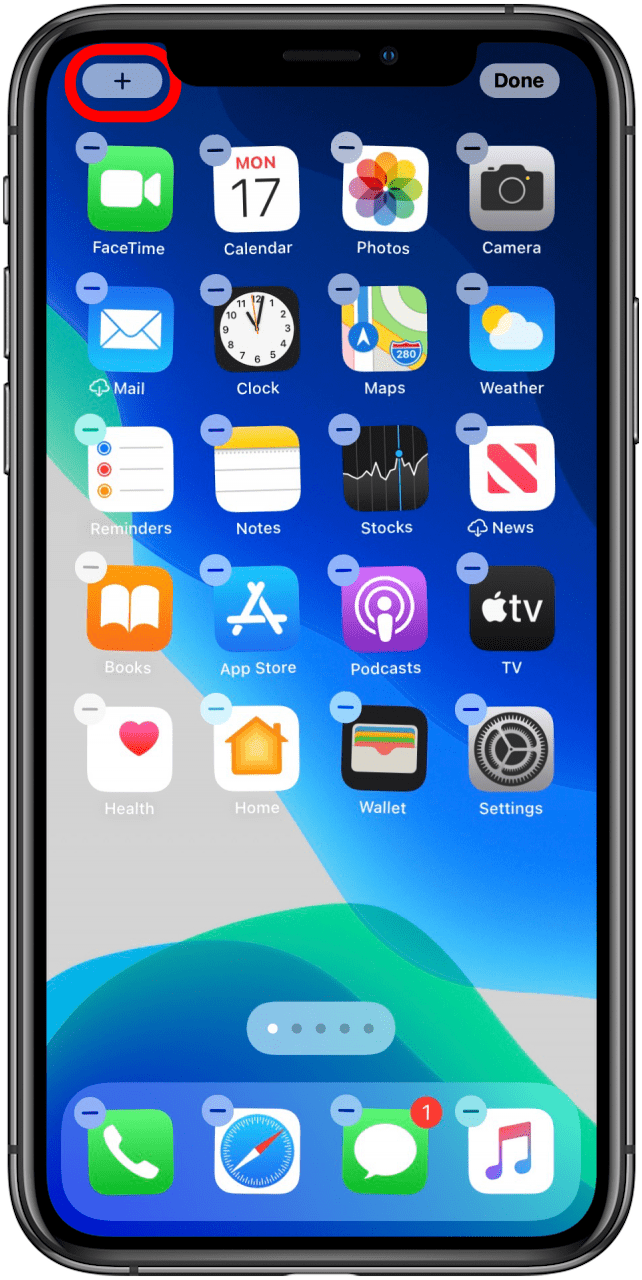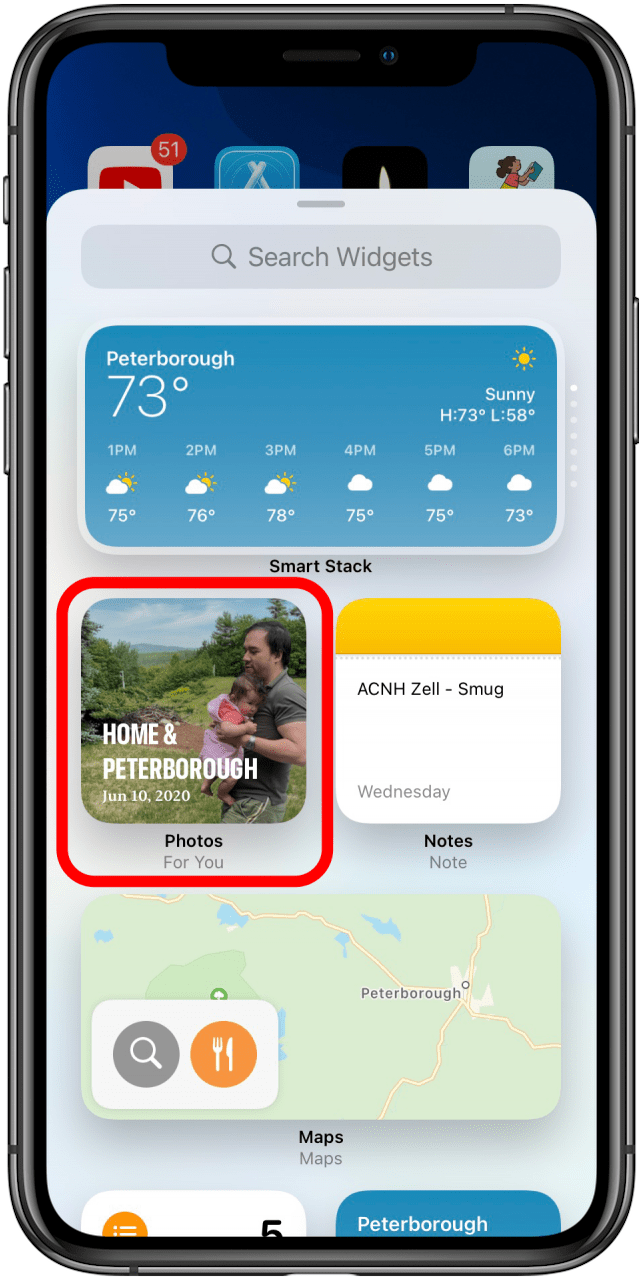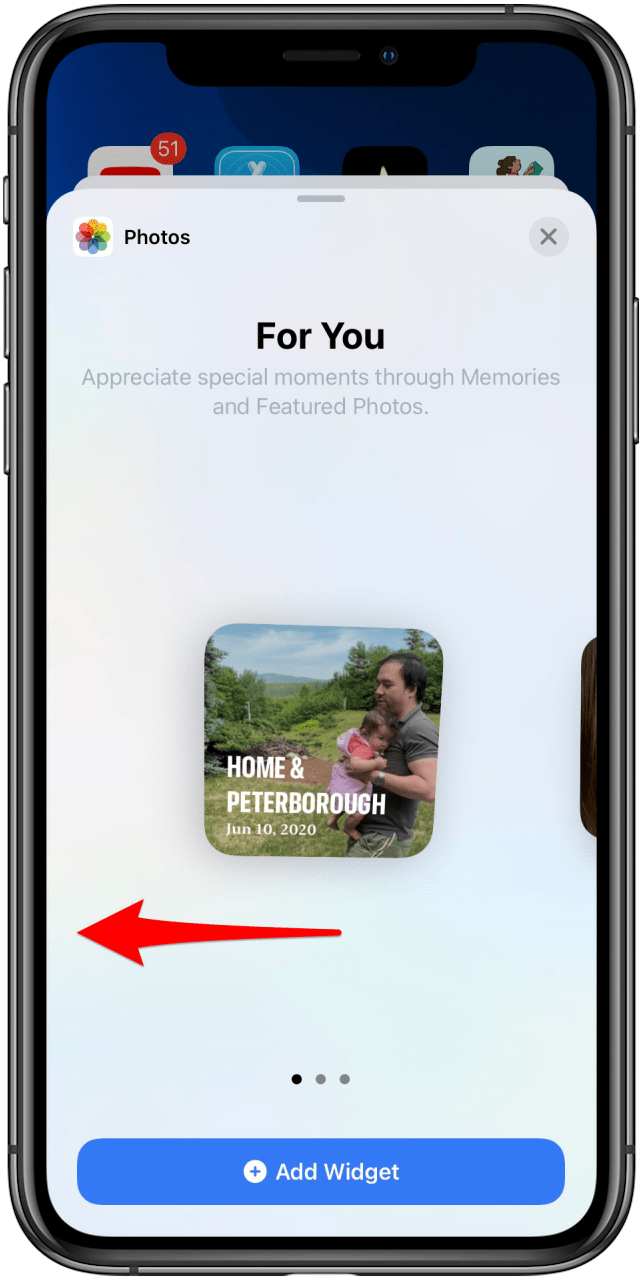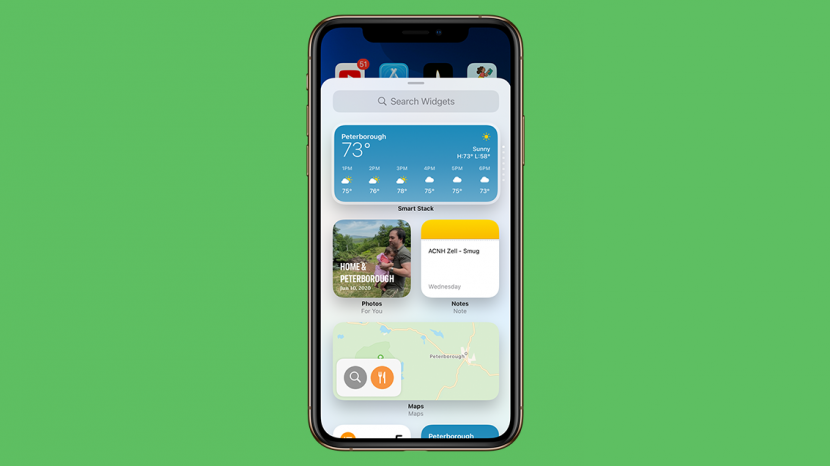
* This article is from our Tip of the Day newsletter. Sign Up. *
Having widgets on your iPhone Home screen is a fun and helpful way to keep info and pictures at your fingertips. Being able to choose the size of the widgets can help you maximize its benefit, either saving space for your other apps and widgets or featuring it so it's big and easy to read. Here's how to choose the size of your widgets in iOS 14.
How to Adjust the Size of the Widgets on the iPhone Home Screen in iOS 14
- Long press on your Home screen until the icons start to wiggle.
- Tap the Add (+) button in the top left corner.
- Select the widget you'd like to adjust the size of.
![]()
![]()
- Swipe through the size options until you find the one you want.
- Tap Add Widget.
![]()
![]()
This is another great way to customize your iPhone Home screen and make it just what you want. For more great tutorials on Apple products, check out our Tip of the Day. Next, learn about the 10 coolest widgets you can add to your Lock Screen once you download iOS 16!