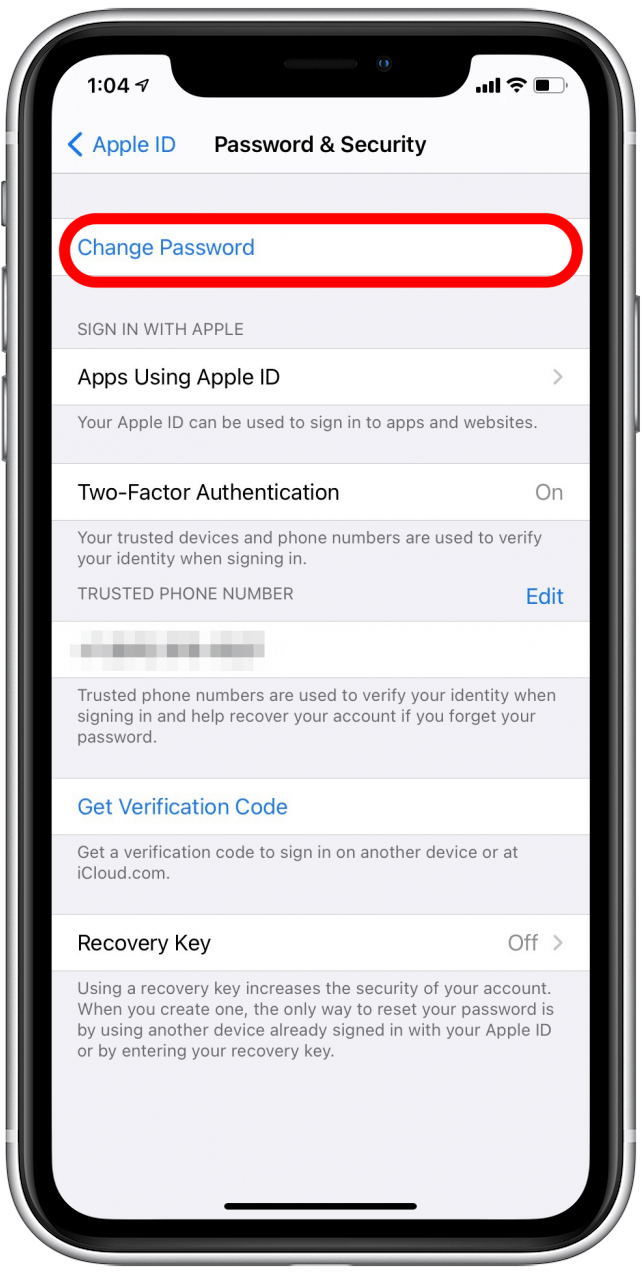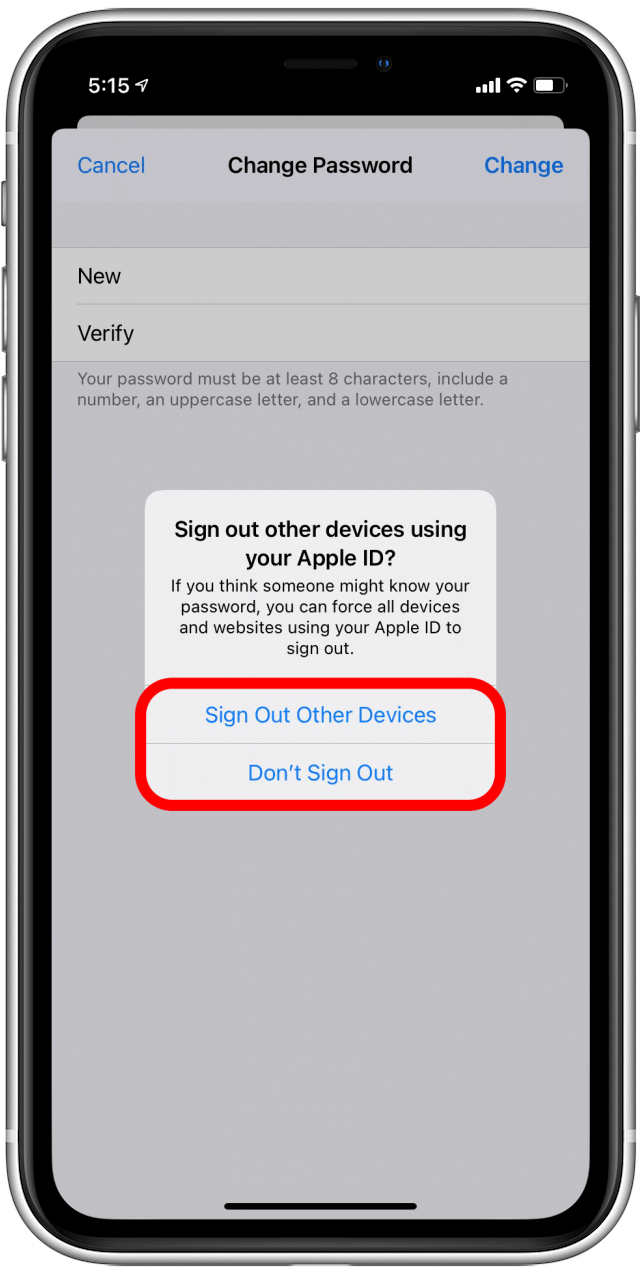When your Apple account is disabled, you'll be unable to download or update apps, and you may even be locked out of FaceTime, iCloud, and other services. In this article we'll help you identify why your account has been disabled, and we'll give you several options for resolving the issue.
Jump To:
- Why is My Apple ID Disabled?
- How to Use iForgot to Unlock Your Apple Account
- How to Change Your Apple ID Password
- Possible Other Reasons Your Apple ID Is Disabled
Why Is My Apple ID Disabled?
There may be several reasons for which your account has been disabled:
- Billing/payment method issue (including disputed charges)
- Apple might have detected suspicious activity on your account and locked it for your protection
- You may have entered your password wrong too many times
- Not using your Apple Account for a long period of time (account inactivity)
The most common cause of an account being disabled in the App Store or iTunes is an incorrect password being entered when signing in to your Apple ID. If this is the case, you will get one of the following messages:

- “This Apple ID has been disabled for security reasons”
- “You can’t sign in because your account was disabled for security reasons”
- “This Apple ID has been locked for security reasons”
If you have received one of these messages, you will need to address the security concerns related to your account before you can complete the purchase you were attempting.
How to Use iForgot to Unlock Your Apple Account
Your first step is to try use the correct password. You may need to wait 24 hours after a certain number of tries. This is worth it if you think you have remembered the correct password. If you have forgotten your password, in order to grant you access back into your account you’ll have to prove to Apple that you are in fact the owner of the Apple account. Luckily, Apple provides its users with a service called iForgot for just such occasions. Here's how to use it:
- Go to iforgot.apple.com
- Enter in the email associated with your Apple ID. If you can’t remember which email address you used, search your inboxes for subscription or ID emails from Apple.
- Follow along with the prompts and identity verification steps on iForgot to unlock your account.
How to Change Your Apple ID Password
If iForgot does not allow you to access your Apple Account or if you want to change your password to one you can remember more easily, the next step to take is to reset your Apple ID password. Here's how:
- Open the Settings app.
![Open the Settings app]()
- Tap on your Apple ID profile at the top.
![Tap on your Apple ID profile at the top]()
- Tap on Password & Security.
![Tap on Password & Security]()
- Tap on Change Password.
![Tap Change Password]()
- Enter your passcode if prompted.
![Enter your passcode if prompted]()
- Enter a new password and the re-enter it on the second line.
- Tap Change in the upper-right corner.
![Enter the re-enter new password and tap Change]()
- Select either Sign Out Other Devices or Don't Sign Out depending on your preference.
![Select either Sign Out Other Devices or Don't Sign Out]()
If you selected Sign Out Other Devices, you'll need to sign in using your new login information on your other Apple devices in order to grant them access to your Apple account again. If you selected Don't Sign Out, don't be alarmed if you do still see prompts to sign in to update your login information on other devices. You will likely also see emails or other notifications alerting you to a new sign-on on certain devices. If the activity makes sense according to the changes you've been making to your account, you can ignore these alerts.
Related: How to Manage Your Apple ID Account in Settings on iPhone
Possible Other Reasons Your Apple ID is Disabled
If your issue lies in payment, billing issues, or another security related reason, you should contact Apple support to help you find a solution. Apple support is very responsive and helpful. In addition, Apple support can easily narrow the particular issue that you may encounter with your account. To contact Apple support, make use of one of the following methods:
- Call Apple Support at 800-APL-CARE (800-275-2273)
- Chat with an Apple specialist about a password problem
- Visit the general Apple support page
Although receiving a disabled account alert can be frustrating, it is comforting to know that this disabling of accounts is a security measure that Apple puts in place to protect the privacy of its users.