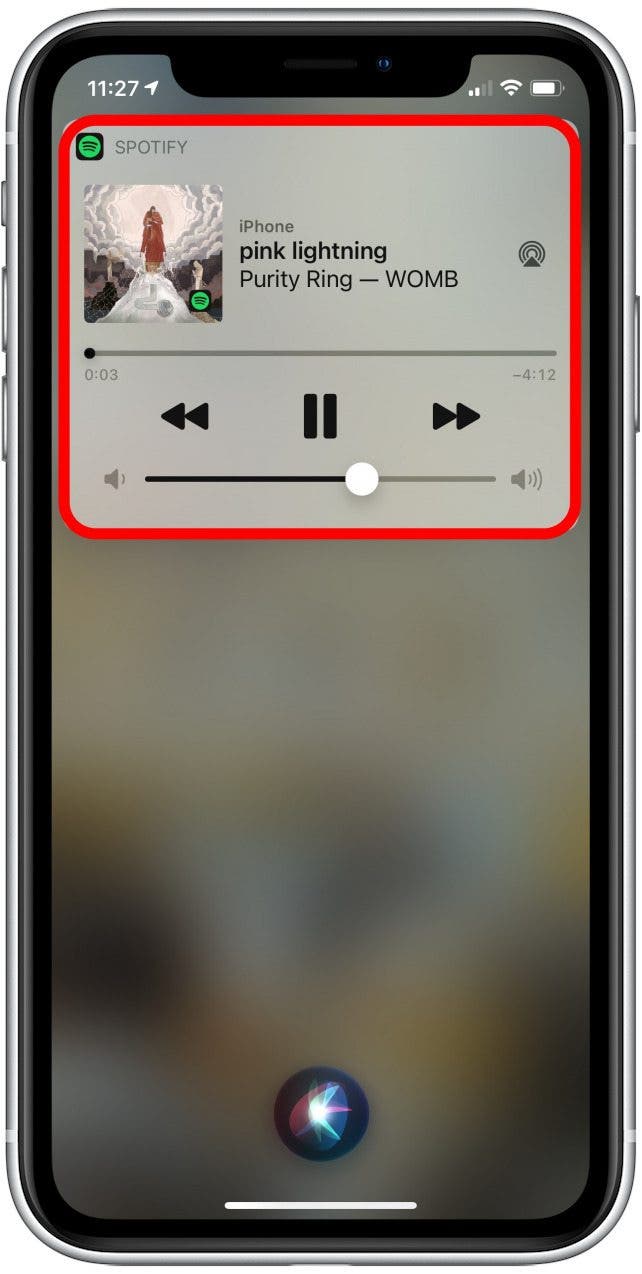* This article is from our Tip of the Day newsletter. Sign Up. *
As of the update to iOS 14.5, Siri can now learn and remember which music service app you prefer to use when you ask it to play music on your Apple device! We'll show you how to activate Siri so that the virtual assistant will ask which music service to use, and then how to set your preference for later.
Related: Siri Tips & Tricks: 21 Useful Things You Can Ask Siri

Why You'll Love This Tip
- Use Siri and Spotify or a different music service to play tunes right from your iPhone or iPad.
- Set a Siri music service preference for future listening.
How to Make Siri Play Music on Spotify & Other Music Apps
Remember that you'll need to have your chosen music service app installed on your iPhone in order for this to work. It's also important to note that it may take a few tries for Siri to remember that the app you select is the one that should be the default. For more Siri tips and hidden tricks, sign up for our free Tip of the Day newsletter.
- Ask Siri to play a song, artist, or album by saying something like, “Hey Siri, play the Rolling Stones."
- Alternatively, you can activate Siri via the Home or Side button and speak or type your request.
![Summon Siri]()
- You should see a list of all the music service apps you have installed on your iPhone.
![Select service]()
- If you select a third-party app, Siri will ask if Apple can access your data on that app.
- Tap Yes.
![Access data]()
- The artist or song you requested will start playing in your preferred app.
![Play song]()
Now you've taught Siri what music service you prefer to use so that it will be more likely to default to that service in the future!