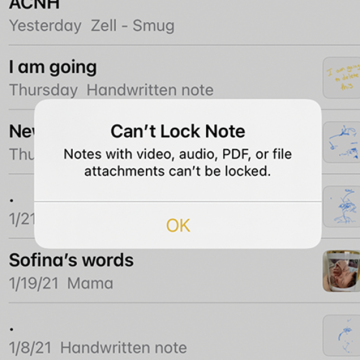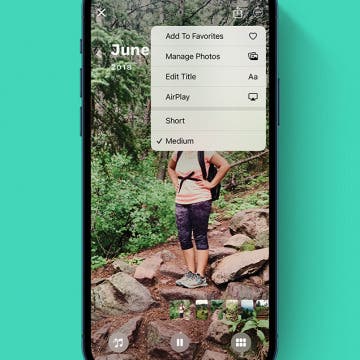Why Can't I Lock Notes on My iPhone?
By Amy Spitzfaden Both
Knowing how to lock notes on the iPhone is a handy feature that lets you easily protect your private notes. But unfortunately, there are limitations to the notes you can lock in the Notes app, which may result in frustrating failed attempts. Here's why your notes aren't locking on your iPhone and what to do instead.