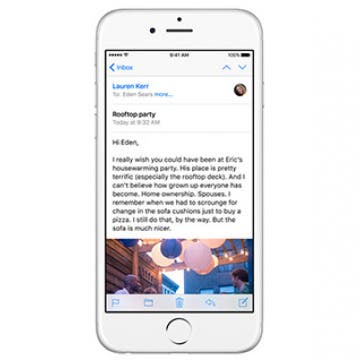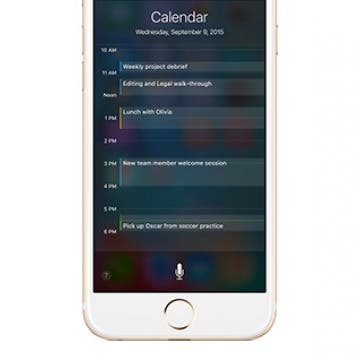Whenever we read something that inspires or excites us, it’s natural to want to share that discovery with others. Luckily, sharing a quote from apps such as Safari, Notes, or iBooks is easy to do. You can share the quote you find on Facebook or Twitter or through Mail and Messages. You can also use this tip to share quotes you find to your Notes app for safe keeping. Here’s how to share a quote from Safari, Notes, iBooks, and more.
Apps
How to Save an Apple Map Location in the Notes App
By Conner Carey
Whether you want to use this feature to take travel journaling notes about your adventures or to remember a particular place you went that you liked, saving a Map location in Notes is easy to do on your iPhone. You could add the location to your Map Favorites as well, but placing the location in Notes gives you a chance to add extra information. Here’s how to save a map location in notes.
The new Apple TV has a lot of promise, thanks to its ability to run third-party apps. As more developers wrap their heads around how to write (and play)Apple TV gaming apps, it could become a more compelling purchase. One such developer is Happy Labs, which makes a few such Apple TV apps, including Happy Swordplay ($2.99).
How to Get the Most Out of Spotify
By Jim Karpen
Before there was Apple Music, there was Spotify—a $10 per month streaming service that continues to be quite popular, with over 30 million paid subscribers worldwide and millions of songs available. A free, ad-supported version offers favorite artists and albums, but to get ad-free music and features such as offline listening and on-demand songs, as well as higher quality streaming, you’ll need to go with the premium version. I couldn't immediately find a way to upgrade to premium from within the app, but it's long been cheaper to sign up via your desktop computer anyway ($10 as opposed to $13 from within the app). In this post we’ll give you 15 tips for getting the most out of Spotify.
ChefSteps: How One App Is Starting a Cooking Revolution
By Steve Boss
The following article was witten by Steve Boss and published in the Summer 2016 issue of iPhone Life magazine. Learn how to get the most from your iPhone by clicking here to subscribe.
Inside a floor-to-ceiling windowed kitchen laboratory and office space located in Seattle’s iconic Pike’s Place Market, you’ll find Grant Crilly and Chris Young, two chefs who both received their training from three-Michelin-starred gastronomical luminaries. Together, Crilly and Young have created their own cooking academy, combining equal parts passion, generosity, determination, craftsmanship, scientific curiosity, and technology to create their small business known as ChefSteps.
How to Create Email Groups on an iPhone
By Sarah Kingsbury
Need iPad and iPhone help? Sign up for iPhone Life Insider and I’ll help you with all of your iPhone troubleshooting and iOS-related issues. Here’s a question from an Insider who occasionally wants to forward an email to a friend or 20 without having to add each email address individually:
How to Forward an Email on Your iPhone
By Conner Carey
Sometimes, we receive emails that, for whatever reason, we need to send on (or forward) to someone else. Whether it’s a bill that’s coming up or an awesome article we just read, forwarding an email is a quick way to send the email you’re reading on to another person. Here’s how to forward an email in the Mail app.
How to Automatically Start Each Note with a Headline
By Conner Carey
By default, when you create a new note in the Notes app, you’re immediately creating the body of the note. This is so you can jump straight into the thought you were having and get it on “paper” in the Notes app. However, it’s easier to keep notes organized and know what is what if each note has its own headline. Here’s how to automatically start each note with a headline.
How to Check Your Schedule with Siri
By Conner Carey
Siri can do all kinds of things these days on the iPhone. From telling you the latest sports scores to letting you know what song is playing on the radio. Another awesome thing you can ask Siri is what your schedule looks like for the day. Here’s how to check your schedule with Siri.
How to Share a Station You Created in Apple Music
By Becca Ludlum
Apple Music offers lots of radio options by genre or curator. But you can also create your own radio stations by starting with a song you enjoy. Apple Music will then offer songs it feels matches the mood, tempo, and genre of what you chose to play. If you really like the radio station you create, you can take it step further and share it with your friends. Here’s how to share a station you created in Apple Music.
8 Free Real Estate Apps to Simplify Your House Search
By iPhone Life Team
Ready to look for a new home, but don’t know where to start? Forget spending countless hours online or checking your newspaper’s local listings—there’s a quicker, more efficient way to find your dream property. As well as posting photos and prices, many of the following apps list previous sale prices of neighboring homes, local crime rates, and even rankings of nearby schools. All of you potential new homeowners can now breathe a collective sigh of relief as these eight free apps simplify your real estate experience.
Tip of the Day: How to Force an iCloud Sync in the Calendar App
By Mark Struczewski
iCloud is a great service...but it doesn't always behave.
Have you ever noticed that sometimes when you update your iOS Calendar app on your iPhone that the change doesn't happen quickly (or at all) on your iPad? I have.
But no worries; there is a quick and simple solution.
Hunt for the Best Password Manager: Four Apps to Keep Them Safe
By Conner Carey
There is no end to amount of accounts you need to create when using various apps and websites. And each one of those accounts has it’s own password. Since you have to remember those passwords, having extremely unique ones made of random numbers, letters, and characters isn’t easy to keep up with. Password manager apps were made to solve that problem. When you download a password keeper app, there’s only one password you need.
Game Centered features roundups and reviews of the best in iOS games and gaming related news. Among the App Store’s myriad games and game news, it’s all too easy to overlook some great new releases and news stories. This week we recap what went down at one of the coolest gaming conventions of the year, this past weekend's PAX East event.
How to Delete All Mail
By Conner Carey
Finally, in iOS 9, there is an option to delete all of your mail via the Mail app. This only works with individual mailboxes, such as Yahoo, not the All Inboxes mailbox. If you're using Gmail, you'll need to select Delete All instead of Archive All in Gmail Settings. If you're worried about losing emails you want to keep, there's a setting you can enable to prevent accidentally deleting emails.
How to Share and Save Voicemails
By Conner Carey
Voicemail storage is limited and, usually, most people discard the old ones. However, now and again there’s an awesome or hilarious message that you want to keep or share with friends and family. Now, in iOS 9, you can do that.
How to Find Your Kids with Siri
By Conner Carey
Apple's free Find My Friends app allows you to track the location of friends and family members who have given you permission. The feature probably works best for keeping track of teenagers running around town, and Siri is happy to help you locate them.
How to Turn Live Photos into GIFs
By Conner Carey
Currently, Live Photos can only be viewed from an Apple device running on iOS 9 or later and Macs running OS X El Capitan. Others will see only the still version of the Live Photos. However, iPhone 6s and 6s Plus users are eager for those Live Photos to be shareable beyond that limited circle of Apple users. Here’s how to create a GIF from a Live Photo so you can share it with anyone.
How to Swipe Email Drafts out of the Way Temporarily
By Jim Karpen
You may have had the experience of working on a draft of an email but then needing to look at a different email in your inbox. But the draft obscured the screen and couldn't be quickly pushed aside and then returned to. Fortunately, you can easily swipe away a draft, access your other email, and then quickly bring it back into view to continue working on it. This is typically referred to as "minimizing" the email draft.
Siri is an awesome time saver. Want to view your most recent calls, text someone, get directions, or post to Facebook? Just ask Siri. You can even do all this from your lock screen. The problem is, so can anyone else. If your settings allow for it, anyone can access your call history, send a tweet, or get directions to a contact's home from your lock screen just by bringing up Siri and asking.