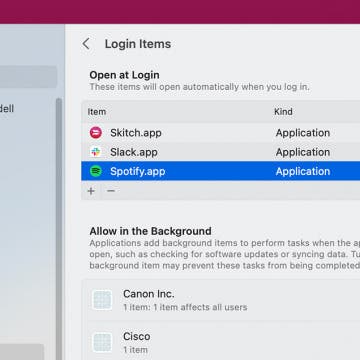6 Tips for Fixing AirPods Mic Not Working
By August Garry
AirPods microphone not working? This can be very frustrating since so many of us use our AirPods to conduct business and talk with friends and family. However, there are many ways you can try to fix the problem before deciding the situation is hopeless. In this article, we'll go over how to fix your AirPods' microphone not working.