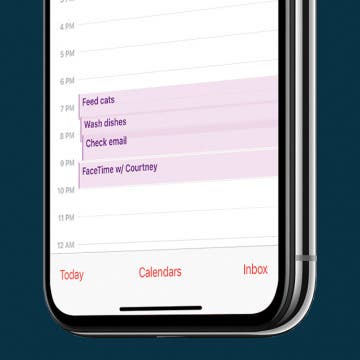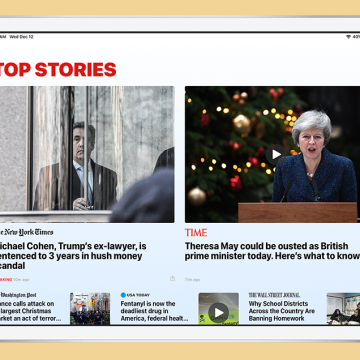App Saturday: Grubhub
By Hallei Halter
Looking up your choices for "Food delivery near me" and not happy with the results? You can place a takeout order on Grubhub for restaurants (even those that don't offer delivery) and a driver will pick up your order and deliver it to your address. Grubhub orders can also be placed for pickup, but the real advantage of Grubhub is having the menus and pricing of local restaurants all on one app.