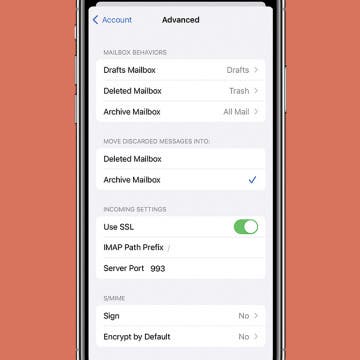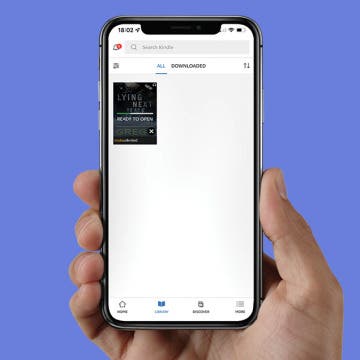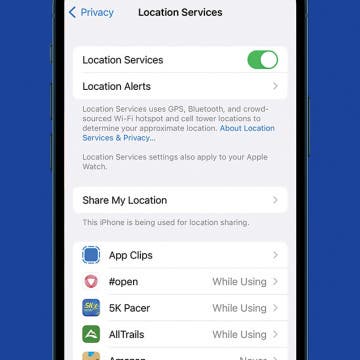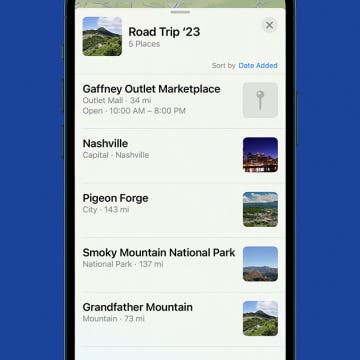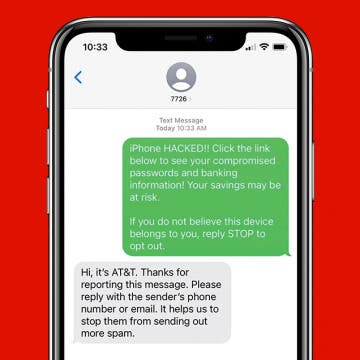Double-Click Side Button Not Working? Check This Setting
By Paula Bostrom
Double-clicking the iPhone side button is something everyone does, whether it's to pull up Apple Pay or confirm that you want to install an app. However, if you have shaky hands or a physical impairment that prevents you from clicking the side button fast enough, you might have trouble using these features. Luckily, if double-clicking the side button is not working for you, your iPhone has an accessibility setting to slow down the click speed.