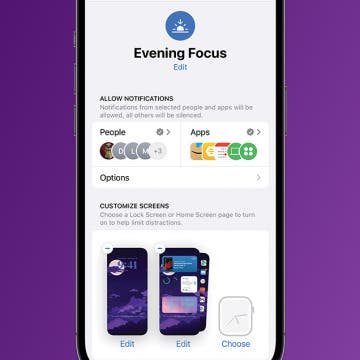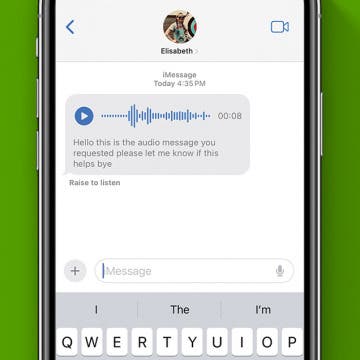How to Turn Off Screen Distance Notifications on Your iPhone
By Leanne Hays
It's a good idea to leave Screen Distance notifications on for kids, or if you're already suffering the effects of visual health problems like myopia or eye strain. But, here's how to turn off Screen Distance notifications if they're bothering you.