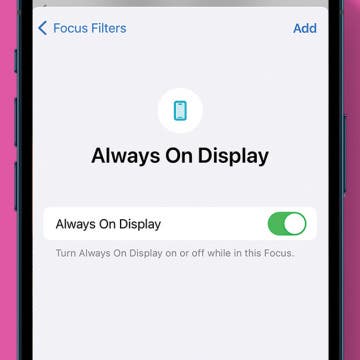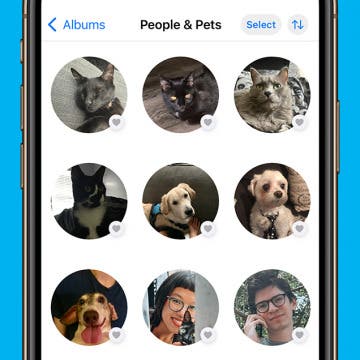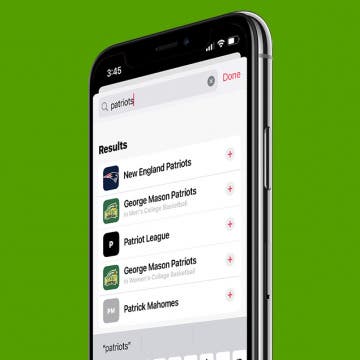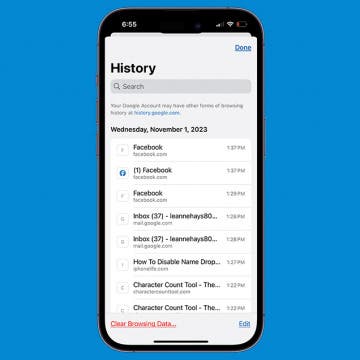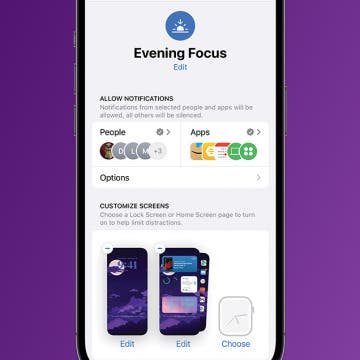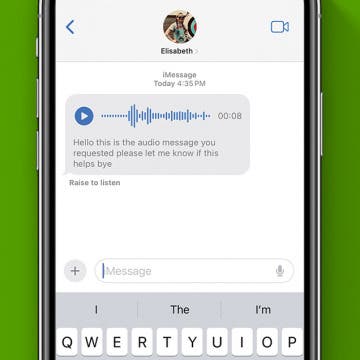How to Find & Use the iPhone Lock Screen Gallery
By Kenya Smith
The Lock Screen has gotten an upgrade thanks to iOS 16. You will be able to create various Lock Screens and customize them to fit your style and personality. You can do this in the Lock Screen gallery. Here’s how to find the gallery and how to use it.