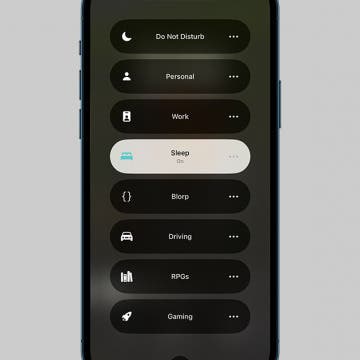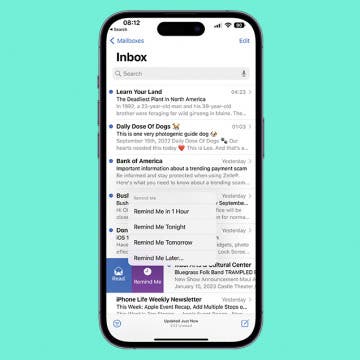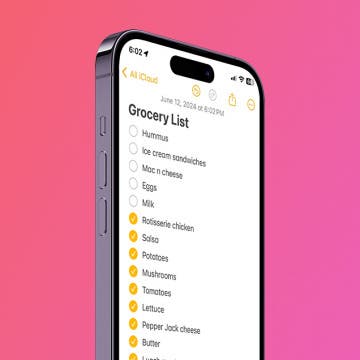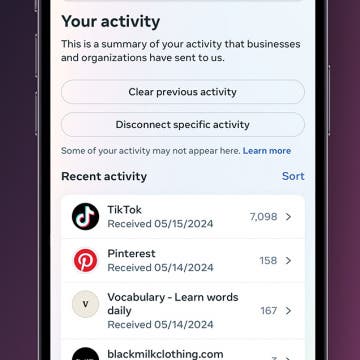How to Type on Your Apple Watch Using Your iPhone
By Rhett Intriago
Typing on your Apple Watch can be a hassle because of how small the display is. Plus, if your Apple Watch is older than Series 7, you don’t even have access to an on-screen keyboard. However, did you know you can type on your Apple Watch using your iPhone? Here’s how.