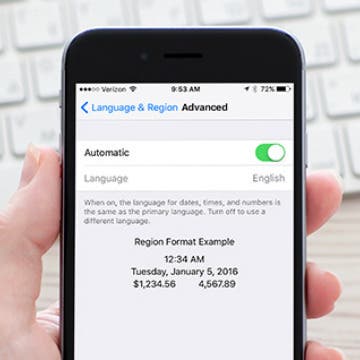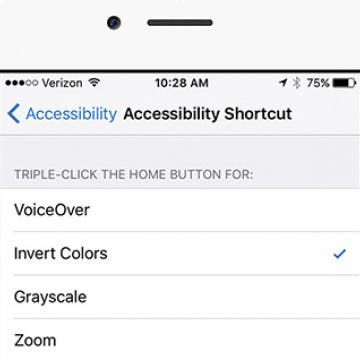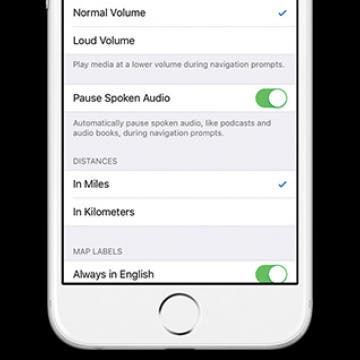iOS 10 Message Effects Not Working? Turn Off Reduce Motion
By Conner Carey
Depending on your point of view, the new effects features in the Messages app is either lots of fun or totally ridiculous. But you never know when you’ll need to send your friend fireworks and confetti, so you might as well be prepared. Reduce Motion on iPhone is a setting we’ve recommended turning on in the past to save battery life. Keeping it on will still help battery life, but if you want to enjoy Message effects, you’ll have to turn it off. This is due to the function of Reduce Motion, which cuts out all the extra transitions and animations on iPhone. If you’ve been wondering why the new, fancy effects in Messages hasn’t been working for you—here’s how to fix it.