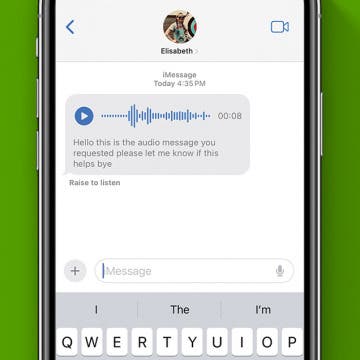iPhone Life - Best Apps, Top Tips, Great Gear
How to Use FaceTime Gestures
By Rachel Needell
One of the cool new features that comes with iOS 17 is the ability to use your hands to create on-screen reactions that will transform your video call experience. The cool thing about this is, as long as you have installed iOS 17 on your device, this feature will work on any video call service, like Snapchat Video, Facebook Messenger Video, and a FaceTime call with an Android user. Here's how to trigger it!
View a Transcript of Audio Messages
By Rhett Intriago
There have been a number of new additions to the Messages app in the latest version of iOS that make it easier to use and navigate. Among those updates, audio messages in the Messages app are now automatically transcribed.
- ‹ previous
- 279 of 2401
- next ›
It's that time of year again. Right after a new iPhone comes out there is the inevitable deluge of great cases to protect your new investment. This happens with every iPhone release, but perhaps never more markedly than with the introduction of the completely new form factors of the iPhone 6 and 6 Plus. If ever an iPhone needed a case, it is these larger models, with their increased real estate, slick, rounded edges, and extra weight. Rather than clump a bunch of individual cases together into one roundup I'll be focusing on one great iPhone 6/6 Plus case each week over the course of the coming months. This week's featured case is Pelican's ProGear Voyager.
Swift Programming 101: Demystifying Swift's Initializers (Part 2)
By Kevin McNeish
In this second part of my two-part post on Demystifying Swift's Initializers, I explain the concepts of initializer chaining, two-phase initialization, and initializer inheritance using hands-on examples that walk you through some of these deeper concepts. You can read part 1 of this post at this link.
If you would like to follow along and perform the step-by-step instructions with this post (highly recommended) you can download the project we have completed so far at this link.
Apple's new iOS 8 is great, and one of those great new features is Continuity. With Continuity, users of multiple Apple products can take a phone call on one device and switch to another on the fly. I typically leave my iPhone docked at the entrance to my house and then I work upstairs on my MacBook. When the phone rings, I have to make a mad dash to answer it. Now I can take the call on my iPad. And soon, with Mac OS X Yosemite, I can answer the phone call on my MacBook!
Out of a crowded field, the Jabra Revo Bluetooth headphones ($199.99) get my vote as one of best pairs of Bluetooth headphones of this year. Specifically, within the on-ear category of headphones, the Revo's performance is unparalleled. They are masterfully designed and show a remarkable level of attention to all of the details that go into making an exceptional pair of 'phones; from their intuitive user interface to the extreme torture testing they go through before they are shipped. I realize Bluetooth headphones aren't everyone's cup of tea, but if you are looking for a top quality pair, the Revos are the best your money can buy.
How to Answer & Make Phone Calls On Your iPad
By Sarah Kingsbury
Forget running downstairs to where you left your iPhone; you can answer the phone or call from your iPad or iPod Touch instead. You can use the iPhone Cellular Calls feature to make a phone call or answer the phone from your iPad or iPod touch if they meet the requirements and are on the same Wi-Fi network. Here's how to make phone calls from an iPad or iPod touch.
Swift 101: Demystifying Swift's Initializers (Part 1)
By Kevin McNeish
Now that Apple has officially released Xcode 6 and the NDA has been lifted, it's time to dive deeper into Swift—Apple's new language for building iOS apps. Learning how to properly use initializers in Swift can be daunting at first. Swift's requirement that all stored properties in a class are initialized adds complexity to the initialization process. In the first part of this two-part post I'm going to demystify initializers as I provide a hands-on approach to learning how to best implement initializers in your custom classes.
Tip of the Day: Use Siri Hands Free with iOS 8
By Todd Bernhard
Siri can be quite useful, but if you really want a "Jarvis" kind of experience, like Tony Stark in Iron Man, you need to be able to interact with Siri without touching a button. Fortunately, iOS 8 makes this possible.
Tip of the Day: Take Slo Mo Movies on Your iPhone
By Todd Bernhard
The iPhone 5s gave us Slo Mo video capture, where images are recorded at 120 FPS (Frames Per Second) and then played back at 30 FPS. But now the iPhone 6 offers Super Slo Mo, which captures 240 FPS. This will allow for some incredible action videos. I played with this new feature at my daughter's softball game and was able to analyze her swing and running essentially in real time. This could be a great boon to coaches and athletes, not to mention a lot of fun! Here's how to use it:
The iPhone I've been requesting that Apple make is finally here. My iPhone 6 Plus safely arrived this morning and it's everything I hoped it would be. With great finesse and style, it encapsulates all I'd envisioned a larger iPhone would offer. I am not in the least bit disappointed, in fact, if it was a quarter-inch to a half-inch bigger that would've been just fine with me. My first impressions (and unboxing video) follow after the break.
iPhone Life magazine CTIA 2014 Best of Show Award Winners
By Noah Siemsen
Do NOT upgrade to iOS 8 just because you can
By Todd Bernhard
Apple is great about making the latest operating system run on older equipment. But just because you CAN do something doesn't mean you should! There are reports from iPhone 4S owners that suggest they might have been better off without upgrading.
Tip of the Day: How to Install iOS 8 on Your iDevice
By Sarah Kingsbury
If you've decided to update the software on your iPhone or other device, consider waiting until the initial rush of downloads has passed; this will allow you to avoid longer download times or installation fails. When you're ready to update, make sure you check out these tips on downloading and installing iOS 8:
Tip of the Day: Are Your Apps Ready for iOS 8?
By Todd Bernhard
As an App Developer, every new release of iOS means a scramble to make sure my apps are compatible, and usually they are. But once in a while, Apple changes things just enough that old apps need to be tweaked to work with the new operating system. Making a living on the App Store, while difficult, is possible, but you have to keep your apps updated and add new features as Apple adds capabilities. The sad fact is, not every developer does that. Indeed some developers will be probably have apps in the App Store that simply won’t work on iOS 8, and never will. The developers may have shut their doors, and there may be no plans to fix incompatibilities.
Soundbook GO: Big Sound in a Small Space!
By Nate Adcock
Bayan Audio has a wireless speakerphone that you have to get your hands on called the Soundbook GO ($139.99). This amazing little mobile speaker is the real deal, producing 15 watts of crystal-clear sound with dynamic tones, and boasting an impressive set of extended features: NFC pairing, Bluetooth 4.0, Smart Cover—all contained in a sleek package that can be shoved into a travel bag.
Tip of the Day: How to Delete U2's New Album from iTunes
By Sarah Kingsbury
On Tuesday, September 9, Apple concluded its iPhone 6 and Apple Watch event by announcing it would be giving away free copies of U2's new album Songs of Innocence to everyone with an iTunes account. This unexpected generosity garnered a range of different reactions:
Tip of the Day: Deciding What Capacity iPhone 6 to Buy
By Todd Bernhard
How much memory should you get in your next iPhone? Apple kept their usual price points ($199, $299, and $399 for the 4.7-inch iPhone 6 and $299, $399, and $499 for the 5.5-inch iPhone 6 Plus) but instead of the 16 GB, 32 GB, and 64 GB configurations, they dropped the 32 GB tier and added a whopping 128 GB tier, as predicted. This mirrored their move with recent price drops for the iPod touch and finally brings their memory pricing in line with the industry. And the 128 GB capacity is a very welcome addition, especially since iOS devices do not have expandable microSD card storage of most Android phones.