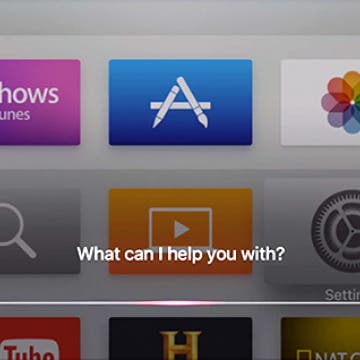How to Share Articles from the News App
By Conner Carey
The Apple News app is a great place to follow your favorite magazines and websites, and the day's top stories. You can save articles to read offline, Like articles to see more of the same, Mute Channels you don’t want to hear from, and Share articles you want your friends to read as well. Regardless of what topics you’re interested in, there’s easily something for everyone here. Here’s how to share articles in News that you find and love.