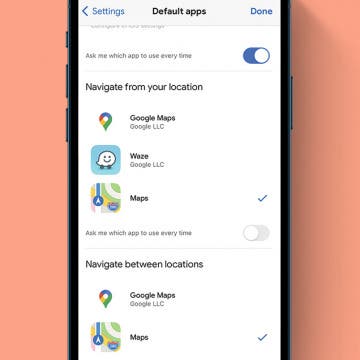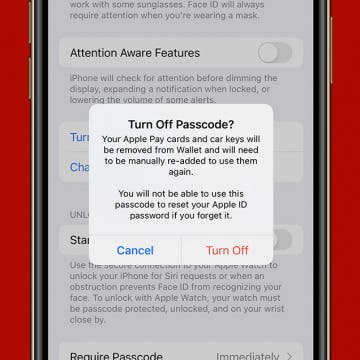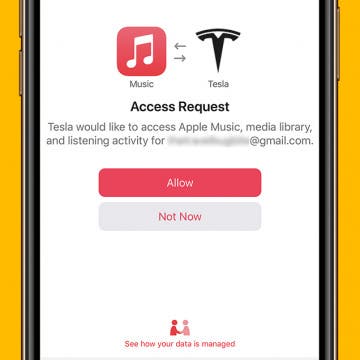To secure notes when using the Notes app, Apple allows you to create a unique Notes password for each of your Notes accounts, whether they're in iCloud, iPad or iPhone Notes, or an email-associated account. This way, if you want to keep some notes only on your iPhone under an extra layer of security, you can.
iPhone
WWDC 2023 Recap: Apple Vision Pro Headset, 15-Inch MacBook Air & iOS 17
By Susan Misuraca
In episode 201, David and Donna unpack everything from Apple’s biggest announcement in years. Aside from the usual software features for the iPhone, Mac, iPad, and Apple Watch, Apple threw its hat in the ring with its first AR/VR headset, the Vision Pro, and released three new M2 Macs. Should you buy the new headset or wait? Is AR the future? Listen in and find out!
How to Add Extra Money to your Apple Cash Card
By Rachel Needell
You may have heard of Apple Cash, the digital debit card that is located in the Wallet app. Apple Cash is great because it allows you to send and receive money directly from your Messages or from the Wallet app. Additionally, because it works just like any digital card, you can use it to pay for things online and in stores. Let's learn how to add money to your Apple Cash card.
iOS 17 Focuses on Customization & Practical Updates
By Olena Kagui
At the June 5 2023 WWDC Keynote, Apple announced iOS 17 alongside other software updates, new Mac devices, and Apple Vision Pro. While iOS 17 is a more practical update with few new features, there are many great updates to the apps we use most: Phone, Messages, FaceTime, Photos, Health, and more. Keep reading to see the many ways these updates will change the way you use your iPhone this fall.
Apple's Groundbreaking New Headset & Everything Else Announced at WWDC 2023
By Amy Spitzfaden Both
Apple used its 2023 WWDC keynote to usher in a groundbreaking new era of computing with its new Vision Pro, a spatial computer headset, its first new product in eight years. It also announced the expected software updates to its existing devices, including iOS 17, iPadOS 17, watchOS 10, and more. Many of these updates are small but practical, hopefully leading to an elevated experience across devices. Let's dive into the details.
How to Build a Smart Home
By Susan Misuraca
In episode 199, David and Donna teach you how to set up and control smart home products using your iPhone. Learn why Apple HomeKit compatibility is so important, why a smart door lock and thermostat are essential, and which are the very best brands to buy.
Neat & Tidy Notes: How to Draw with Lines & Grids in the Notes App
By Rachel Needell
Just when you thought the Notes app couldn't get any better, you learn that you can actually turn a note into graph paper, or create evenly spaced lines that help you maintain straight writing. This is a super handy tip, especially if you're drawing out a math problem or simply want to take handwritten notes on some lined paper. The Notes app can do it all! Let's get into how to add lines and grids to Notes.
How to Make Google Maps Default on iPhone (Even Though Apple Won't Let You)
By Amy Spitzfaden Both
Apple Maps has its strengths and weaknesses, and those weaknesses may lead you to prefer Google Maps. It can be a pain to separately open the app and type in an address every time you want to navigate, so you might be wondering how to change your default map on your iPhone. Unfortunately, you can't officially do this, but you can make it so every navigation you launch from your mail or your web browsing takes you straight to Google Maps. Here's how to set Google Maps as the default on your iPhone by working around Apple's limitations.
How to Save Pictures from Messages & Facebook on Your iPhone
By Olena Kagui
The images you receive on your iPhone don't automatically save to your Photos app. Fortunately, you can easily save pictures from iMessages or Facebook to your iPhone. You can even bulk save photos from a Messages conversation! Here are the step-by-step instructions on how to transfer photos in these scenarios.
Why Is My iPhone Not Ringing? 4 Things to Try When Your iPhone Does Not Ring
By Erin MacPherson
Have you ever been asked why you didn’t answer someone’s call, only to find out that you missed it because your phone didn’t ring? You’re not alone. In this article, we’ll help you figure out why your iPhone won’t ring, and fix the muted phone issue so you can stop missing calls.
How to Turn Off Passcode on iPhone
By Amy Spitzfaden Both
While there are numerous reasons to have an iPhone passcode, there are just as many reasons why you might want to know how to turn off a passcode on your iPhone. We'll show you how to remove a password from your iPhone in a few simple steps as well as alternatives to the iPhone passcode.
Fixed: Make Apple Watch Vibrate for Texts & Calls
By Olena Kagui
When your sound is off, Apple Watch vibrations or haptics can make sure you stay on top of texts and calls without disturbing anyone in your vicinity. If you experience your Apple Watch not getting notifications via vibration, we can help!
How to Find & Download Music from Apple Music on iPhone
By Leanne Hays
Apple Music is a service that allows subscribers to browse and listen to a library of over 40 million songs. Apple Music users can also download music, make playlists, and follow friends to find out what they're listening to. There's even an Apple Radio feature where subscribers can tune in to a wide selection of live radio stations to hear streaming music, or create their own custom radio stations. If you find a song you like on any radio station you're listening to, you can save it to your Apple Music Library, add it to a playlist, and share it with other Apple Music listeners you've connected to. But how do you go about downloading a song or album from Apple Music when you find content you enjoy so much that you want to have constant access to it? Let's find out!
Seeing Apple Music appear in Tesla's All Apps folder was one of the best surprises of the December 2022 Tesla software holiday update. The lack of Tesla-Apple Music integration has been a pain point for Apple users who own Teslas. However, thanks to the Tesla update, Apple Music is now available in Tesla's running 2022.44.25 or newer.
What does Qi mean for wireless chargers? Well, Qi (pronounced "chee") is a certification standard for safe wireless charging maintained by the Wireless Power Consortium. Only products that have passed the WPC's rigorous testing can call themselves Qi-certified. We'll show you how to tell if a charger is Qi-certified in three easy ways.
The iPhone 14 family made its debut today, and the two lower-priced models are fairly modest in terms of new features. That being said, Apple has switched some things up, and introduced several convenient improvements. Let's get started learning about everything Apple has added to the iPhone 14 and iPhone 14 Plus.
How to Change Text Size on iPhone for Individual Apps
By Erin MacPherson
Sure, you can adjust the text size for your entire iPhone, but what if it's just one or two apps that are hard to read? You can decrease or increase text size for one app or several instead of changing font size across all apps! We'll walk you through setup and text size adjustment on iPhone for individual apps.
Watch Live Performances with Wide Spectrum Audio on FaceTime
By August Garry
Have you ever tried to share a recital or conduct a music lesson over FaceTime? If so, Wide Spectrum Mic Mode may be for you. Wide Spectrum mode brings in and enhances all the background noise around you so your friends or family can hear things with better quality.
How to Add Accessibility Features to the iPhone & iPad Control Center (iOS 13 & iPadOS)
By Leanne Hays
With iOS 13 and iPadOS, Apple offers more accessibility settings than ever before. Beginning with iOS 11, iPhone and iPad users could customize their devices' Control Centers to include the apps they use the most. For those with mobility issues, the deaf and hearing impaired, and the blind and visually impaired, Apple's accessibility features are a great choice to add to the Control Center. There are many settings to choose from, including RTT/TTY phone call access, an LED flash rather than an audible alarm for alerts, assistive touch, braille, a magnifying glass, and much more. Let's get started learning how to add Accessibility Shortcuts to the Control Center on your iPhone and iPad so you can have the features, tools, and settings you need at your disposal.
Do you have questions about how to find, download, open, close, organize, delete, and otherwise manage iOS apps on your Apple device? Here's your roadmap to the App Store, and how to navigate all the applications you discover there. Whether you're wondering how to find a specific type of app, how to delete apps you no longer need, how to organize your Home screen so you can easily find the apps you're looking for, or even how to fix an app that's frozen or crashing, we have you covered. Dive in to our apps guide and find the information you need to get the most out of your apps.