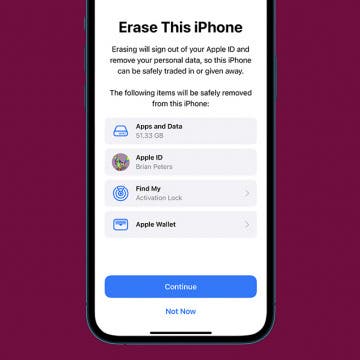We've heard that the iPhone X is Apple's fastest charging iPhone ever, but it's still a bit of a mystery how to achieve the quickest charge time. How long does it take to charge the iPhone X? What kind of accessories will improve your iPhone's charging time? Above all—how much will these add-ons cost? If you've already purchased Apple's iPhone X, or even the iPhone 8 or 8 Plus, chances are you're interested in utilizing every feature of your cutting-edge device to its fullest potential, and that includes giving that iPhone battery a good workout. So let's discuss how long standard iPhone X charging time is, how quick charging your iPhone X works, and which USB adapters and Lightning cables you'll need to charge your iPhone X, 8, or 8 Plus better, faster, and more efficiently than ever before.
Leanne Hays
iPhone X: How to Swipe between Apps with the App Switcher
By Leanne Hays
Switching apps on your old iPhone was an easy gesture—double click on the home button and scroll horizontally between the apps that pop up, which are handily ranked from right to left in the order you used them last. But now you've upgraded to the iPhone X, and the faithful home button is no more. Fear not, fellow iPhone X initiate! There's a learning curve; but once you've mastered a few simple flicks and swipes, you'll be back to multitasking as fast or faster than ever before. Let's go through the easiest and most efficient ways of using your new iPhone X to switch apps. We'll go over using the Home indicator, quickly switching between open apps, accessing the App Switcher, and closing out apps you're finished using. Once you've acclimated to the bezel-less iPhone X, you'll never look back. So without further ado, here's how to switch between apps on your new iPhone X.
How to Save a Picture from an Email or Message
By Leanne Hays
Have you been wondering how to save photos from your iPhone? With a couple of quick taps, you can easily save images you’ve received from email or Messages. Saving images on your iPhone from email or Messages is roughly the same process, but with email, you can also copy and paste the image from one email into a new email. We'll cover both methods, plus some quick ways to transfer those images from your iPhone to your desktop.
Where can you watch the NBA Playoffs and Finals live without cable? There are a lot of options to catch an NBA livestream. Let's get started making a plan for watching the NBA Playoffs live, without cable, on our Apple TVs and other Apple devices.
How to Factory Reset Your iPhone or iPad: Erase Your iPhone & Restore Factory Settings
By Leanne Hays
If you're getting ready to trade, give away, or sell your iPhone or iPad, you're probably wondering how to erase your iPhone or iPad, then restore your iPhone or iPad to factory settings, so all your data and settings are deleted. If you want to know how to factory reset an iPhone or iPad, there are two methods for accomplishing this.
How to Set iPhone Parental Controls & Restrictions
By Leanne Hays
It can be a nerve-wracking step, buying your child their first iPhone. There's a lot of inappropriate content in songs, movies, and apps, not to mention creepers and weirdos on the internet. Luckily, the iPhone has parental controls we can set to keep our children from accessing the more unsavory side of the digital world. In this tip, we'll learn how to use the Restrictions screen to enable restrictions and set a passcode so those settings can't be changed by anyone but you. Let's get started learning how to block websites, lock apps, and decide on Allowed Content, Privacy, Allowed Changes, and Game Center features.
How to Call & Check Your Voicemail from Another Phone
By Leanne Hays
If the need arises, you can call your voicemail and check your messages from another phone. You can also delete, replay, save, and even hear the date, time, and number of a voicemail message using this method.