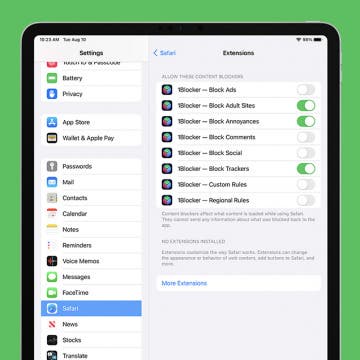How to Use Safari Extensions on iPhone & iPad
By Amy Spitzfaden Both
Safari extensions in iOS and iPadOS have come our way! Until now, Safari extensions weren't available on iPhone or iPad, limiting the ability to use these handy third-party tools in our daily browsing. But with iOS 15, we will now be able to enjoy Safari browser extensions on these devices. Here is how to add extensions on the iPhone and iPad, where to find Safari extensions, and a brief overview of what these extensions are, and what they're good for.