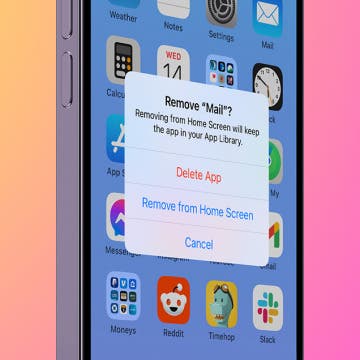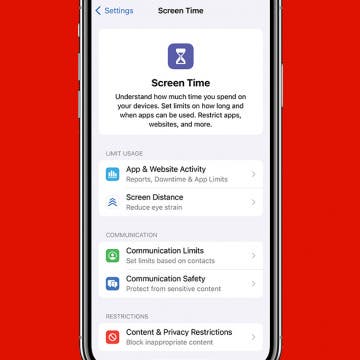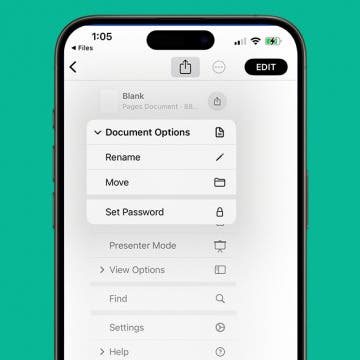How to Add Strikethrough Text in Google Docs
By Olena Kagui
When creating or editing documents, strikethrough text can indicate needed revisions, completed tasks, or emphasize important text. We'll cover how to add strikethrough text in Google Docs through the formatting menu and the quick keyboard shortcut for creating strikethrough text.
Solved: Why Is My Email Not Updating?
By Rachel Needell
When you use iPhone's Mail app or the Gmail app, you may occasionally run into the issue of not getting emails on your iPhone. If you're wondering why you're not receiving emails on your iPhone, we'll review some solutions below
How to Turn Up Volume on Apple Watch
By Rachel Needell
Whether your Apple Watch alerts and notifications are not quite the right volume, or you want to adjust the volume of your music from your Apple Watch, it's simple to adjust volume on an Apple Watch. We'll go over both how to turn up the volume or turn down the volume of the Apple Watch and how to raise and lower volume via the Apple Watch while playing something on your iPhone.
Can You Use Apple Pay with a QR Code?
By Rhett Intriago
Using a QR code for Apple Pay would be extremely convenient, but it doesn’t work quite the way you would expect. You can't pay with Apple Pay using a QR code, but you can scan QR codes to add different types of tickets and passes to your Apple Wallet. Here’s how.
How to Turn On Screen Time
By Rachel Needell
Turning on Screen Time is a great way to track how often you use your device and what you spend the most time doing. Under Screen Time, you have the ability to track metrics across days and weeks, as well as set limits for Screen Time, too. Here's how to get started with Screen Time on your iPhone or iPad.
How to Add an AirTag to a Second Phone
By Olena Kagui
The iPhone or iPad that connects to an AirTag will be its primary owner. Once connected, the AirTag will automatically appear in the Find My app for all devices logged in to the same Apple ID. This means you don't have to take any steps to add an AirTag to a second phone using the same Apple ID.
How to Hide Files & Find Hidden Files on an iPhone or iPad
By Leanne Hays
What to know how to hide files on an iPhone, and how to find hidden things on an iPhone? We'll cover everything you need to know about hidden files on an iPhone!