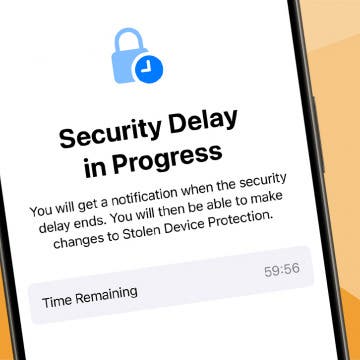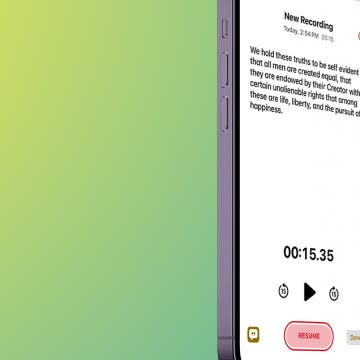iPhone Life - Best Apps, Top Tips, Great Gear
Smart Workout Gear for 2025: Exercise Smarter, Not Harder
By David Averbach
As a new father, staying healthy is more important (and harder) than ever. I no longer have the time or energy to hit the gym every day, so instead, I need to find solutions to stay in shape from home. Thankfully, the smart health gear space has exploded with options to lose weight and get healthy. If you’re looking for solutions for staying active from home, this roundup is for you!
How to Turn Off Security Delay on iPhone in Seconds
By Rhett Intriago
A couple of years ago, a series of iPhone thefts that led to users losing access to their Apple Accounts prompted Apple to add a feature called Stolen Device Protection. This feature has a security delay that prevents changes to your Apple Account or iPhone security when away from familiar locations. Here's how to turn off the security delay on your iPhone.
- ‹ previous
- 6 of 2416
- next ›
Fix Apple Watch Sleep Apnea Not Working or Unavailable
By Olena Kagui
Sleep Apnea detection is an exciting new feature that's available on newly released Apple Watches but also on some older models. If you're getting unavailable Sleep Apnea notifications alerts or the feature isn't working as it should, we can help. Learn how to fix Apple Watch Sleep Apnea in a few easy troubleshooting steps.
How to Use the Camera Control Button for Better Photography
By Olena Kagui
The new Camera Control button is an exciting addition for iPhone photography enthusiasts. It is sometimes called a camera shutter button, but it can be used to do so much more, including zoom in and out, adjust exposure, start recording video, and more. It can be pressed, light-pressed, and swiped, and it is customizable, so you can tweak what it does and how it works.
Buyer's Guide 2024: Baby Gear
By David Averbach
Baby on the way? Read our 2024 Buyer's Guide for Baby Gear to learn about the latest, greatest smart gear for new parents! You're sure to find something for your own nursery, or the perfect baby shower gift.
How to Summarize a Webpage in Safari (iOS 18)
By Amy Spitzfaden Both
If you've ever been lost in the middle of a website and wished you could just get the gist without having to read through the entire page, I have good news for you. iOS 18 brings us Safari summaries that summarize a website in a few pertinent points. Here's how to get an iOS 18 Safari summary.
How to See Email Summaries (iOS 18)
By Rhett Intriago
Apple Intelligence has the power to summarize notifications, messages, emails, and more. This makes it easy for you to get the most important information at a glance. Find out how to enable iOS 18’s summary feature in the Mail app.
How to Record & Transcribe Audio in Notes on Your iPhone
By Leanne Hays
Did you know you can use the Notes app to record and transcribe audio on your iPhone and iPad? Here's how to record audio on an iPhone and transcribe your spoken words to text in the Notes app!
Sort Your Inbox into Categories in the Mail App
By Rhett Intriago
The Mail app on your iPhone is about to get a lot more useful, thanks to mail categories. Many other email apps have had features like this for a long time, but now the Mail app finally allows you to filter your emails with different categories. Find how the new Mail app in iOS 18 works.
Solved: How To Delete Stickers on iPhone
By Rhett Intriago
Stickers in iMessage are a fun way to express yourself over text. You can create stickers from photos or use third-party apps to add extra stickers to your library. But how do you delete stickers on your iPhone when you don’t want them anymore? Let’s find out!
How to Hide an App on iPhone in the Hidden Folder
By Olena Kagui
In the fall of 2024, Apple introduced a feature that lets users easily hide apps on iPhones running iOS 18 and later. One downside is that not all apps can be hidden. Another is that all your hidden apps go to a locked Hidden folder in the App Library.
Online Security Checklist
By Cullen Thomas
The majority of personal cyber-defense boils down to just a handful of practices and the discipline to maintain them.
Ditch Duolingo? Digital Language Learning Beyond the Bird
By August Garry
I will be the first to admit that I am not an expert linguist. I was a Russian major in college and even spent a few months in St. Petersburg (the one in Russia), but I graduated college in 2011. By 2022, I had forgotten almost everything I spent four long years learning. And back when I was learning Russian, I had the benefit of long-tenured professors teaching clueless college students all six Russian cases. I’m not a natural language learner, either! My father took five years to graduate college because he couldn’t get through his German requirement, and I inherited those skills.
Crafting Happiness with Your iPhone
By Ashleigh Page
According to Spectrum Health & Human Services, crafting comes with some surprising benefits. Research consistently shows that artistic endeavors boost your mood, increase self-confidence, reduce stress, and improve mental agility. So maybe consider adding some acrylic-and-canvas therapy into your routine alongside your daily dose of leafy greens!
Real Life Gifts & Crafts to Make with Your iPhone Photos
By Olena Kagui
The iPhone camera can take breathtaking photos. But as your digital photo storage fills up, it can be easy to forget or lose some of those captured memories. Outside of posting them on social media or printing them out for an old-school photo album, there are many surprisingly fun ways to enjoy your favorite photos on a more regular basis.
How to Summarize Text on the iPhone with Apple Intelligence
By Rhett Intriago
Apple Intelligence is finally here and has brought some very useful new features that can help you improve your writing. The new Apple Intelligence Writing Tools allow you to rewrite, proofread, and even summarize any text you write. Find out how to summarize with Apple Intelligence.
How to Keep Apps from Disappearing on Apple Watch
By Leanne Hays
Did you know you can customize how long it takes for your Apple Watch to return to the clock face from an open app? Here's how to keep apps open for different amounts of time on your Apple Watch.