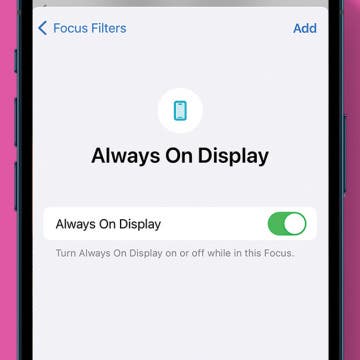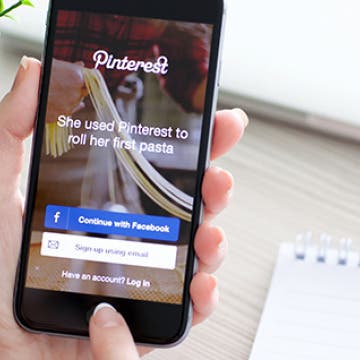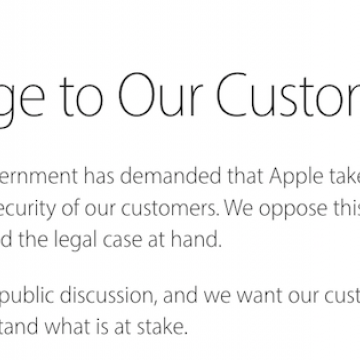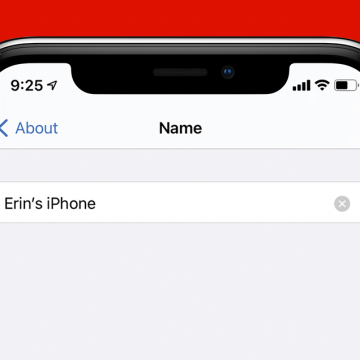iPhone Life - Best Apps, Top Tips, Great Gear
Disable the Always On Display While in a Focus
By Rhett Intriago
The Always On Display on iPhone is a great feature for being able to see the time, widgets, and notifications even when your device is idling. However, if you only want the Always On Display to only turn on during specific times, you can set it to automatically turn off and on with different Focuses.
Relax With Your iPhone: Reduce Stress & Sleep Better!
By Ashleigh Page
Whether you’re looking to reduce anxiety, balance emotions, or get better sleep, there’s an app that can help. I’ve hand-tested apps featuring stress-busting games, artsy digital crafts, interactive ASMR animations, meditation, breathwork, and yoga; so if you’re looking to unwind, read on to find one that works for you.
- ‹ previous
- 251 of 2408
- next ›
How to Organize Your Calendar in 2025
(Sponsored Post) By Amy Spitzfaden Both on Thu, 02/13/2025
Apple is pretty good about updating its products, but it seems to have forgotten about the Calendar app and its many downsides. The makers of Informant 5, on the other hand, do not forget to regularly improve their app based on user experience. The latest updates to this calendar and task-management app are a productivity game-changer.
By now, we’re all aware of the US court order for Apple to create a tool (which would essentially work as a Master Key) that allows the FBI to access information on the San Bernardino shooter’s iPhone 5c. Apple has refused, and the company plans to make a formal appeal with top free speech lawyers in the next couple days. With the company’s refusal has come loads of support from other major tech companies, rights groups, and iPhone users while garnering criticism from Donald Trump. Meanwhile, cybersecurity legend John McAfee has said he and his team will hack the shooter’s iPhone for free, and it will only take them three weeks to do it.
Review: Cross Townsend Brushed Platinum Plate Fine-Tip Stylus
By Daniel Rasmus
When I graduated from high school, I was presented with a set of 10K gold Cross pens by my parents. This replaced a chrome set I had received in junior high school. For many, Cross was a symbol for writers. Over the years, I have collected many pens, but my Cross pens remain front-and-center, flanked by their cousins from Mont Blanc and Cartier. Today, I write on my iPad Air 2 more often than on paper. The closest pen, versus the best pen, usually suffices for the occasional check endorsement or tax note on a receipt. Like regular pens, I have collected dozens of styluses, from the passive type that drove the interfaces of the Sharp Zaurus and the Pocket PC, to the active type used to scrawl across the likes of the Microsoft Surface.
How to Cancel Siri Commands
By Conner Carey
Apple’s AI, Siri, is constantly improving. You can use Siri to do more now than ever, including including playing albums, asking about sport scores, and turning on and off certain settings such as Low Power Mode or Bluetooth. However, sometimes you ask Siri to do something and change your mind or need to ask another question. For instance, if you ask Siri to set a reminder but realize you don’t need the reminder, it’s easy to cancel the command. Here’s how to cancel Siri commands.
Set a Reminder on iPhone & iPad
By Paula Bostrom
I don't know about you, but if I don't write down my appointments and activities, I'm sure to lose them in a deep, dark corner of my mind. To say I'm merely forgetful is an understatement. The Reminders app allows me to set reminders on my iPhone based on the time, day, or location. Let's go over how to set a reminder on iPhone and iPad!
If You Hate Facebook… 5 Alternative Social Network Apps
By Conner Carey
There are certainly days where none of us like Facebook. Perhaps you’re not a fan a Twitter either, but you still want to stay in touch with friends or discover and connect with amazing people around the world. Well, as it turns out, there are a lot of alternative social networks you can try instead. If you’re sick of Facebook and planning not to go back, here’s five other social network alternatives.
How to Change Voicemail Greeting on iPhone
By Conner Carey
A personal voicemail greeting ensures that people know they've reached the correct person, and makes them feel more comfortable leaving a voicemail. Plus, you can use custom voicemail greetings on iPhone to give special instructions to callers! Here's how to change your voicemail greeting.
Touch ID has seen some major improvements since the release of the iPhone 6s. It’s more accurate and works much more often than it used to. But now, I find Touch ID unlocks my iPhone before I have a chance to check the notification that has popped up. Or, if I’m driving and I just want to change the song from the Lock screen, sometimes Touch ID works too quickly and I end up unlocking my iPhone and having to take the extra step of opening the Music app. Well, here’s our trick to get around that.
Sometimes in the middle of editing a photo, you start to forget how your original photo looked and wonder if the changes you're making are an improvement! Luckily, you can compare before and after images while you're in the middle of editing a photo. Let's get started learning how to compare photos on iPhone.
Rights Groups Show Support for Apple’s Pro-Privacy Stance
By Conner Carey
Yesterday, I reported on the Letter to Customers Apple CEO, Tim Cook released following a US Federal Judge’s order for the company to help the FBI break into the San Bernardino Shooter’s iPhone. A fellow writer here at iPhone Life wrote an opinion piece detailing how Apple could do this for a single iPhone, but the issue extends beyond a single instance. Today multiple major Rights Groups have released statements in solidarity with Apple’s refusal. Ultimately this issue is important, because it creates a precedent for privacy moving forward.
How to Make Your iPhone Forget a Bluetooth Device
By Abbey Dufoe
If you have a Bluetooth car stereo, a Bluetooth speaker, a Bluetooth keyboard, or any other Bluetooth-enabled device that you don’t want your iPhone to connect to anymore, it's easy to make your device forget about it. Follow these easy steps and your iPhone won’t remember your Bluetooth device. If you change your mind, no worries, you can pair the device as though it were new.
5 Free Games I Can’t Stop Playing
By Conner Carey
I rarely review games because the options are too endless and trying them out involves a lot of free time. However, I have slowly but surely built up a reservoir of my go-to games when I have a spare minute and want to play. I’ve played all of these games far more than I care to admit and I recommend you join me.
iPhone Memory vs. Storage: Ram, GB, What’s the Difference & How Much Do You Need? (iPhone 12 Update)
By Jim Karpen
Even if you're fairly tech-savvy, you may not know how much 64 GB of iPhone storage actually is, or the way to explain what the differences are in memory vs. storage. Honestly, many people don't know how much storage they need on their iPhone, iPad, or other devices, and most of us have run into issues when we've ended up with too little storage. How much storage should you get on your iPhone? You're right to wonder, especially now that the iPhone 12 Pro and 12 Pro Max are here with 128, 256, or 512 GB of storage, and the iPhone 12 and 12 mini have arrived with 64, 128, or 256 GB options to choose from. Let's look at memory vs. storage on iPhone, iPad, and other devices, and how much memory and storage capacity you actually need on your phone.
Apple CEO, Tim Cook has released an open letter to customers announcing the company's opposition to an order from a US Federal Judge which would require Apple to help the FBI access data on the iPhone 5c used by the San Bernardino shooter. Cook explains exactly what the FBI is trying to do, what old laws they’re using to do it, and expresses his concern for the democracy of America, “Ultimately, we fear that this demand would undermine the very freedoms and liberty our government is meant to protect.”
How To Change the Name of Your iPhone
By Conner Carey
It can help to personalize the name of your phone to make it easier to recognize, especially if you have a lot of devices on your account. We’ll show you how to change the name of your iPhone to something more personal and easy to recognize.
I had the opportunity to try Wi-Fi HDD P700 ($119.99) from Emtec. I liked the truly massive amount of storage (1 TB or 2 TB) it offers compared to most competing offerings which are solid state based and offer 16 GB to 64 GB. I also liked that it offers both Wi-Fi and Ethernet based router capability. The device offers six hours of battery life, plus iOS and Android support with multi-user support (up to eight users). However, it is somewhat expensive and users must have the free "Emtec Connect" app to access the content.
How to Revert an Edited Photo to Original
By Rheanne Taylor
Need to revert a photo to its original state? If you find you've accidentally over-edited an otherwise great image in the Photos app and then saved it—no worries! This tip will allow you to restore the original photo like the changes never even happened. Here’s how to revert an image back to its original form.