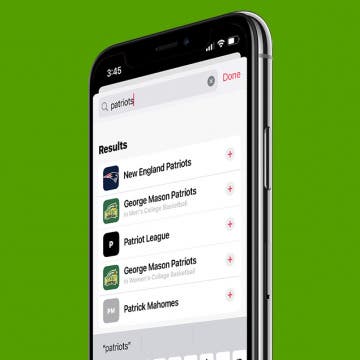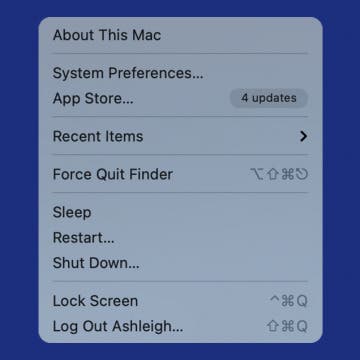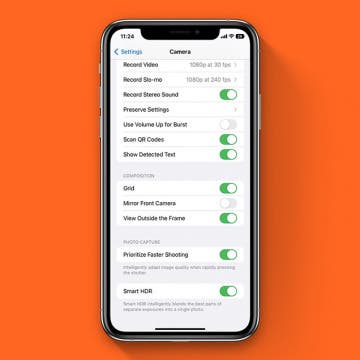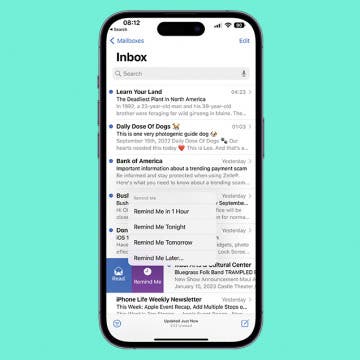iPhone Life - Best Apps, Top Tips, Great Gear
iPhone Life's Best Entertainment Apps (2024)
By Olena Kagui
Do you enjoy finding new books, movies, and music or do you prefer to revisit old favorites again and again? Whatever your style, you're sure to find some top quality entertainment with these apps.
Fixed: Mac Keyboard Not Working
By Olena Kagui
Is your MacBook’s laptop keyboard not working? We can help! Whether your built-in, wireless, or wired Mac keyboard is acting up, we will help you get it fixed fast. Learn how to fix keyboard keys or your entire Apple keyboard not working.
- ‹ previous
- 59 of 2398
- next ›
A Fully Customized Fit for USB-C Earbuds
(Sponsored Post) By Amy Spitzfaden Both on Thu, 12/12/2024
How to Convert Currency with Live Text on iPhone
By Rhett Intriago
If you often travel abroad, the Live Text feature on your iPhone is a handy way to scan for text in your Photos or Camera app. Once the text is detected, you can copy the text, translate it, and even convert currency amounts. Below, we'll show you how to convert currency on your iPhone using the Photos or Camera app.
How to Use SharePlay in the Messages App
By Amy Spitzfaden Both
While SharePlay has been around since iOS 15.1, it was only possible to use in the FaceTime app. With iOS 16 you can now use it in the Messages app too. For those who aren’t familiar, SharePlay can be used for two or more people to watch content from apps such as Neftlix, Spotify, etc., together simultaneously. Here's how to use SharePlay in iMessage.
Follow Your Favorite Sports Team in the News App
By Rhett Intriago
Do you have one (or more!) favorite sports teams you love to follow and keep up with? In iOS 16, you can easily customize your Sports feed in the News app. This way, you can view updates only on the teams you're interested in. Let's cover how to follow a team in the Apple News app.
Mac Won’t Turn On? Here’s the 5 Best Solutions!
By Devala Rees
It's scary when your Mac won't turn on, but the underlying solution is often very simple. Hidden charging issues, accessory malfunctions, and faulty screens are common (and often overlooked) culprits. Below, we'll walk through how to test or fix these common solutions to see if you can resolve the issue on your own.
How to Edit Text Messages on iPhone after Sending
By Olena Kagui
We’ve all experienced regret after sending a text message accidentally, in the heat of the moment, or with an embarrassing spelling or punctuation mistake. The iOS 16 update makes it possible to edit iMessages so that you can fix confusing spelling errors or change an awkward wink emoji to something more appropriate!
How to Get Rid of the Search Bar on Your iPhone Home Screen
By Rachel Needell
While there's been a lot of buzz about the new iOS 16 Lock Screen features, you may have noticed Apple added a new search bar to the iPhone's Home Screen as well. While this feature definitely makes it easier for folks who aren't familiar with pulling down on the center of the Home Screen to open Search, it also hides the Home Screen dots that allow you to quickly swipe through all your pages of apps. But if you want to get the old iPhone Home Screen layout back, we'll show you how to remove the Home Screen search button in Settings.
How to Control Your Apple Watch with Your iPhone
By Rachel Needell
Sometimes, the Apple Watch screen is just too small. And while most of us wouldn't want a bigger watch on our wrists to fix that problem, it might be nice to be able to more easily maneuver the screen from time to time. That's why I'm loving the Apple Watch Mirroring feature on iPhone. It allows you to navigate your Apple Watch from your iPhone, making certain hard-to-read-menu items and hard-to-press buttons a lot easier to access.
How to Check All Items in an Apple Notes Checklist
By Devala Rees
If you often create long lists in the Notes app (such as for grocery shopping or packing for a vacation), you'll be pleased to know there's a shortcut allowing you to check or uncheck all items in your list at the same time. This makes it easy to mark items as complete, then uncheck all items and save your list for later.
Which iPhone 14 Should You Buy?
By Donna Schill
Find out what each of the 2022 iPhones have to offer. In the 190th episode, David and Donna break down the iPhone 14 line and share their biggest takeaways. Learn what made David switch to the 6.7-inch Max after years of being a skeptic!
How to Create Custom Stock Watchlists on iPhone
By Devala Rees
The Apple Stocks app that automatically comes with your iPhone is a useful tool to help you keep up with financial news and stock performance. You can follow certain stocks and markets, and even organize specific stocks into separate watchlists. Let's cover how to create a custom watchlist in the Stocks app on your iPhone.
How to Lock the Keyboard on a Mac
By Devala Rees
Locking the keyboard but nothing else on your Mac requires a third-party app; but in most cases, you don't actually need this. Whether you want to lock the keyboard on a Mac to clean it, or you have young kids, or a mischievous pet that likes to lay across your keyboard, the easiest way to protect against unwanted changes or entries in text fields is to simply lock your Mac screen.
iPhone HDR: What It Is and How to Use It in the Camera App
By Brian Peters
HDR, or High Dynamic Range, is a photography feature that quickly captures several images and then combines them together to try to get better photos in high-contrast situations. Your iPhone will normally control this automatically, but depending on the model, you may be able to take manual control.
How to Change the Style of the Clock on Your iPhone Lock Screen
By Brian Peters
It's quick and easy to change the colors and font of your iPhone Lock Screen clock, and there are more options than you might expect. We'll walk you through them and show you how to get the perfect clock style to match your wallpaper.
How to Send an Email at a Specific Time on iPhone
By Olena Kagui
I tend to feel inspired to respond to emails during inappropriate times, like during a work meeting, which is why I love the option to schedule an email even though I've already written it. Another reason to schedule sending an email is if you promised to remind someone of an event or task and don't want to forget. I'll teach you how to use the new Send Later feature!
How to Set Up a Reminder to Respond to an Email
By Olena Kagui
If you receive an important email that you don't want to forget to respond to, never fear! Your iPhone makes it possible to set up a reminder in your Mail app at the desired time so that you don't need to worry about forgetting to send a response.
Your battery is getting low, so you decide to charge your iPhone. However, you get an alert that says that charging is unavailable because your iPhone has detected liquid in the Lightning connector. It is dangerous to charge your iPhone when it’s wet, but when you’re expecting an important call, making sure your iPhone is charged is important. We will show you measures to take if you ever receive the liquid detection alert.