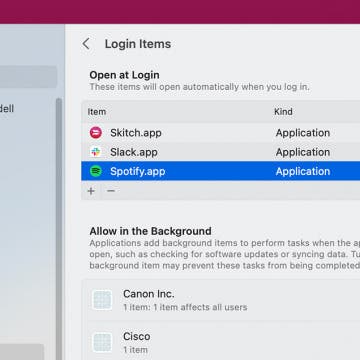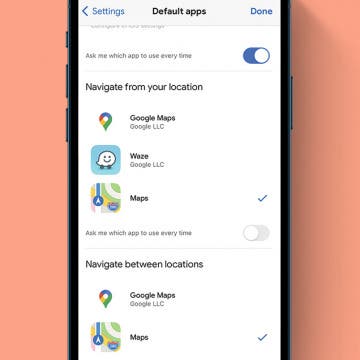iPhone Life - Best Apps, Top Tips, Great Gear
How to Set Up Apple Watch Sleep Apnea Notifications
By Olena Kagui
The new Sleep Apnea Apple Watch feature uses the watch's internal accelerometer to detect breathing disturbances. Sleep apnea is a serious health condition, and after learning that you have some breathing disturbances while sleeping, you can contact your doctor to pursue treatment. Apple Watch sleep apnea detection is only available on newer Apple Watch models and users over 18 years old and have not been diagnosed with sleep apnea in the past.
How to Change iPhone Lock Screen Shortcuts (iOS 18)
By Amy Spitzfaden Both
If you've ever wanted to customize the shortcut buttons on your Lock Screen, you're in luck! With iOS 18, you can now swap out your iPhone flashlight shortcut or camera shortcut to pretty much any shortcut of your choosing. Here's how to make the switch and have your favorite activity or app launch with just a touch.
- ‹ previous
- 42 of 2408
- next ›
How to Organize Your Calendar in 2025
(Sponsored Post) By Amy Spitzfaden Both on Thu, 02/13/2025
Apple is pretty good about updating its products, but it seems to have forgotten about the Calendar app and its many downsides. The makers of Informant 5, on the other hand, do not forget to regularly improve their app based on user experience. The latest updates to this calendar and task-management app are a productivity game-changer.
How to Delete Purchase History on iPhone
By Rhett Intriago
Almost every iPhone user has, at some point, downloaded an embarrassing app, whether it's a silly dating sim game or a talking cat. Sometimes, you just don't want others to see what apps you've been downloading. Luckily, there's a way to quickly hide app downloads and purchases on your iPhone.
iPhone Life's Best Apps Guide 2024
By Amy Spitzfaden Both
Do you love the feeling of discovering the perfect app that does exactly what you need it to do? But finding the right one can be like searching for a needle in a haystack! That's why our team of writers and editors has spent hours hand testing hundreds of apps in every category to find you the best of the best.
How to Use the Tesla Phone Charger the Correct Way (2024)
By Olena Kagui
There are several ways to charge your iPhone in your Tesla. Depending on the model of your car, you'll have either USB ports, USB-C ports, or both! I'll also go over iPhone-compatible Qi-certified chargers and troubleshooting options for phones with protruding cameras.
Prepare for the Future with an Apple Savings Account
By Rhett Intriago
Paying and saving money with your iPhone is easier than ever. Apple introduced Apple Pay in 2014, and the Apple Card in 2019, and this year, they’ve added savings accounts to the Wallet app. Find out how to get started with building your Apple Savings account.
How to Turn Off Password on MacBook
By Rachel Needell
If you have a communal Mac, are tired of having to enter your password every time you log in, or you just aren't particularly concerned with security, you may want to know how to remove the Macbook password at login. While this means your information may be more easily accessible, for many of us, our computers never leave our homes. If you're okay with the risks, we'll walk through how to remove the password from Mac.
Apple Watch Not Charging? Here’s How to Fix It Quick
By Olena Kagui
If your Apple Watch won't turn on or charge, the most common reasons are physical problems like a faulty charger, dirt on the charger or back of the watch, or even a broken outlet. The cause of your Apple Watch not charging can also be software related; I will teach you some simple troubleshooting steps to get you charging.
How to Stop Spotify from Opening on Startup
By Rachel Needell
Are you wondering, why does Spotify open on startup? MacOS has a setting called Login Items that prompts certain apps to open when you turn on your Mac. Here's how to stop Spotify from opening on startup on Mac.
WWDC Rumors: Apple VR Headset, 15-Inch MacBook Air & iOS 17
By Susan Misuraca
Will Apple release products this year at its June 5 Worldwide Developers Conference keynote? In our bicentennial episode, Donna and David discuss everything to expect, from a mixed reality headset, to a 15-inch MacBook Air, to all the software features of iOS 17 and beyond.
My iPhone Won’t Make Calls but Will Text! Find the Fix Here
By Rhett Intriago
Your iPhone, like every piece of technology, can sometimes behave unpredictably. One way you may experience strange behavior is when your iPhone won’t make calls but will text. If you can send and receive texts, shouldn’t you be able to make and receive phone calls too? Let’s go over how to troubleshoot this odd occurrence in the article below.
How to Zoom Out on a Mac: Window & Whole Screen
By Rachel Needell
Sometimes, the text on your computer is just too large or too small for your reading pleasure. Or, perhaps your screen got stuck zoomed in and now you need to zoom it back out. Also, did you know you can zoom in the whole screen on a Mac? There are a bunch of options if you need to know how to zoom in with a Mac or zoom out on a Mac. We'll show you how to zoom out on a single window open on your Mac, or zoom in or out on the whole Mac screen. Plus, we'll go over Hover Text, which is a nice middle ground option. Here's all the ways you can zoom out of a Mac.
Why Won't My iPad Charge? The Easiest Way to Fix It
By Amy Spitzfaden Both
An iPad not charging can bring frustration and anxiety. Whether you urgently need to get work done or just want your device to function properly, you'll want to know what to do if your iPad will not charge. Here are a few quick and easy fixes to try before going to the Apple store.
How to Make Google Maps Default on iPhone (Even Though Apple Won't Let You)
By Amy Spitzfaden Both
Apple Maps has its strengths and weaknesses, and those weaknesses may lead you to prefer Google Maps. It can be a pain to separately open the app and type in an address every time you want to navigate, so you might be wondering how to change your default map on your iPhone. Unfortunately, you can't officially do this, but you can make it so every navigation you launch from your mail or your web browsing takes you straight to Google Maps. Here's how to set Google Maps as the default on your iPhone by working around Apple's limitations.
Missing Calls? How to Turn Off Silent Mode on iPhone
By Rachel Needell
When it comes to making and receiving calls, there are times we want to be notified and times we don't. That's why it's really important to know how to unsilence calls on your iPhone. There is more than one way to enter or exit silent mode on your iPhone. We'll walk you through a few of the best options to turn off silence mode on iPhone.
Seeing lines on MacBook screens is always a cause for concern, especially when they come in a myriad of bright colors. Learn how to determine if the lines on your monitor were caused by a software or hardware problem, why they happened, and how to fix them. I’ll cover vertical and horizontal lines, MacBook Pro and MacBook Air solutions, and give you tips on how to prevent lines on monitor problems in the future!
How to Pay Using Apple Watch
By Rhett Intriago
You’ve probably used Apple Pay on your iPhone before, but did you know you can make payments with your Apple Watch? Now, even if you don’t have your iPhone on you, you can still make payments.
Neat & Tidy Notes: How to Draw with Lines & Grids in the Notes App
By Rachel Needell
Just when you thought the Notes app couldn't get any better, you learn that you can actually turn a note into graph paper, or create evenly spaced lines that help you maintain straight writing. This is a super handy tip, especially if you're drawing out a math problem or simply want to take handwritten notes on some lined paper. The Notes app can do it all! Let's get into how to add lines and grids to Notes.