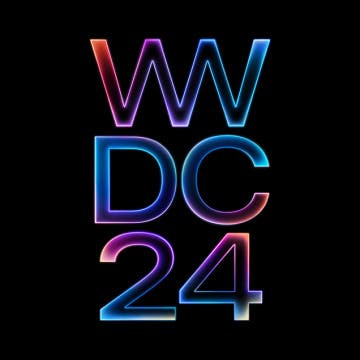iPhone Life - Best Apps, Top Tips, Great Gear
iOS 18: Everything We Know about the Next Update
By Rachel Needell
When is the next iOS update? Historically, Apple announces a new iOS each year at its Worldwide Developers Conference (WWDC) in June, releases a developer beta version immediately after, a public beta a few weeks after that, and then releases the full version in the fall. There is no reason to expect Apple to break the tradition this year. Another guess we can feel comfortable making is what it will be called: iOS 18. What else do we know about the next iOS update? Let's go over what we can expect, including which iPhones will be compatible with iOS 18 and what cool features may be coming our way.
WWDC 2024: The Year of AI
By Rachel Needell
Apple's 2024 Worldwide Developers Conference will be held June 10–14, with the keynote address being delivered on June 10 at 10 a.m. PDT. We can expect to hear about iOS 18, iPadOS 18, macOS 15, and watchOS 11 at the keynote, but sometimes, there are other surprises in store! This year, it looks like the WWDC will be all about generative artificial intelligence, how Apple will incorporate this new and innovative technology into their software, and what the future of Apple AI will look like! Let's go over everything we know about WWDC 2024.
- ‹ previous
- 104 of 2387
- next ›
Apple's April 'Spring Loaded' event brought us a new iPad Pro, but rumor has it that there will be more iPad releases this fall. Reliable Apple leakers are predicting an entry-level iPad that’s cheaper than ever before! Plus, the display on the iPad Mini is expected to get bigger as it loses the Home button.
How to Print from Apple Watch
By Olena Kagui
Did you know that you can print different types of files directly from your Apple Watch? Using third-party apps gives you the ability to print, even if your printer isn’t AirPrint compatible! We recommend the PrintCentral Pro app for this purpose, but you can also try out other third-party apps to see which one you prefer. Here's how to print from Apple Watch with PrintCentral Pro.
How to Install macOS Beta Software
By Ashleigh Page
The macOS public beta will be available in July and it is full of exciting new features! The Apple Beta Software Program operating systems haven't been extensively tested, so if you download the macOS beta, you'll get a first look at all the new features but you'll also experience the glitches that come from unrefined software. If you'd rather not deal with a glitchy operating system, I'd recommend waiting for the finished macOS to be released. We'll cover macOS compatibility and how to install the newest version of macOS in the Apple Beta Software Program.
How to Uninstall & Remove iPadOS Beta from Your Tablet
By August Garry
Tired of beta bugs and glitches making it harder for you to use your iPad? If you want to downgrade from iPadOS 16 beta, it's possible to uninstall the beta software and leave the beta program. In this guide, we'll go over how to delete your iPadOS 16 beta profile and how to restore your iPad to the shipping version of iPadOS.
iPadOS Beta: How to Install It & What to Expect
By August Garry
Can't wait for the shipping version of iPadOS 16? If you're an early adopter who'd like to get early access to Apple's new iPad operating system and give feedback on how it's working, you can install the public beta version of iPadOS 16 now. In this guide we'll go over how to do it and whether it's the right decision for you.
MacBook Pro & MacBook Air Rumors: MagSafe chargers, Ports Galore & an Apple M1X Chip?
By August Garry
There have been rumors circulating about new MacBook Pros for a while now. Many of us were disappointed to see that they were not among the many announcements made at WWDC 2021. So, what can we expect from the new MacBook Pros? Will they be announced at the upcoming Apple event on September 14, 2021? And what about a new MacBook Air? Let’s dive into the rumors.
Warmer weather has us spending more time outside, and sometimes we bring our favorite devices along. But is your iPhone waterproof? What if you splash water on your Mac? Spilled water on Apple keyboard? Do you need a waterproof iPad case? Can you wear an Apple Watch in the pool? I'll answer all these questions and tell you how to dry your wet phone or other Apple device safely!
Apple TV Color Calibration: How to Use Apple's New Color Balance Feature
By Amy Spitzfaden Both
What is the best color setting for a TV? Whether you've asked this question before, or it's never crossed your mind, color balance is a key part of one's enjoyment of a television. Not only can it ensure your personal comfort by making sure things aren't too far on one spectrum or another, but the correct color balance can also ensure you're watching exactly what the show or movie creators had in mind. Starting with iOS14.5, tvOS offers a color balance option. All you need is your iPhone. TV color balance has never been easier!
How to Enable & Disable FaceTime Eye Contact
By Ashleigh Page
The Eye Contact FaceTime setting uses image manipulation to adjust your eyeline so it appears like you are looking directly at the person you're calling. Curious? Disconcerted? Whatever your initial thoughts, read on to learn how to turn the FaceTime Eye Contact feature on and off.
How to Update Mac without Derailing Your Day (macOS Ventura Update)
By Amy Spitzfaden Both
Updates on your MacBook can be easy to ignore or miss, but they're critical to the health and function of your computer. Sometimes you'll get a notification on your screen letting you know about an available macOS update, but other times you might need (or want) to check for updates manually. Here's how to update a MacBook or Mac to the latest software: macOS Ventura.
The Apple Watch may be a wrist-sized supercomputer, but it also fulfills the standard watch function of telling time. There are several ways to tell time on the Apple Watch: you can see it, hear it, or feel it. I will also teach you how to set time on Apple Watch and change it when needed.
3 Ways to Fix Apple Watch Not Receiving Texts
By Olena Kagui
Is your Apple Watch not showing text messages? Sometimes, there may be an issue preventing you from being able to send, receive, and read text messages. Connectivity issues, software bugs, and a syncing error between your Apple Watch and iPhone can all be culprits, but they are easy to troubleshoot. If your Apple Watch is not receiving texts, we can help!
Master How to Text on Your Apple Watch
By Olena Kagui
The Apple Watch is a valuable communication tool if you know how to use it right! Texts can be received and read as well as sent directly from your wrist. You can respond by using your Apple Watch's keyboard, Scribble, dictation, emojis, Memoji, Animojis, and Digital Touch. In this article, I will teach you how to text on Apple Watch.
Why Was the First iPhone So Successful?
By August Garry
Have you ever held your iPhone 12 Pro Max in your hands and wondered, like David Byrne, “How did we get here?” It may seem like we’ve always had our smartphones in our lives, but in reality, it was just 14 short years ago when the first iPhone came out. Imagine, the year 2007: no one owned an iPhone and the term “selfie” wasn’t even a twinkle in a future Instagrammer’s eye. Let’s take a walk down memory lane and learn what made the first iPhone the household name it is today.
How to Tell If iPhone Has Water Damage
By August Garry
So you've dropped your iPhone in water. It's an unfortunate situation we've all been in before. Luckily, newer iPhones are increasingly water resistant, but prolonged exposure to water can still damage your device. If you suspect your iPhone has sustained water damage, here's how to check:
iCloud for Windows: Use Apple's Password Manager on Your PC
By Amy Spitzfaden Both
We all know the convenience of all our passwords being stored in Apple Keychain. However, many of us also know the frustration of using our non-Apple devices and no longer having access to those passwords. Fortunately, there is now an extension for Chrome that lets you link your iCloud keychain to your Google browser, so you can keep all your passwords securely in one place. Let's learn how to do it.