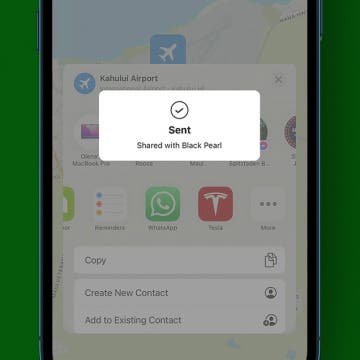iPhone Life - Best Apps, Top Tips, Great Gear
Tesla Trip Planner Tips: How to Access Tesla Maps on iPhone
By Olena Kagui
Planning a Tesla road trip is so much fun! But do you have to sit in the car to do it? Or can you access Tesla Maps on an iPhone? While you can't access Tesla Maps on your phone, you can easily send directions from your favorite maps app directly to your Tesla. You can also sync your car with your calendar so that your car can navigate to your appointments automatically.
How to Offload Apps on iPhone to Get More Storage
By Rachel Needell
If you want to free up storage on your iPhone, try offloading unused apps to preserve your data and files while deleting the app. Offloading apps frees up storage on your device but won't permanently erase your app data unless the app is removed from the App Store.
- ‹ previous
- 311 of 2379
- next ›
How to Organize Your Calendar in 2025
(Sponsored Post) By Amy Spitzfaden Both on Thu, 10/31/2024
Apple is pretty good about updating its products, but it seems to have forgotten about the Calendar app and its many downsides. The makers of Informant 5, on the other hand, do not forget to regularly improve their app based on user experience. The latest updates to this calendar and task-management app are a productivity game-changer.