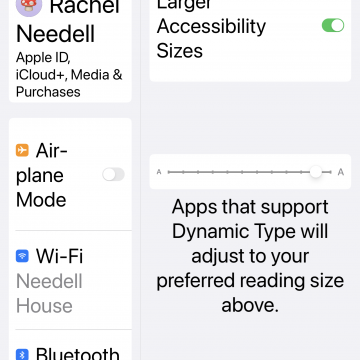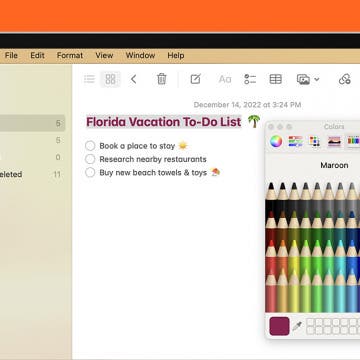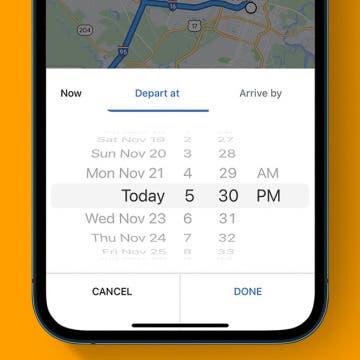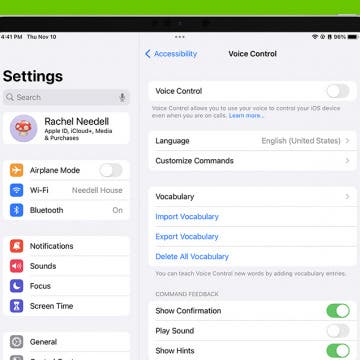iPhone Life - Best Apps, Top Tips, Great Gear
WWDC iOS 18: All-New Features & the Addition of Apple Intelligence
By Ashleigh Page
Apple previewed iOS 18 at the June 10 WWDC Keynote, and the latest updates are all themed around customization, convenience, and the integration of Apple's personal intelligence system. With iOS 18, it's now more convenient than ever to communicate, view needed information, and make fun new edits to photos. Let's go over all the new iPhone features we have to look forward to in the fall, including satellite-based texting, the all-new Image Playground featuring AI-generated images, improved customization options, and much more.
What’s Coming for Apple Watch with watchOS 11
By Rachel Needell
Apple introduced a slew of updates to watchOS during the 2024 WWDC Keynote on June 10. This year's keynote focused primarily on how Apple will incorporate AI into its software. However, the Apple Watch seems to be fairly immune to these new AI features. Instead, Apple appears to be staying true to the device’s fitness tracker origins and honing in on the convenience of a smartwatch.
- ‹ previous
- 52 of 2387
- next ›
How to Edit Stage Manager to Hide Dock & Recent Apps
By Rachel Needell
As someone who loves using Stage Manager on my iPad, sometimes I find that the Dock, along with the sidebar that shows your four most recent apps, can get in the way. Luckily, it's a quick and easy fix, and I can hide or show them whenever I want with ease! I'll show you how to do this below.
New Action Button: 7 Things You Can Do on Apple Watch Ultra
By Olena Kagui
Are you wondering what you can do on an Apple Watch Ultra with the Action button? This new customizable button offers a quick way for you to access your favorite watch features with the click of a button. No other Apple Watch model to date has an Action button, and none of the existing buttons offer this level of personalization. I'll teach you all the different ways to use the Action button, leaving the best for last, so make sure to read until the end!
Bug Fixed: Apple TV Remote Volume Not Working
By Rachel Needell
Have you ever asked, "why did my Apple TV Remote stop controlling volume?" Frustratingly, the Apple TV Remote's volume will just randomly stop working sometimes. While there are occasions where the Siri Remote needs to be charged or replaced, in this case, it is usually a bug that can pop up for no apparent reason. Fortunately, we know exactly how to fix it and will walk you through the steps below.
How to Enable Haptic Keyboard on iPhone
By Rhett Intriago
In the latest version of iOS, Apple has added a way to enable haptic feedback for the keyboard. This cool feature gives a slight vibration with each keystroke, simulating the feeling of a physical keyboard and making it less likely that you'll miss that key you were aiming for.
How to Change Font Size on iPad (iOS 16)
By Rachel Needell
There are various reasons why a person may wish to adjust the display and text size on an iPad. Sometimes, the text on the screen is too small or in a font that is too difficult to read. I'll walk you through how to do just that in a few simple steps below.
How to View Clipboard on iPhone & iPad
By Rhett Intriago
The clipboard is something that is built into every phone and computer. It holds things that have been copied so that you can paste them elsewhere, whether it’s an address that you need to paste into Maps or a funny meme that you want to share with your friends. But how do you view the clipboard? While it’s not normally accessible, there are some roundabout methods of viewing what’s on your clipboard and, in some cases, editing it.
Easily Change Text Colors in Your Mac Notes App
By Devala Rees
If you love color-coding lists and playing with fun font colors, you'll be pleased to learn that you can go color-crazy and change the font color in the Notes app on your Mac. Sound fun? Here's how to switch up those font colors in your Mac Notes app.
How to Use the Dynamic Island on iPhone 14 Pro & Pro Max
By Olena Kagui
Instead of the notch that houses the iPhone's front or selfie camera, the newest iPhone 14 Pro models have Dynamic Island. It exists primarily because of the camera and its sensors, but Apple has integrated it into the software to become an interactive button/background activity alert! With the Always-On Display, Dynamic Island can provide valuable at-a-glance snippets of information, sometimes even without needing to unlock your phone!
Answered: Does the iPhone Need a Case?
By Rhett Intriago
Does the iPhone need a case? In the past, the iPhone was notorious for its fragility. If yours didn’t have a cracked screen, you always had that one friend whose iPhone was smashed to bits. Having a case was a necessity. Nowadays, all phones are constructed from much more durable materials, so does the iPhone need a case still? In this article, we’ll go over the pros and cons of using a case versus not using a case.
Can a MacBook Pro Charger Fast Charge an iPhone or iPad?
By Rhett Intriago
Fast charging is a feature that Apple introduced with the iPhone 8. It allows you to recharge your device faster than ever before. Fast charging requires a specific power adapter, but what if you already have a MacBook Pro charger? In this article, we’ll explore which chargers are compatible with your iPhone and iPad and what you can use to fast charge your phone.
Thanksgiving Apps, Tech Gifts & Black Friday Tips
By Susan Misuraca
In this week’s episode, David and Donna share all the apps, gear, and iPhone tips they’re using to plan their Thanksgiving feasts. They’ll also ease you into the weekend with shopping tips and tech gift guides for Black Friday.
How to Share a Board on Freeform on iPad for Collaboration
By Amy Spitzfaden Both
In Freeform, Apple lets you create boards with words, images, scribbles, and more. If you have collaborators using iPadOS 16.2, iOS 16.2, or later, you can share the Freeform board with them and they will be able to contribute. Let's learn how to share a Freeform board on iPad.
Google Maps Trip Planner: Set Departure & Arrival Times
By Rhett Intriago
Google Maps’ trip planner feature allows you to see what traffic will look like on the specific day and time you plan to leave. This means that you can determine the ideal departure or arrival time for your trip. Let's take a look at how to set departure or arrival times with the Google Maps app on your iPhone.
How to Turn Off Voice Control on iPad
By Rachel Needell
Voice Control on iPad is a really interesting and fun feature that allows you to use your tablet completely hands-free. You can tap anywhere on the screen without using your fingers by saying "show grid," and telling the iPad to tap certain quadrants. However, it can become a bit of a nuisance and you may find you need to turn off Voice Control. We'll show you how to enable and disable Voice Control on your iPad.
How to Track a Shipment with Apple Wallet & Have It Actually Work
By Amy Spitzfaden Both
Can Apple track a package for you using the Wallet app? Allegedly, though as of this writing the feature is spotty at best. Apple did add tracking to the Wallet app in iOS 16, but only with partner services. Here's how to track orders in the Wallet app and what to do if it isn't showing up.
How to Restore Missing Calendar Events on iPhone
By Leanne Hays
Here's how to restore calendars and events that have disappeared from your iPhone. Get your Calendar events back quickly!