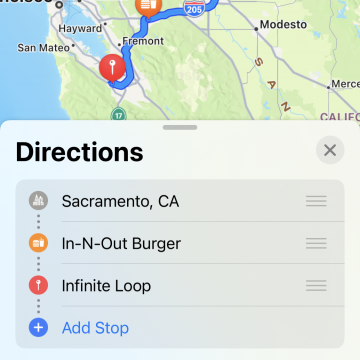iPhone Life - Best Apps, Top Tips, Great Gear
iPadOS 18: Major New Features Headed Your Way!
By Leanne Hays
Apple unveiled some exciting new iPad capabilities and features during the June 10 WWDC keynote, including Smart Script, the long-awaited Calculator app, Math Notes, and a completely revamped tab bar in all your apps. Let's get into what these new features can do for you!
Apple Jumps on the AI Bandwagon with Apple Intelligence
By Rhett Intriago
For better or worse, AI is here to change how you use your Apple devices. During its June 10 WWDC keynote, Apple unveiled Apple Intelligence, a new artificial intelligence system for iPhone, iPad, and Mac. This new technology is powered by on-device processing and new private Apple silicon servers, which Apple has dubbed, “Private Cloud Compute.” With Apple Intelligence, you’ll have access to AI tools that will help you improve your writing, create artwork, communicate more clearly with Siri, and so much more.
- ‹ previous
- 55 of 2387
- next ›
How to Use Multi-Stop Route Planning in Apple Maps
By Rhett Intriago
Since its introduction, Apple Maps has evolved and made a name for itself as a reliable navigation app. In the latest version of iOS, you can now add multiple stops to your route, allowing you to plan the most efficient path for your next road trip.
What to Do If You Forgot Your Apple Watch Passcode (watchOS 9)
By Rhett Intriago
If you forgot your Apple Watch password, there are two easy ways to reset it! Since your iPhone and Apple Watch are linked (and all your Apple Watch data is stored on your iPhone), you can use the Watch app on your iPhone to reset your Apple Watch. This way, you can create a new Apple Watch passcode without losing any data.
Create a Custom Interval Workout on Your Apple Watch (watchOS 9)
By Rhett Intriago
The Apple Watch is a valuable tool for many fitness lovers, offering plenty of helpful workout and health-tracking features. The latest software, watchOS 9, includes options for customizing workouts and training intervals on your Apple Watch, including warmups and cooldowns. If you're unfamiliar with interval training, this is a type of workout where you alternate between periods of intense activity with short periods of rest or lower-intensity activity. Below, we'll cover how to create a custom workout, add a warmup and cooldown period, and create the intervals you need to best achieve your fitness goals!
Use Apple Pay on iPhone for In-Store & Online Payments
By Belinda Sanmiguel
Do you worry about germs when using your debit or credit card? These are concerns for many consumers. Luckily, there is a solution. Apple Pay is a contactless payment method that allows you to purchase your favorite items in-store without worrying about germs. If you love shopping at home, we'll also show you how to use Apple Pay for convenient online payments. Let's learn how to use Apple Pay on your iPhone!
Two Easy Ways to Save Images from Safari on iPhone
By Belinda Sanmiguel
Perhaps you've found an image you love online and want to save it as a gift idea or an inspiration for your latest creative endeavor. The problem is, how do you save a photo from Safari on your iPhone? To save a photo from Safari, you can either long-press an image to download it, or copy and paste it from Safari into one of your iPhone apps.
How to Create a Family Calendar on Your iPhone & iPad
By Belinda Sanmiguel
It can be difficult to keep up with appointments, tasks, and activities, especially if you're often coordinating with family members. Here's how to create a family calendar on an iPhone or iPad, so you can keep your schedule organized and up to date!
How to Transfer FaceTime from iPhone to iPad
By Rachel Needell
One of the most seamless features to arrive with iPadOS 16, iOS 16, and macOS Ventura is the ability to shift FaceTime calls from one device to the other with Handoff. This is especially useful when I want to switch from my iPhone to my iPad Air, which has Center Stage, a feature that keeps my face in the frame. With Handoff, you no longer have to hang up completely to switch devices.
View the Edit History of an iPhone Text Message
By Rhett Intriago
Perhaps you received an interesting text from someone, only to find it was quickly edited. The iOS 16 software update brought a bevy of fun and practical features to the Messages app, and a key update is the ability to edit texts and view the edit history of messages you've sent or received from others. Below, we'll show you how to check the edit history of a text in the Messages app.
Buyer’s Guide 2022: 11 Best Accessories for the MacBook
By Cullen Thomas
With a MacBook you've got a great laptop, and to go with it, you'll need great gear too: the best cases, bags, cameras, tablets, and desks. Here we've got eleven of the best Mac accessories so that you can outfit your Apple laptop in the way that it, and you, deserve.
The iPad is Apple's most versatile device, which makes adding accessories to your iPad setup even more fun. From stands, to cases, to keyboards, and more, we've been testing out the best iPad products and gear on the market. We've narrowed it down to our top five favorite accessories to upgrade your iPad game this season.
Buyer's Guide 2022: Best Speakers
By Nicholas Naioti
Calling all audiophiles and music enthusiasts alike! We've been testing out the best speakers on the market, both portable and hefty, to bring you a list of our absolute favs. We've narrowed it down to our top five speakers and sound systems that can either come with you on your next adventure or be the next staple in your home theater setup.
Buyer's Guide 2022: Best Apple Watch Accessories of 2022
By Amy Spitzfaden Both
Although the Apple Watch is one of Apple's smallest devices, that doesn't mean it's not easy to accessorize. In fact, the Apple Watch has a surprising number of ways you can customize its look and appearance. Whether you're in the market for a new band or you're looking to add a case to your watch face, check out our favorite Apple Watch accessories of this fall!
Buyer’s Guide 2022: 5 Best AirPod & AirTag Accessories
By Ashleigh Page
When it comes to cases and other accessories for your Apple AirTags and Apple AirPods, there is a wide range of third-party options in various styles and prices. Check out some of the best AirPods and AirTag gear.
Buyer’s Guide 2022: 10 Best Smart Home Gadgets
By Donna Schill
There are so many different possible elements to bring into a smart home setup, from lights, to thermostats, to home theater speakers and more. Here are some of the best HomeKit-compatible gadgets and appliances to incorporate into your smart home.
Baby's First iPhone
By Amy Spitzfaden Both
Before my daughter was born, I was convinced I wouldn’t let her have access to any screens before the age of five, and after that I’d impose strict limits on her digital access. I shook my head at parents who bought tablet devices for their preschoolers.
Should You Buy the 2022 iPad Pro, iPad 10, or Apple TV?
By Susan Misuraca
In episode 192, hosts David and Donna share everything you need to know about Apple’s October iPad and Apple TV release. They’ll break down all the specs as they debate which iPad in Apple’s ever-growing lineup makes the smartest purchase. In the market for an Apple TV? Learn why now’s a better time than ever to make the leap.