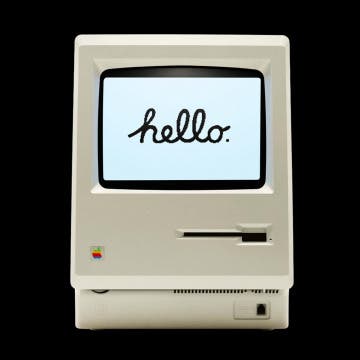iPhone Life - Best Apps, Top Tips, Great Gear
What Does Restarting Your Phone Do? Benefits & Risks
By Amy Spitzfaden Both
What happens when you restart your phone? Many of us feel nervous about restarting our iPhones, a worry perhaps left over from having seen browser tabs and Word documents disappear when a computer crashed or updated. But restarting your iPhone has a much lower risk of losing data and many benefits. Here's what happens when you restart your iPhone.
How to Send a Message to Multiple Contacts Separately on iPhone
By Amy Spitzfaden Both
If you want to know how to send a text to multiple contacts without creating a group message on your iPhone, unfortunately your options are currently both limited and imperfect. However, that doesn't mean it's impossible to do. Here's how to send a group text individually in a couple different ways so you can find which one works best for you.
- ‹ previous
- 140 of 2406
- next ›
Review: InvisibleShield Glass Elite Screen Protectors for the iPhone
By Todd Bernhard
It's wise to have a screen protector, and they days, an anti-microbial option is ideal. The folks at Zagg, under their InvisibleShield brand, sent me a review unit of the Glass Elite Screen Protectors (starting at $39.99). They actually have several screen protector options, depending on your needs, including Anti-Glare, Privacy, VisionGuard (Blue Light Filter) and, as mentioned, Anti-Microbial, all with tempered glass for shatter and scratch protection.
Review: Jabra Elite Active 75t Earbuds for Working Out
By Todd Bernhard
I have a special place in my heart for Jabra, as the company made the first Bluetooth earpiece I ever owned about a decade ago. So I'm always interested in their latest model. I saw them at CES and was able to pick up a review unit of the Elite Active 75t ($199.99). First, it looks great, and is sold in assorted colors including black, black with copper, navy blue, mint green, and sienna. If you want to stand apart from the boring, white-AirPod-wearing crowd, these will help. They fit snuggly in the ear and have adjustable tips to help stay in during workouts for active users, hence the name.
Review: The Blue Yeti X Makes Podcasting & Conferencing Easy
By Todd Bernhard
Like many readers, working from home is my new norm. And that means acquiring the right teleconferencing equipment. Additionally, podcasters, hardcore gamers, streamers, and YouTube influencers all need a quality microphone. That means a USB-based digital microphone and not analog. And you might want one that accommodates different type of conversations (conference room, one-on-one interviews, and solo broadcasting.) For years, I've been using the microphones from Blue, like the Snowball and Yeti. Recently, Logitech, which owns Blue, let me try its higher-end model, the Yeti X ($169.99).
As popular as Apple's AirPods are, there are openings where other vendors can fill in the gaps. For starters, enough with the white plastic. I had the opportunity to try ATH-CK3TW In-Ear Wireless Headphones ($99) by Audio Technica at the Consumer Electronics Show. Immediately, you see the dark teal blue color and know these are not your standard earbuds. They are also sold in black or white for those who prefer more mundane color choices.
Review: GameSir F4 Falcon Mobile Gaming Controller for iPhone
By Todd Bernhard
I've reviewed several game controllers from GameSir, but the latest one is a sharp departure from previous models. The company sent me the F4 Falcon Mobile Gaming Controller ($35.99). While most of GameSir's other iPhone game controllers are large and enclose or prop-up the entire iPhone, the Falcon is quite compact and folds into itself to be smaller than a computer mouse. The wings expand, like a falcon, and it can clamp on to an iPhone.
Review: Vissles 3-in-1 Wireless Charging Pad
By Mike Riley
Remember when Apple announced, and then later cancelled its AirPower wireless charging mat? The concept was straightforward, simply have a flat surface upon which to lay your Apple iPhone, AirPods, and Apple Watch on, and have those devices recharge wirelessly. Apple shelved AirPower due to potential heating and uniform power concerns. Unsurprisingly, that hasn't stopped Apple third-party accessory companies from attempting to emulate the anticipated all-in-one wireless charging mat. Indeed, the Vissles-W 3-in-1 wireless charging pad ($45) even appears at first glance to be nearly identical to the Apple AirPower mat design. However, upon closer inspection, it isn't quite what Apple originally had in mind. Read on to find out why.
Review: Podcast-friendly Fokus Headphones from ONANOFF
By Todd Bernhard
If you alternate between listening to music and podcasts or web conferences, there's a pair of headphones for that. ONANOFF sent me a review unit of its Fokus headphones ($49.99) to try. The name is appropriate, as at the flick of a button, you can switch between music and voice modes, to emphasize bass sound or spoken words, alternatively. Additionally, they are covered in stylish gray fabric on the earcups, exterior, and headband. I found them quite comfortable to wear for a long time, in part due to the fabric, but also because the earcups go around my ears instead of resting on them.
5 Hidden Announcements from Apple's WWDC 2020
By Cullen Thomas
The announcements at Apple’s WWDC 2020 had plenty of hype for iPhones, iPads, Mac, and Apple Watch, but not every reveal that day came with a song and dance. A few key features of the new suite of operating systems were slipped into documentation released online without fanfare: on-device Siri processing; deeper support for third-party mail, web browsing, and music apps; and more. Maybe Apple thought we wouldn’t be as excited about these features, but for at least a few of these, we definitely are!
What WWDC Features Excite You Most?
By Donna Schill
In this live recording of the iPhone Life Podcast, Donna and David unpack everything Apple unveiled at its annual Worldwide Developers Conference. Learn what iOS 14, iPadOS 14, watchOS 7 & macOS Big Sur have in store for you, plus learn what features listeners loved the most!
Today during the WWDC 2020 keynote event, Apple announced all the features of its upcoming software updates, including iPadOS 14. In addition to all the new features being developed for iOS 14, iPadOS 14 has a few additional enhancements optimized for the larger screen real estate of the tablet. App Layouts have been improved, with many receiving a new Sidebar for easier navigation. Siri interactions and phone call announcements no longer take up the whole screen. And the Search bar behaves more like Spotlight does in MacOS. With over 1 million applications exclusively designed for the iPad now available on App Store, Apple expects this number to rapidly grow as iPadOS continues become more and more similar to macOS.
Apple to Transition to Its Own Silicon Processors for Macs. What Does This Mean for You?
By Nicholas Naioti
Opinion
During the WWDC 2020 keynote event, Apple announced that it will be transitioning to its own ARM-based silicon processors in future builds of Mac computers. If you aren’t a developer, this announcement might not have had much gravity. The thirty minutes Apple dedicated to this part of the announcement did little to explain why users should care about the transition, but this historic shift will change the way Mac software will work for the foreseeable future. While the shift will be gradual, Apple said it will release its first silicon-powered Macs by the end of the year. So why should we, as Mac users, care about this change? What will it mean for us moving forward?
Apple Announces WatchOS 7: Sleep Tracking, Face Sharing & More
By Cullen Thomas
The Apple Watch is getting a software update with watchOS 7. The update, announced at Apple's WWDC keynote event, will include sleep tracking (finally), potentially endless new faces and complications, and new workouts. The new OS offers exciting new tools, some long anticipated, some novel, and some with great potential.
Everything Apple Announced at the WWDC 2020 Keynote
By Sarah Kingsbury
Apple covered a lot of ground today in its fast-paced virtual WWDC 2020 keynote, announcing all the new features coming to macOS Big Sur, iOS 14, iPadOS 14, tvOS 14, and watchOS 7 along with plans to switch from Intel processors to Apple silicon for the Mac. When it came to software updates, a unified user experience seemed to be the theme of the day, with the Mac getting a customizable Menu Bar with a Control Center and app icons that match those on the iPhone and iPad, and the iPad getting sidebars similar to those on the Mac, among other improvements. Additional highlights included a Home screen redesign for the iPhone, handwriting recognition for the Apple Pencil and iPad, sleep tracking for the Apple Watch, new privacy features, AirPods with surround sound, and more. We've got all the details below.
MacOS Big Sur Brings Elements of iOS & Next-Level Privacy
By Amy Spitzfaden Both
One of the biggest announcements Apple made at today's WWDC keynote was its new macOS, which it ambitiously named Big Sur. While it's currently unclear whether the version will be called macOS 10.16 or 11, the name Big Sur encapsulates Apple's goal for the OS, which is to be "entirely new yet instantly familiar." Almost every aspect of the design is new to macOS but borrowed from iOS, from app icons and symbols, to a whole new suite of sounds. The goal is to add consistency across Apple devices. Floating buttons, a new sidebar design, and a space-efficient toolbar are all exciting features of this redesign aimed toward making it easier to access what you need. Arguably the most exciting feature of Big Sur is the new Privacy Report in Safari, which gives you a look at which sites are using (and sharing) your data, as well as keeps tabs on which of your passwords may have been compromised. In an age when data can spread like wildfire, these updates are not only reassuring, but needed.
Anticipation is building for the WWDC keynote on June 22, when Apple will kick off its developers conference by introducing the latest versions of iOS, iPadOS, watchOS, tvOS, and macOS. We'll also find out if the rumors are true about new Apple devices, including a HomePod mini, StudioPods, and an updated Apple TV. Our editorial team will be watching the WWDC 2020 keynote live stream, and checking out the broadcast on the new Apple Developer app for the Apple TV, iPad, iPhone, and Mac. We'll host a conversation in our private Facebook group as the event happens, where you're invited to join in, ask questions, and share your opinions. After the keynote, take part in a live taping of the iPhone Life Podcast, where we’ll discuss everything just announced. Read on to learn more about how to be a part of our event coverage.
Apple Just Announced iOS 14: Here Are the Top Features
By Leanne Hays
Apple announced the new iPhone operating system, iOS 14, at the first all-virtual Worldwide Developers Conference today, and we got all the information about iOS 14 features we've been looking for, but without the audience's reactions or the familiar pace of an Apple keynote. The theme of iOS 14 was an overall improvement in organization and functionality, with an experience that's "more beautiful and data rich." Some exciting features include new ways to organize and customize the iPhone Home screen with the App Library and Widgets, the ability to sample apps with App Clips, and some exciting improvements to group messages. Let's go over everything we learned about iOS 14, including new and improved features, when we can download the iOS 14 public beta, and when we can expect the rollout of the shipping version of the new iOS.