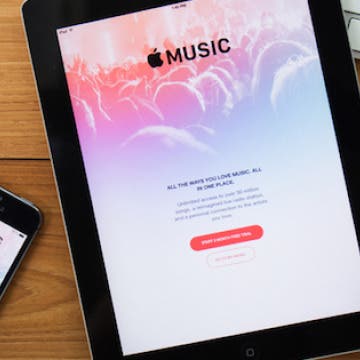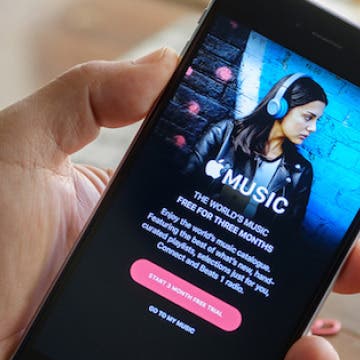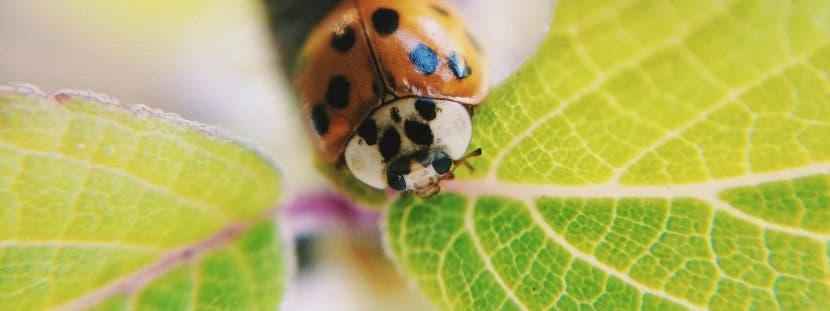iPhone Life - Best Apps, Top Tips, Great Gear
Putting the Pro in iPhone 15 Pro & iPhone 15 Pro Max
By Olena Kagui
The titanium iPhone 15 Pro and iPhone 15 Pro Max were announced at Apple’s "Wonderlust" event on September 12. With a customizable Action button, seven different focal lengths, and the ability to film 3D Spatial Videos, the iPhone 15 Pro Max may be the most "pro" Pro iPhone ever. Discover all the new features and how they compare to the other iPhone 15 models.
Everything Apple Announced at Its iPhone 15 'Wonderlust' Event
By Ashleigh Page
Apple's September 12 "Wonderlust" event brought us four new iPhone 15 models, a new Apple Watch Series 9, and an Apple Watch Ultra 2. These new Apple Watch and iPhone models feature some practical device performance upgrades (faster, brighter, and more energy-efficient), while being more eco-friendly in their production and design. Apple continues to focus on making its devices more user-friendly, so feature upgrades focused on customization, like the programmable Apple Watch double-tap gesture and the new iPhone 15 Action button that can be set to perform different actions. Let's take a look at the new devices, their upgraded features, and when they'll be available to order!
- ‹ previous
- 253 of 2403
- next ›
Crush Your 2025 Health Goals with the Withings Body Scan
(Sponsored Post) By Amy Spitzfaden Both on Thu, 01/09/2025
Your 2025 health goals deserve so much more than just a number on a scale. Withings is here to support all your body resolutions with a revolutionary health analysis. The Withings Body Scan revolutionizes home health checkups in a powerful, incredibly simple experience, directly from your home, in just 90 seconds.
More than 160 million people use Snapchat every day, and developers keep rolling out new, versatile features to keep Snap fresh. Whether you want to use Snapchat to send a photo, video, or message to one friend or to a whole group of followers, live video chat, or discover short-form content from publishers and celebrities, there's a lot to keep you connected and engaged. Beyond that, Snapchat allows users to send and receive money through Snapcash, create avatars, augment content with filters and AR lenses, stickers, and a drawing feature, and share locations for still shots and live chat. Formerly a non-archival platform, Snapchat now allows users to save photos and videos, called snaps, with their Memories feature. A frustration many Snapchat users share is the inability to download Snap for iPad. Snapchat for iPhone is super convenient, but when you have the ability to use an iPad, it sure would be great to have a larger drawing surface so you can add more detail to your still shots and filters, and have more screen space to explore Stories. Although Snapchat for iPad is not officially available, there's an easy trick to install Snapchat on iPad. Let's get started learning how to get Snapchat on iPad!
How to Customize Your Home Screen in iTunes
By Paula Bostrom
The placement of app icons on your iPhone’s Home screen can make life simple or hard. OK, maybe that’s a bit of an overstatement, but app icon placement is important to those of us who crave organization. You can choose to organize your apps using your iPhone, but you may find it more efficient to do so using iTunes, since you can do things like reorder Home screen pages and sort apps according to your preferred criteria.
iPhone 6s and 6s Plus users can utilize 3D Touch for a plethora of convenient actions and previews. One such action is the ability to 3D Touch a group text in order to individually text a specific person from the group. This saves you the step of opening a new message and searching for the contact when you already have their information right in front of you. Here’s how to 3D Touch a group text to contact anyone in the text individually.
Educational Games for Kids: Introducing Monster Math 2
By Krisoy Desouza
Monster Math 2 (free) is an educational game for children and a great way to get kids to learn the skill of mathematics in a fun way. The app has more than 40 math skills using the “big four” of addition, subtraction, division, and multiplication.
How to Send a Friend Request in Game Center
By Conner Carey
Game Center is the main hub for iOS gaming, keeping score, and challenging friends. When playing multiplayer games, you can Auto-Match with a random person, or invite your friends to play. In order to play with your friends from real life, you need to add them to your list of friends in Game Center. Here’s how to send a friend request in Game Center.
Apple’s Q1 2016 Earnings Report: Everything You Need to Know
By Conner Carey
If you have stock in Apple, take a sigh of relief. Yesterday afternoon the company announced record quarterly profit, netting $18.4 billion dollars in Q1 2016. “Our team delivered Apple’s biggest quarter ever, thanks to the world’s most innovative products and all-time record sales of iPhone, Apple Watch and Apple TV,” said Tim Cook, Apple’s CEO. The quarter, which ended December 26, 2015, saw record breaking revenue as well, raking in $75.9 billion dollars. Wall Street warned Apple’s soaring numbers couldn’t last, but the company continues its upward climb.. for now.
iPhone Apps Keep Crashing? Here's What to Do
By Paula Bostrom
If one or more apps keep crashing or not loading on your iPhone, there are multiple solutions you can implement to fix the issue. Here's how to troubleshoot unresponsive apps on your iPhone to get them working again.
How to Enable Your iCloud Music Library
By Conner Carey
With a subscription to Apple Music or iTunes Match, you can use the iCloud Music Library. This is an easy way to have access to your music across all of your devices. When your iCloud Music Library is enabled, you can add an Apple Music song to My Music from your iPhone, then check your iPad and the song will be there.
How to Add a Song to Your iCloud Music Library
By Conner Carey
When you’re browsing through Apple Music songs and playlists, you’ll likely find music you want to download. If you want to make sure your songs are accessible across your devices, you’re going to want to add it to your iCloud Music Library. Luckily this is easy to do; here’s how.
How to Preview a Photo without Leaving the Camera App
By Conner Carey
The greatest part about the age of digital cameras is the ability to see exactly what you captured in a photo immediately after you take it. Gone are the days of the thumb picture or the blinking family photo. That's why we love how easy it is to view your recent photos directly within the Camera app on your iPhone.
Top 4 External Microphones for iPhone
By Conner Carey
For everyday uses, the iPhone has a decent built-in microphone. But if you want to get any level of professional sound, whether it be to film a movie, record a song, or conduct an interview, you’re going to need an external mic for quality sound. There’s a wide variety of options, but it’s definitely the type of product where you get what you pay for.
How to Easily Invite and Email Frequent Contacts
By Conner Carey
iPhone Proactive suggestions are really helpful sometimes. If you often invite the same group of people to meetings or events, or if you often email the same group of people, your iPhone will make it easy to continue to do so. Both the Calendar and Email app will provide suggestions when you begin to add commonly grouped contacts.
7 Cool & Creative iPhone Cases for Artists
By Conner Carey
There are iPhone cases for every type of personality, from the rugged, life-proof beasts to the professional, leather covers. Collections of cases are made fairly streamlined though; what if you want to show off your personality or love of art with your iPhone case? There is an array of websites offering graphic design covers but, recently, I came across Redbubble, a company that features independent art on all kinds of gear. Here are seven of my favorites amongst the 8000 options the website offers.
Top 5 Free Wellness Apps for HealthKit Integration
By Conner Carey
HealthKit allows you to collect and share data on various aspects of your health. From Fitness and Nutrition to Sleep and Reproductive Health, the Health app is great way to get an overall view of your daily habits and how they’re contributing to your wellbeing. The HealthKit is also being used in medical professions for research groups, and the app allows you to export your data if you need to share it with your doctor or a personal trainer.
How to Ask Siri to Play the Rest of the Album
By Jim Karpen
There are likely occasions when you're listening to a playlist or to shuffled music, or listening to Apple Music, and you hear an artist you like — and you want more. At that very moment you want to listen to more from the album or to hear more from that particular artist. Siri is here to help.