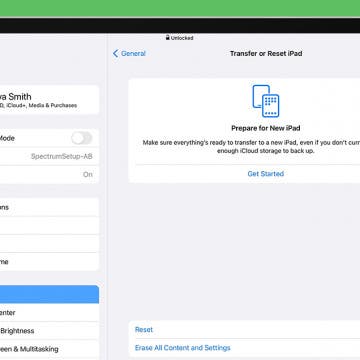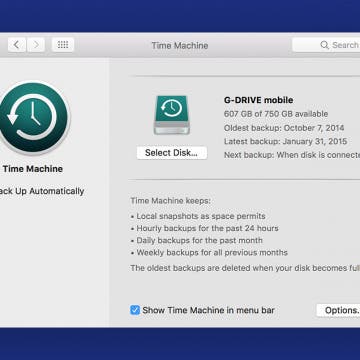iPhone Life - Best Apps, Top Tips, Great Gear
Answered: What Is the Flower on iPhone Camera?
By Rhett Intriago
If you have a Pro iPhone, you've probably noticed the flower icon in your iPhone camera when taking photos. Usually, this icon only appears when you're taking close-up photos. Below, we'll cover how to use and disable the Macro mode flower icon.
How to Drop a Pin on iPhone in Google Maps
By Leanne Hays
How do you mark a location on Google Maps on an iPhone? You drop a pin! Here's how to drop a pin on Google Maps on your iPhone, so you can save favorite locations, your parking spot, your location at the moment, and more!
- ‹ previous
- 105 of 2404
- next ›
Buying a New Apple Watch 2025: What Is the Best Apple Watch?
By Olena Kagui
The Apple Watch is the most popular watch in the world! With so many different Apple Watch models to pick from, including three new ones that were announced this fall, it can be hard to make the right choice! I'll tell you all about the best Apple Watch based on your needs and budget. I'll also explain the differences between the most expensive and the cheapest Apple Watch. Keep reading to discover which watch is best for YOU.
AirTags Not Connecting: AirTag Troubleshooting Tips
By Olena Kagui
AirTags are tracking devices that work with Find My and can help you find everyday devices such as keys, wallets, backpacks, and so much more. If your AirTag won't connect, I'll help you figure out why. In this article, I'll cover key AirTag settings and teach you how to reset AirTags that aren't working as they should.
Compare iPhones: Which iPhone Is Right for You?
By August Garry
Has your trusty old iPhone finally bit the dust? Or are you finally making the switch from Android? Whatever your situation, if you're in the market for a new iPhone, you're probably a little overwhelmed by the choices. From the new iPhone 16 line to the third-generation iPhone SE, we're here to help you compare iPhones and cut through the noise, ensuring you get the right iPhone.
Which iPad Should I Buy? The Best iPad for Every Need
By Amy Spitzfaden Both
When you're looking for a new iPad, there's a lot to consider. An iPad is a significant investment, so you want to make sure you get one that best fits your needs, whether that's budget or performance requirements. Let's look at the different iPad options and see which is right for you.
What to Do if You Find an AirTag Making a Sound
By August Garry
What happens when that chirping sound you heard on the lawn wasn't a baby bird in need of rescue after all? What if it's someone's orphaned AirTag? You can still do your good deed for the day by using your iPhone to help get the AirTag back to its owner.
watchOS 11: How to Downgrade Apple Watch from Beta
By Olena Kagui
Before you get the watchOS beta, make sure you understand how to downgrade Apple Watch software. Although you can’t downgrade to watchOS 10, you will be able to upgrade to the shipping version of watchOS 11 and exit the Apple Public Beta Program at that time. Here’s how to do it.
Can You Use an Apple Watch without an iPhone?
By Olena Kagui
The Apple Watch is the most popular watch in the world. Most users are also iPhone owners because the Apple Watch needs to be paired to an iPhone for all the functions to work. However, there is a limited way to use an Apple Watch without an iPhone!
Common Emoji Meanings & Text Abbreviations
By Ashleigh Page
Since their invention, emoji meanings in text messages have continued to evolve. The use of emojis varies between individuals—some people rarely add emojis to their texts while others use them like modern hieroglyphics! In either case, we'll cover the most common text slang, abbreviations, and popular emojis to help you better decipher the meaning of your text messages. Let's get started!
Apple Privacy Tips: How to Maximize Your iPhone Privacy
By Amy Spitzfaden Both
Your iPhone has many privacy tools you may not be aware of. Many iPhone privacy settings are intuitive and easy to access, like setting up Face ID or asking apps not to track you, but there's actually a lot more you can do to make sure your data is private and secure. Here are the best privacy settings for your iPhone and tips to keep your data safe.
How to Reset iPad to Sell It
By Emma Chase
If you’re considering an iPad upgrade and want to sell or give away your current device, you will need to know how to factory reset an iPad to prevent the new owner from having access to your personal information. We'll show you how to prepare an iPad for sale.
You want your Mac to be in great shape before you sell it or give it away, so you'll need to know how to restore a Mac to factory settings (including how to reinstall macOS afterward), plus a few other important skills. Follow these simple steps to help you get top dollar for your old device and ensure your private data isn’t accessible to the new owner.
How to Crop a Screenshot on iPhone before Saving or Sharing
By Ashleigh Page
Can't get an image or meme to download? Want to share content but crop out private info? Take a screenshot and crop it before you save it! We'll walk you through how to crop a screenshot on iPhone and then save, share, or delete the image afterward.
How To Uninstall macOS Beta Software
By Ashleigh Page
Perhaps you decided to enroll your macOS in the Apple Beta Software Program only to find that it is a bit too buggy. In this case, you'll likely want to remove the macOS beta and restore your Mac to Monterey. The downside of doing this is that you will also need to restore your device with the backup you made before installing the macOS public beta. For those having serious software issues, we'll cover how to delete the Apple beta profile and restore your Mac to previous default settings.
How to Get watchOS 11 Beta on Apple Watch
By Olena Kagui
If you don't want to wait to experience the exciting features coming with the Apple Watch software update this fall, you can download the new watchOS beta as early as July 2024. I will teach you how to get the watchOS 11 beta download free of charge. However, keep in mind that once you install the beta, you won't be able to downgrade until the finished version of watchOS 11 comes out in the fall.
TvOS 15: How Do I Install Apple TV Beta?
By Olena Kagui
You don't have to wait for the fall release of tvOS 15 to enjoy the ability to use your HomePod mini as a default speaker, spatial audio support, SharePlay, and new Siri controls. You can install the public beta of tvOS 15 today! I will walk you through the steps and explain the risks involved in enrolling in the Apple Beta Software Program.
Fixed: Apple TV Remote Not Working
By Olena Kagui
If you experience your Apple remote not working, there are several things you can do to fix it! Apple TV not responding to remote? Is your Apple TV remote battery out of juice? Can’t pair Apple TV remote? I’ll take you through the steps to make it work again!