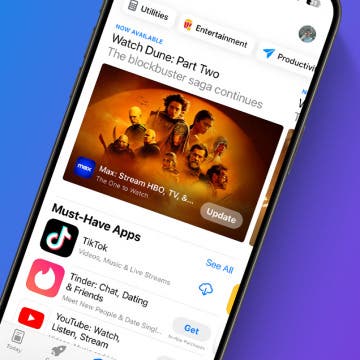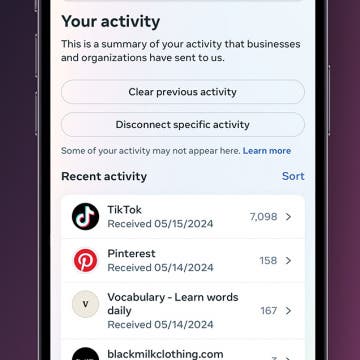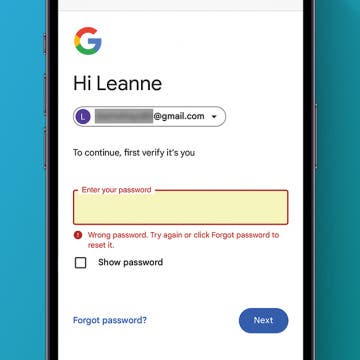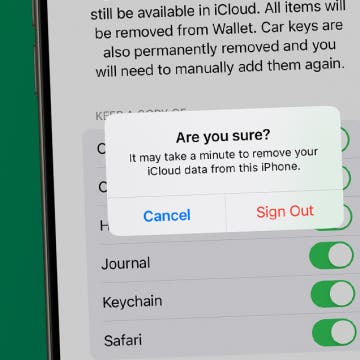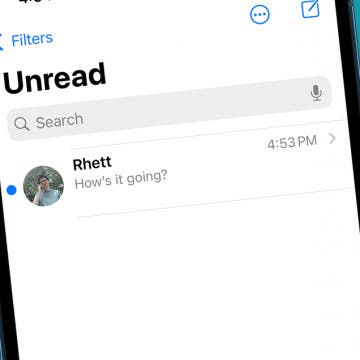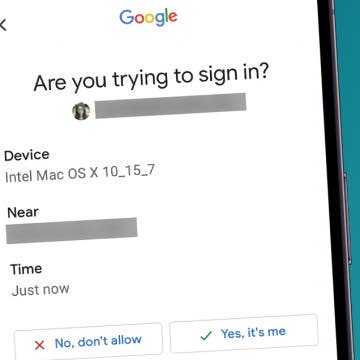iPhone Life - Best Apps, Top Tips, Great Gear
How to Pick the Best iPhone Case with Card Holder/Wallet
By Olena Kagui
Picking the right phone case can make or break your entire iPhone experience, so it is important to make the right choice. The best iPhone cases with storage for cards combine a stylish look and comfortable grip with protection and security. I'll go over all the factors you need to consider to purchase the perfect iPhone wallet case that suits all your needs.
How to Send a Handwritten Message on iPhone
By Olena Kagui
Did you know that you can send iMessage drawings to add a more personal touch to your text? Handwritten iPhone Messages can be sent via the Messages app to other Apple users. I’ll teach you how to draw on iPhones 16 and earlier models to share personalized messages with your loved ones.
- ‹ previous
- 14 of 2414
- next ›
What Does “Verification Required” in App Store Mean?
By Rhett Intriago
Why can’t I download apps on my iPhone? Downloading apps is one of the essential functions of the iPhone, but if you get a message saying “verification required” in the App Store, you won’t be able to download or install any apps. In this article, we’ll go over how to fix when the App Store says, “verification required.”
How to Control Facebook Tracking You on Other Apps
By Rachel Needell
The way that the internet is connected can be a bit scary at times. Sites like Facebook have relationships with other apps and websites that allow those apps to share your data with Facebook. This is how Facebook collects data about you when you click on an ad or enter in something in a Google search. If you want to learn how to control what is shared with Facebook or to disable the information sharing altogether, we'll walk you through the steps!
How to Connect Mouse to Mac
By Olena Kagui
Learning how to connect a wireless mouse to a Mac is easy! You can usually do it by turning on your Mac’s Bluetooth and finding your wireless mouse under Bluetooth devices. Some third-party mouses require you to plug in a USB or USB-C mouse dongle in order to connect a Mac mouse.
How to Automatically Copy Mac Screenshot to Clipboard
By Olena Kagui
Taking screenshots on a Mac is a useful skill, and copying them directly onto the clipboard can save you lots of time. Skip searching for the location of your screenshot and automatically copy it, then jump directly to pasting with a simple keyboard shortcut. You can capture the entire screen, a portion of it, or just an app window.
How to See Who Sent You Links on iPhone
By Rhett Intriago
One of the great features of Safari is that when someone sends you a link, you can access it right from the new tab screen. Not only that but also, when you open a link that someone sent you, Safari will tell you who the sender is. Find out how to easily see Shared with You links and quickly reply to links that have been sent to you.
How to Change Folder Color on Mac
By Rachel Needell
One of the best parts of having a Mac is the ability to customize every detail. Did you know that you can change folder colors on Mac? There's actually a lot of different ways you can change the folder icon on Mac, and it's not difficult once you learn how! First, we'll cover how to change the color of folders on a Mac, and then we'll go over how to use your own custom image for Mac folder icons!
How to Set Orientation Lock on iPhone on a per App Basis
By Rhett Intriago
Orientation Lock is great for ensuring your phone screen stays in portrait orientation even when, for example, you want to use your device when lying down. However, there are some apps where you might not want your screen to stay in portrait, such as YouTube or the Photos app. Find out how to ensure Orientation Lock turns off when you use certain apps.
How to See Apple Pay History on iPhone
By Rhett Intriago
I love Apple Pay and use it almost exclusively to pay for things. If you use Apple Pay as often as I do, you might want to be able to check your recent transactions. In this article, I’ll show you how to check your Apple payment history in seconds.
How to Change Your Google Password on iPhone & iPad
By Leanne Hays
Is it time to change your Google password? If you have to ask, the answer is probably yes. Don't worry; whether you've had a recent security scare or you want to proactively refresh your login information, we'll show you how to change your Google password in just a few easy steps.
How to Text on Apple Watch
By Rhett Intriago
Can you text on Apple Watch? Yes, you can use your Apple Watch to send and receive texts! If you're not near your phone or don't want to have to pull it out, using your Apple Watch to send a text is a great alternative. Let's find out all the different ways you can send a message on the Apple Watch.
10 Best AI Apps for iPhone in 2025
By Olena Kagui
AI, or artificial intelligence, has become a standard feature for a variety of apps. Apps can use AI to search the internet for information and summarize it, generate or edit images, transcribe speech, and so much more. I’ll show you some apps to get you started with AI technology.
How to Turn Off iCloud on iPhone in a Few Easy Steps
By Rhett Intriago
No longer want to use iCloud? Whether you’re getting ready to sell your iPhone or you’re trying to prevent data from your iPhone from syncing, there is an option to disable iCloud on your device. In this article, we’ll go over a couple of different ways to turn off iCloud.
Fixed: Not Getting Text Notifications on iPhone
By Rachel Needell
If your iPhone has suddenly or randomly stopped getting text notifications, it may be due to a setting that accidentally changed. We'll go over all the reasons why you may not be getting text notifications on your iPhone.
Fixed: iPhone Says I Have Unread Messages
By Rhett Intriago
One of the most frustrating bugs in iOS is when your iPhone is showing unread messages but you’ve seemingly opened all your messages. Where is this mysterious notification badge coming from? In this article, we’ll go over what to do when your iPhone says you have unread messages but you’ve already read them all.
How to Set Up Two-Factor Authentication with Gmail
By Rachel Needell
It is not an uncommon experience to have your email hacked. It's happened to me, it's happened to my family, and it could happen to anyone. It's a very scary experience and can totally wreck an otherwise good day. Turning on two-factor verification on Gmail is a great way to prevent this scary situation, as it ensures that anyone trying to gain access to your account must also have access to another device that you own. This extra step can make a huge difference in protecting your privacy and security. Here's how to turn on two-factor authentication on Gmail.
Secure Your Facebook with Two-Factor Authentication
By Rhett Intriago
Every day it seems like hackers are getting smarter and smarter. That’s why it’s important to ensure your most important accounts are secure. If you want to prevent others from taking control of your social media, it might be a good idea to enable two-factor authentication for your Facebook account.