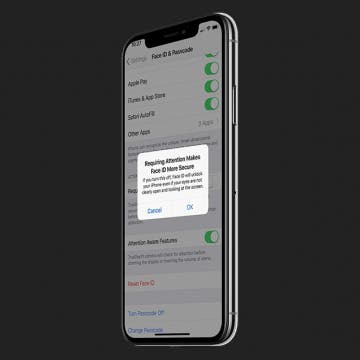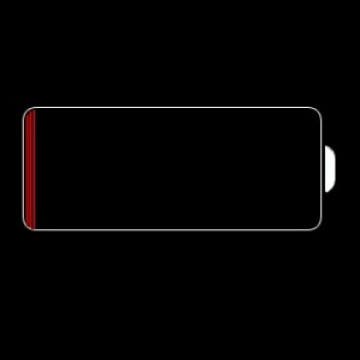iPhone Life - Best Apps, Top Tips, Great Gear
Apple Watch Water Lock: What Is It & How to Use It
By Rhett Intriago
Before you go for a swim, you should activate Water Lock on your Apple Watch. What is Water Lock? This helpful feature helps you to avoid water damage to your smart watch by locking the display and ejecting any water after you've submerged the watch.
How to Tell If Someone Is Accessing Your iPhone Remotely
By Rhett Intriago
It can be scary thinking someone might have hacked into your iPhone. If you've been noticing some strange activity on your iPhone, you might be wondering what is going on. We'll teach you how to tell if someone is accessing your iPhone remotely, how to protect your data from being accessed, and answer common questions.
- ‹ previous
- 192 of 2416
- next ›
How to Use Cellular Data for Automatic App Downloads
By Leanne Hays
When downloading apps, your iPhone has the ability to either use cellular data or to only download apps while your device has access to Wi-Fi. If you do not have an unlimited data plan, you may want to disable downloads using cellular data to ensure you're not wasting data unknowingly. However, being able to download apps when you don't have access to Wi-Fi can also be extremely useful. In today's tip, we're going how to change the download settings on iPhone to either enable or disable downloads over cellular.
College football fans watch their favorite teams all season long in the hopes they'll make it to one of the dozens of bowl games in December and January. NCAA football fans enjoy three final games before the end of the NCAA football season ends with the CFP Final. This year college ball fans can look forward to the Clemson Tigers facing off against the Alabama Crimson Tide, and you can watch the ESPN live stream, without cable, on Apple TV. Let's go through your different options for streaming the College Football Playoff National Championship on Apple TV. We'll discuss how to watch NCAA games on your Apple TV through a variety of methods including streaming TV options, and even packages and perks offered by your cell phone provider. Let's get started learning how to watch college football on your Apple TV ahead of the big game!
How to Limit Ad Tracking in Apple Apps on iPhone
By Leanne Hays
Do you find it totally creepy when an ad pops up on your iPhone for just exactly the sort of thing you’d like to purchase? Does it seem like your phone has just a little too much inside information about your preferences, and you’d like to establish some boundaries between yourself and the wide world of capitalism? If so, it’s time for you to learn how to limit ad tracking in Apple Apps on your iPhone.
It’s wonderful to be constantly connected to friends, family, and coworkers… until it’s not. An iPhone can make you more available and productive, so you can do things like pick up last-minute items at the grocery store or lend your expertise to a client halfway around the world, but it can also encroach on time set aside for family, rest, and relaxation. Fortunately, you can utilize Do Not Disturb to mute intrusive calls, texts, alerts, and notifications.
My Favorite iOS Game of All Time: Battlejack
By Conner Carey
It’s not often that I feature a gaming app. For the most part, we understand that a fun game isn't a top priority for many on iPhone. But if you'd be so kind as to indulge me, I have a gaming app to feature that is, by far, my favorite iOS game ever. I have played a lot of iOS games. I succumbed to Candy Crush many years ago when it first was a huge hit; I played Super Mario Run and beat every possible metric to completion last year. I have enjoyed many games, but none of them have been able to hold my attention for as long as Battlejack. This game combines the simplicity of blackjack with the adventure of an RPG (role-playing game), creating an addictive mix of strategy, luck, and powerful creatures. Check out more on what this game does and why I can’t get enough of it below.
Speed Up Face ID By Disabling Attention Awareness on iPhone
By Conner Carey
Face ID is designed to be secure first and fast second. By default, Face ID-enabled iPhones have a setting turned on that requires you to look directly at your screen before it will unlock. This is meant to make Face ID more secure by making it much more difficult for someone to unlock your phone with your face when you don't want them to. However, I've noticed that this does make Face ID feel slower. Here's how to how to turn off attention awareness to make Face ID a little bit faster.
What are haptics? Haptics are a tactile way for your iPhone to respond to touch, pressure, or both, in the form of a small vibration. For example, on the iPhone 7, there isn't a physically pressable Home button, so Apple added Haptic Feedback, which you feel when "pressing" the static Home button. If you're wondering, "how do I turn off System Haptics?", you can easily do so from within your iPhone Settings. Here’s how to turn off haptics from 3D or Haptic Touch on your iPhone.
How to Turn Off Video Autoplay in the App Store on iPhone
By Conner Carey
The App Store got a huge upgrade with iOS 11. One of the new features is videos! Developers can create little videos that autoplay when you're browsing apps. When you're browsing with WiFi, this probably isn't a problem. But on cellular, you don't want to eat up data just to play a video about an app you're downloading. Of course, if you're not a fan of video autoplay under any circumstance, you can turn it off completely. Here's how to turn off video autoplay in the App Store on iPhone.
How to Stop Apps from Downloading on All Apple Devices
By Conner Carey
When using my iPhone, I often download apps to try out. Later, when I unlock my iPad, all of the apps I downloaded to test on my iPhone are suddenly on my tablet! This is annoying, but thankfully you can fix it with a quick setting. Here's how to turn off app sync between iPhone and iPad.
How to Redeem an Apple Gift Card & Use It for Family Sharing
By Leanne Hays
Want to know how to add an Apple gift card to a child account, your Apple account, or another family member's account? Here's how to use an Apple gift card with Family Sharing, and how to redeem an Apple gift card on a child account, or for different family members.
How to Easily Transfer from Android to iPhone
By Conner Carey
Switching from Android to iPhone 13 or any other iOS phone may seem overwhelming, but these tips and the Move to iOS app make it a breeze! In this article, I will explain how to transfer data including photos, contacts, and apps from Android to iPhone. Plus, I'll give you tips on what to troubleshoot if Move to iOS is not working.
How to Add an On-Screen Home Button to Your iPhone X
By Conner Carey
The beautiful edge-to-edge display of the iPhone X leaves no room for a Home button. But if you find yourself missing the old Home button, you can add an on-screen Home button to your iPhone X screen thanks to the accessibility features. This is actually something that anyone with an iPhone can do, and it comes in handy if you have an older iPhone with a broken Home button. For iPhone X users, however, it’s the only way to retrieve the lost Home button. It’s not for everyone, but it’s great for those who want it. Here’s how to add an on-screen Home button to your iPhone X.
Count me among the many who's feelings right now range from irritated to outraged as a result of Apple’s admission that it has been throttling my older model iPhone’s performance. This tactic, supposedly to help my iPhone perform better, has been carried out without my knowledge and without Apple making any public attempts to educate or inform me of its intent to do so. Had Apple been more transparent about the hows and why of its decision to throttle iPhone performance, and done a better job explaining why it felt this an important step to take, it likely would not have been met with the same level of public vitriol or the class-action lawsuits that it currently faces.
Get to Inbox Zero at the Speed of Light with Spark by Readdle
By Conner Carey
Whether you’ve got dozens or hundreds of unread, Spark by Readdle (Free) will help you easily go through them in minutes. The Smart Inbox sorts your emails, helping you keep personal emails and newsletters separate. It also has Smart Notifications, so you’ll only get notifications for the mail you care about. Keep reading to learn more on what Spark by Readdle does and why we love it.
Review: Octopus Smartwatch for Kids
By Todd Bernhard
If your kids are like mine, they are always asking for an Apple Watch of their own. However, an Apple Watch is expensive and fragile and requires charging daily. Consider the Octopus Watch ($69.99) from Joy instead. This kid-sized watch isn't just more affordable, it actually has features specifically for kids.
Qi charging, wireless charging, inductive charging... whatever you call it, it's fast becoming a must-have feature in the smart phone world. Apple's latest three iPhone offerings, the 8, 8 Plus, and X, are all Qi enabled and can charge their batteries at the wireless charging stations that are popping up everywhere from airports to coffee shops. There's even a free app, Aircharge Qi, that lets iPhone users know where their nearest Qi charging station is! The versatility and convenience offered by electromagnetic charging isn't just for the latest iPhones, though. If you have an older iPhone and want to get on the wireless charging bandwagon, there's more than one way to Qi-enable your pre-iPhone 8 device. Choices include wireless charging cases, and a variety of wireless charging receiver cards, stickers, and patches; and remember, if you're going to buy a Qi-enabling accessory for your device, you'll also need a Qi charging pad. Let's get started going over your options to get wireless charging on your older iPhone.