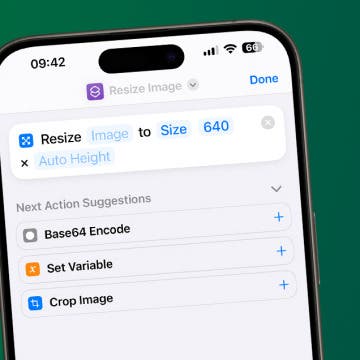iPhone Life - Best Apps, Top Tips, Great Gear
Turn Off Link Thumbnails in the Messages App on iPhone
By Rhett Intriago
Link previews in Messages are thumbnails that show a site's chosen banner in a text message, along with the link. This can be useful for identifying what the link contains before you open it. However, it can also be a bit of an annoyance if you prefer to keep your messages less cluttered. Let’s take a look at how to turn off iMessage link previews.
How to Resize an Image on iPhone
By Olena Kagui
Learn how to make a picture smaller or bigger or change its aspect ratio on your iPhone using native and third-party apps. We'll teach you how to use the Shortcuts app to manually resize photos, the Photos app to crop photos, and the Messages app settings to automatically send lower-quality photos.
- ‹ previous
- 105 of 2406
- next ›
5 Easy Ways to Organize Your Phone with the App Library
By Amy Spitzfaden Both
You've probably accidentally stumbled on the App Library while swiping on your Home screen, but did you know you can use your App Library to organize your phone? In this guide, we'll go over tips and tricks for using the App Library.
In iOS 14.5, you can now send your estimated time of arrival (ETA) to your contacts when you plan your walking or cycling or route in Apple Maps. Whether you want to let your friends know when to expect you, or you just want to make sure someone knows where you’ll be, this new feature helps you coordinate with others.
How to Turn Off Apple Watch
By Olena Kagui
Switching off Apple Watches can preserve their battery in an emergency or help users take a break from technology. I'll teach you how to turn the Apple Watch off, no matter what model you have. Turning the watch off and on restarts your Apple Watch and can help troubleshoot glitches.
How to Know If Your Apple Watch Is Charging
By Olena Kagui
The Apple Watch is a great device that many of us would be lost without. It doesn’t take long to charge it, but we don’t want to waste time wondering if it’s actually getting charged. I will teach you how to be confident that your Apple Watch is charging and how to check Apple Watch battery life using a widget in your iPhone's Today View.
How to Play Spotify on HomePod Using AirPlay
By Olena Kagui
By default, your HomePod will play songs from Apple Music; however, you can also use it to play Spotify! Once you set up your HomePod on your iPhone, you can AirPlay Spotify songs from your iPhone to hear them on your HomePod. Here's how to do it.
How to Delete Apps from Apple Watch Quickly
By Olena Kagui
Learn how to free up space on Apple Watch by deleting apps you no longer need or use. Once an app is deleted, you will not be able to use it again unless you re-download it. There are three ways to remove apps from Apple Watch.
How to Find Apple Watch Phone Number On Any Model
By Olena Kagui
Can an Apple Watch have its own phone number? Kind of. If you have an Apple Watch with GPS + Cellular, your watch will have its own phone number for billing purposes only. Read on to learn how to find your Apple Watch phone number and what will happen if you call it.
Should You Install the iOS 15 Public Beta?
By Susan Misuraca
In the 162nd episode, Donna and David help you decide whether to download the iOS 15 public beta on your iPhone once it becomes available in July. Is it worth enduring bugs in order to get your hands on exciting new features like FaceTime SharePlay and Focus?
Buying a New Apple Watch 2025: What Is the Best Apple Watch?
By Olena Kagui
The Apple Watch is the most popular watch in the world! With so many different Apple Watch models to pick from, including three new ones that were announced this fall, it can be hard to make the right choice! I'll tell you all about the best Apple Watch based on your needs and budget. I'll also explain the differences between the most expensive and the cheapest Apple Watch. Keep reading to discover which watch is best for YOU.
AirTags Not Connecting: AirTag Troubleshooting Tips
By Olena Kagui
AirTags are tracking devices that work with Find My and can help you find everyday devices such as keys, wallets, backpacks, and so much more. If your AirTag won't connect, I'll help you figure out why. In this article, I'll cover key AirTag settings and teach you how to reset AirTags that aren't working as they should.
Compare iPhones: Which iPhone Is Right for You?
By August Garry
Has your trusty old iPhone finally bit the dust? Or are you finally making the switch from Android? Whatever your situation, if you're in the market for a new iPhone, you're probably a little overwhelmed by the choices. From the new iPhone 16 line to the third-generation iPhone SE, we're here to help you compare iPhones and cut through the noise, ensuring you get the right iPhone.
Which iPad Should I Buy? The Best iPad for Every Need
By Amy Spitzfaden Both
When you're looking for a new iPad, there's a lot to consider. An iPad is a significant investment, so you want to make sure you get one that best fits your needs, whether that's budget or performance requirements. Let's look at the different iPad options and see which is right for you.
What to Do if You Find an AirTag Making a Sound
By August Garry
What happens when that chirping sound you heard on the lawn wasn't a baby bird in need of rescue after all? What if it's someone's orphaned AirTag? You can still do your good deed for the day by using your iPhone to help get the AirTag back to its owner.
watchOS 11: How to Downgrade Apple Watch from Beta
By Olena Kagui
Before you get the watchOS beta, make sure you understand how to downgrade Apple Watch software. Although you can’t downgrade to watchOS 10, you will be able to upgrade to the shipping version of watchOS 11 and exit the Apple Public Beta Program at that time. Here’s how to do it.
Can You Use an Apple Watch without an iPhone?
By Olena Kagui
The Apple Watch is the most popular watch in the world. Most users are also iPhone owners because the Apple Watch needs to be paired to an iPhone for all the functions to work. However, there is a limited way to use an Apple Watch without an iPhone!
Common Emoji Meanings & Text Abbreviations
By Ashleigh Page
Since their invention, emoji meanings in text messages have continued to evolve. The use of emojis varies between individuals—some people rarely add emojis to their texts while others use them like modern hieroglyphics! In either case, we'll cover the most common text slang, abbreviations, and popular emojis to help you better decipher the meaning of your text messages. Let's get started!