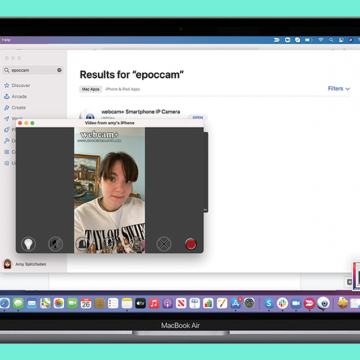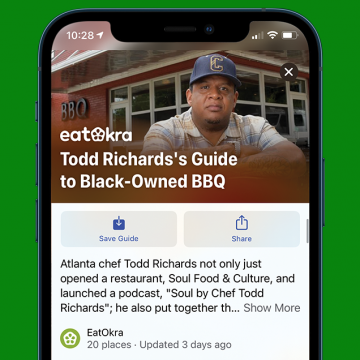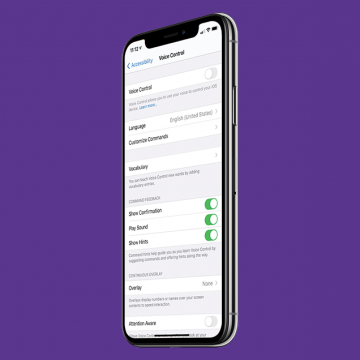iPhone Life - Best Apps, Top Tips, Great Gear
How to Optimize Notifications on iPhone
By Amy Spitzfaden Both
Notifications can either be the foil of productivity or the difference between making or missing a flight. It’s important that your notifications don’t get so out of hand that you can’t keep up with them. Here are all the ways that you can organize, eliminate, or emphasize certain notifications so that you stay informed about the things you want.
Change the Focus Point of Portrait Photos
By Rhett Intriago
Have you ever taken a Portrait mode photo on your iPhone and wanted to change the focus point later? Well, now you can, thanks to the latest version of iOS. Any model of iPhone 13 and newer includes a feature that allows you to manually adjust the focus of almost any portrait photo.
- ‹ previous
- 122 of 2406
- next ›
How to Use Your iPhone as a Webcam
By Amy Spitzfaden Both
As more work goes virtual, you want to make sure you have a good webcam for all of your meetings. Webcams can be expensive, so it's natural to wonder if you could just use your iPhone as one, in addition to everything else it does. Turns out, the answer is yes! Using an iPhone as a webcam for your Mac can be a little complicated, but it is doable. Here's how.
How to Set Up Apple Cash Family on Your iPhone
By Leanne Hays
If you've set up Family Sharing for your family group, you can use Apple Cash Family to set up Apple Cash for your children. This way, your kids can send and receive money in Messages and make purchases.
The EatOkra restaurant app has teamed up with Apple to create a guide in the Maps app. Now, you can find Black-owned restaurants all around the country, including NYC, New Orleans, Seattle, Portland, Detroit, and more.
If you're hard of hearing, or just experiencing a little hearing loss, the audio from your headphones or AirPods may not be as loud or clear as you need it to be. Headphone Accommodations are Accessibility Settings that help you customize your listening experience.
Can You Use Family Sharing Without Shared Payment?
By Erin MacPherson
Wondering how to use Family Sharing without a shared payment method? If you don't want to have to ask the Family Organizer or be asked every time someone wants to buy something on the Apple Family Sharing account, there's a way to make funds available so that the Family Organizer's primary payment method doesn't have to be charged for each individual's purchases.
Why Can’t I Delete Apps on My iPhone & iPad? Simplest Fix
By Erin MacPherson
Are you wondering why you can't delete apps on your iPhone? Some built-in Apple apps can't be deleted, but sometimes your iPhone or iPad can't delete apps that it should be able to. Here's how to delete apps on an iPhone or iPad when tapping the minus icon doesn't do the trick.
How to Select the Aspect Ratio of a Photo Before Hitting the Shutter Button
By Amy Spitzfaden Both
If you want to make an image square on your iPhone or how to change the aspect ratio of a photo, it's easy to do! Don't wait until it's already taken to crop it to the right dimensions for Instagram; change the aspect ratio right there in your Camera app. Learn how to change your camera settings on your iPhone to take photos with the right dimensions so you don't have to crop it later.
How to Make Your Apple TV, HomePod, or iPad a HomeKit Hub
By Olena Kagui
The Apple HomeKit Hub gives you control over your smart home appliances using your Apple devices. You can make your Apple TV, HomePod, or iPad a HomeKit hub to give yourself more flexibility. Here’s how to set up each device as a HomeKit Hub in just a few simple steps.
How to Get Siri to Respond on the Right Device
By Erin MacPherson
Siri is designed to activate on any device and wait for instructions.. At times, Siri will activate on the wrong device when you say “Hey Siri," which can be frustrating. Here’s how to ensure the right device responds when you say “Hey Siri.”
Apple Watch Not Counting Exercise Minutes
By Olena Kagui
There's nothing more frustrating than doing a workout without seeing your Exercise ring closing. We'll explain how Apple Watch exercise minutes are calculated and how to troubleshoot if your Apple Watch is not counting exercise minutes correctly.
How to Use Stacks on a Mac
By Erin MacPherson
Stacks help keep your Mac desktop organized and tidy. So what does stacked mean when it comes to desktop items? How do you use stacks on your Mac? We'll go over the answers to these and other questions about using stacks on your MacBook, iMac, or other Mac computer.
How to Use ProRaw Photography on an iPhone 12 Pro & Pro Max
By Leanne Hays
Apple ProRAW for iOS 14.3 and later combines the best data from multiple images into one photo using Smart HDR, Deep Fusion, and Night Mode. You can use the ProRAW feature on the iPhone 12 Pro and iPhone 12 Pro Max; here's how.
Why is Install Now Grayed Out on My iPhone or Other Apple Device?
By Erin MacPherson
Are you mid-way through updating your iPhone software but can't complete the process because of a grayed-out Install Now or Download and Install button? In this instance, there are a few quick ways to fix the issue and proceed with your device update. We’ll walk you through the step-by-step ways to fix it if Install Now is grayed out on an iPhone, iPad, or other mobile Apple device.
In the 152nd episode, David shares his favorite app for streaming live sports, and Donna shares the app transforming her husband's golfing experience. Other topics include Apple's warning to keep the iPhone 12 at least 6 inches from medical devices like pacemakers and the new Fitness Plus feature called Time to Walk.
The 10 Best Health & Fitness Apps for Body & Mind
By Sarah Kingsbury
Whether you're looking for an app to increase your motivation, a fitness app, a to-do list app, a meditation app, or even an app to remind you to stay hydrated, it's here in our roundup! Here are ten top apps for improving your health, fitness, and wellbeing.
How to Deactivate Voice Control on Your iPhone
By Amy Spitzfaden Both
Voice Command can be a helpful feature to many, but it can also be frustrating or even unsettling to know your iPhone's microphone is listening to you all the time. To stop Voice Command, you have to go into your Settings to turn it off, but it's an easy switch, and you can just as easily turn it back on. Let's look at how to disable Voice Control.