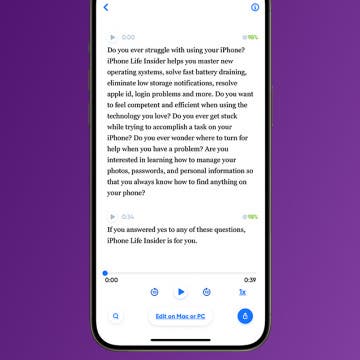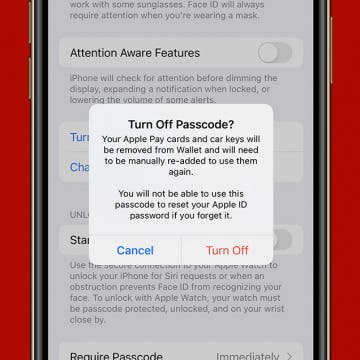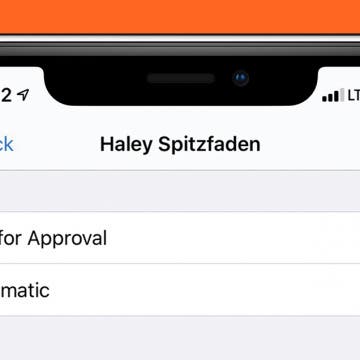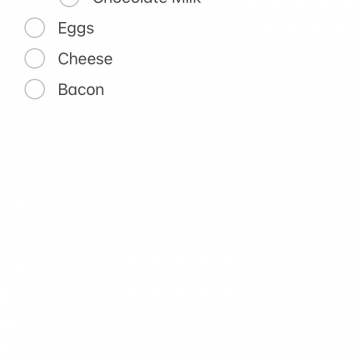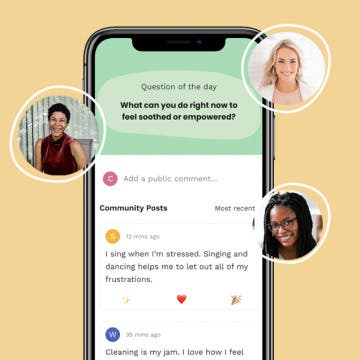iPhone Life - Best Apps, Top Tips, Great Gear
How to Transcribe Voice Memos on iPhone & iPad
By Leanne Hays
Apple doesn't offer a way to transcribe Voice Memos, but we'll show you how to use a third-party app to transcribe voice notes from an iPhone or iPad. This way, you can easily get transcriptions for your brainstorms and recorded meetings!
Why Is My FaceTime Camera Not Working on iPhone & iPad
By Leanne Hays
FaceTime video not working? Whether FaceTime is not showing the other person, the other person can't see you, or your FaceTime call is just glitching, we're here to help!
- ‹ previous
- 139 of 2406
- next ›
Review: Eve Cam Smart Home Security Camera
By Mike Riley
It was inevitable. Eve Systems, a company that has reimagined itself from an Apple Mac accessory company to a HomeKit automation powerhouse, has created a sprawling line of diverse products. These range from automated power strips that monitor your electrical use and temperature sensors that report indoor air quality. They further extend to a smart outdoor water controller that tracks water usage and even an indoor water detector that can be used to set off a cascade of automation events such as notifying you of a leak and, in turn, communicating with an Eve smart plug to deactivate the electrical pumping source of the water. And yet with all that HomeKit goodness, Eve didn't jump on the home video monitoring camera bandwagon, until now. Did Eve's drop dead simple HomeKit integration and stable quality make it into its first home security product? Read on to find out.
How to Hide Purchased Apps & Books on an iPhone
By Amy Spitzfaden Both
While family sharing can be a useful way to consolidate your family's tech, there can be many reasons why you might want to hide app or e-book purchases. Some apps have credit card information you might not want to give your kids access to, and other apps may have content suitable for some family members but not others. Whatever your reason is for wishing to hide certain app or book purchases from Family Sharing, it is possible to do. First, here's how to hide app purchases, followed by how to hide book purchases.
iPhone Life Proudly Supports Racial Justice
By Donna Schill
In recent months, we’re reminded of the deeply entrenched racial divide in this country after the tragic loss of more members of our Black community, including George Floyd, Breonna Taylor, and Ahmaud Arbery. The widespread protests and civil unrest that have followed tell the story of a country that’s grieving and in search of a path forward. At iPhone Life, we are committed to fighting racial injustice and bias within policing, the tech world, and society as a whole. While large-scale action is needed to address the problem of systemic racism, we are also committed to taking personal action to support racial equality.
How to Turn Off Passcode on iPhone
By Amy Spitzfaden Both
While there are numerous reasons to have an iPhone passcode, there are just as many reasons why you might want to know how to turn off a passcode on your iPhone. We'll show you how to remove a password from your iPhone in a few simple steps as well as alternatives to the iPhone passcode.
Review: OtterSpot Wireless Charging System from OtterBox
By Todd Bernhard
You probably know that OtterBox makes some of the most rugged cases available for smartphones and tablets. You might even know that the company also make coolers and other outdoor accessories that are just as rugged. But you may not know that OtterBox also makes wireless charging power banks. The company sent me a review unit of the OtterSpot Wireless Charging System ($99.95) and it could be a game changer.
How to Share a Mobile Hotspot with Family without Requiring a Passcode
By Amy Spitzfaden Both
Many of us share our data with our family members via a Wi-Fi hotspot on a regular basis—perhaps a spouse needs to get some work done or your kids are trying to do homework. Whatever the reason, sharing password access can be arduous, and it's unnecessary if you have Family Sharing. This easy method lets you bypass passwords and allow the people you trust to connect effortlessly to your hotspot. Not every service provider offers hotspots; so before you set this up, check to make sure this is available with your plan. Let's take a look at how to turn off the password requirement for family members when sharing data through a WiFi hotspot.
Review: Avanti C USB-C Headphones from Moshi
By Todd Bernhard
Moshi makes some of the most inspired accessories for Apple equipment. The company sent a review unit of the Avanti C USB Type-C Headphones ($199.95) and it is somehow futuristic and retro at the same time. Just looking at the headphones reminds me of an aviator from the 1950s or even the headphones I used as an aspiring DJ in the 1970s and 1980s. While even more expensive headphones rely on plastic these days, the Avanti headphones use stainless steel for the headband and adjustment knobs that help you find the right fit. They pair the steel with leatherette to protect your head and hair and ears.
Young, old, or in-between, safety should come first and that's the idea behind the Silent Beacon Panic Button ($99.99) that the company Silent Beacon showed off at the Consumer Electronics Show in Las Vegas and gave me a review unit to try. Like many iPhone owners, I already have an Apple Watch and so do my family members. But the watch does so many things and the Emergency SOS feature is just one of them. The Silent Beacon is meant to do one thing, call for help, and it does it well, better than the Apple Watch in fact.
Review: Scosche MagicGrip Window/Dash Mount
By Mike Riley
Scosche has come a long way since I originally began reviewing its audio products nearly a dozen years ago. Since then, the company has branched out to a variety of mobile lifestyle accessories including a variety of chargers, fitness monitors, phone mounts and even dashcams. One of the company's more recent entries into its catalog is the MagicGrip Window/Dash Mount ($69.95) that can be affixed to a car dashboard or window. What makes it unique is not just that it can wirelessly charge your iPhone while seated in the mount, but it also has a neat almost sci-fi approach to gripping your iPhone in the process. Read on to find out if this standout feature is worth the mount's nearly seventy dollar price tag.
Review: Pet Fitness Robot from Varram
By Todd Bernhard
Like many Americans, I have a dog and I want to train and reward her, and keep her fit. While I can work from home, that's not the case for everyone, so I was intrigued by the Pet Fitness Robot ($149) from Varram. I saw their booth at the Consumer Electronics Show in Las Vegas earlier this year and they gave me the review unit to try with my dog. My seven-pound Shih-Tzu Yorkie mix is usually distrusting of robotic toys, like my Sphero BB-8, but once she saw that this toy also distributes snacks, she came around.
In the 139th episode, Donna invites Video Producer Nicholas Naioti to compare notes on their experiences with the iOS 14 and iPadOS 14 public betas. Along with sharing their favorite features big and small, Donna and Nicholas will help you decide whether to download the public beta on your phone or wait for September for the shipping version to arrive.
Review: The Adonit V-Grip Is More than a Selfie Stick
By Todd Bernhard
I have reviewed stylus after stylus from Adonit, but it makes more than styluses as I discovered when the company sent me a review unit of its V-Grip ($34.99). This is not a stylus, but a selfie stick with something more. Yes, it expands to over two feet, using a telescoping metal rod. And it has a squeeze grip that secures your iPhone in place. But Adonit added a Bluetooth shutter button that, when paired with your iPhone, can act as a remote control trigger.
Apple is making the iPad Pro look like a regular computer more and more every day. But if you are still using a computer and wish you could share your computer's accessories with your iPad Pro, you might need an accessory like the Access Pro ($199.95) from IOGear, I tried a review unit and it does what it promises. It acts as a KVM (keyboard, video, monitor) Switch, letting you share a keyboard, mouse and 4K UHD 3840x2160 at 30 Hz monitor among two devices. The Access Pro supports Windows, Mac or iPad Pro with USB-C.
How to Indent List Items in the Notes App on the iPhone & iPad
By Amy Spitzfaden Both
If you're like me and depend on your Notes app to organize your life, it can be frustrating to realize there's no tab key to indent on iPad or iPhone keyboards. Nested lists in the Notes app make navigation easier and let you mark tasks as partially done, and indenting blocks of text can draw attention to quotes or important items. But without an obvious option on the keyboard, how does one indent text in the Notes app? It's easier than you think.
The Top 4 Takeaways from the WWDC Keynote Apple Event
By David Averbach
I’ve been covering the World Wide Developers Conference, Apple’s annual developer's conference, for a decade, and no year has felt as simultaneously surreal yet comfortingly familiar as when Tim Cook presented the Apple keynote address to an empty conference hall in June. Cook served up the usual healthy dose of dad jokes and self-congratulatory statements. Most importantly, WWDC was jam-packed with updates for all of Apple’s major operating systems., including iOS 14, iPadOS, WatchOS 7, and Big Sur, the latest MacOS. Here are my top four takeaways from WWDC.
The Best Apps from Black Developers: Self Care, Social Justice & More
By Amy Spitzfaden Both
Are you looking for a way to support people of color and the Black Lives Matter movement? One easy thing you can do is support black app developers by downloading and using their apps. Here's a collection of apps from black developers to try out, including kids' apps, community apps, free game apps, a reading app, a restaurant app, a money management app, and more. Enjoy!