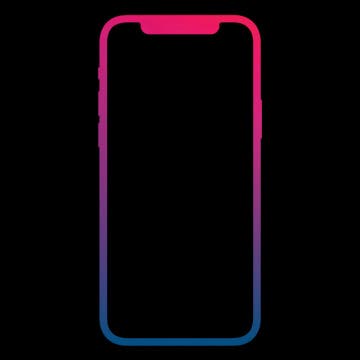iPhone Life - Best Apps, Top Tips, Great Gear
Message Blocking Is Active: What It Means & How to Fix It
By Rhett Intriago
It can be frustrating to try to send a text only to receive a message back telling you that message blocking is active. The message provides no context or further information on how to disable message blocking. Let’s go over what message blocking is and how you can turn it off.
How to Right-Click on iPad
By Olena Kagui
Right-clicking on an iPad can be useful when navigating the device, but it is less functional than it is on a computer. I will teach you how to right-click on an iPad using finger gestures and an Apple Pencil. Not all apps offer right-click features, so I'll show you the most practical ways to use this gesture on your iPad.
- ‹ previous
- 116 of 2406
- next ›
Are Apple Watches Waterproof: All Questions Answered
By Olena Kagui
Water, to most electronics, is like kryptonite to Superman. Liquid spills can cause permanent damage; oxidation is notorious for destroying devices. Between different Apple Watch models and unclear terms like "water resistance" and "water ejection," many people are wondering, "is the Apple Watch waterproof?" In this article, we will answer that question and dive into how safe your Apple Watch is in the water.
7 Best Plant Identification Apps for Your Home, Garden & Wild Plants
By Ashleigh Page
Plant identification by photo? No problem! Whether your purpose is identifying house plants, garden sprouts, or wild plants, we’ve rounded up the best plant identifier apps to help you out. While some of these apps include paid subscription options, we’ve also been sure to include some free plant identifier apps as well.
The Best Reading Apps for iPhone & iPad Users
By August Garry
Are you looking for your next great beach read? Hoping to keep your kids or grandkids reading during the summer break? We’ve done our research into the best reading apps, so you can skip reading reviews and get straight to reading your favorite books. From free book apps to reading apps for kids to audiobook apps, we’ve got you covered.
How to Use Google Assistant on Your iPhone
By August Garry
Ever wanted to replace Siri with Google Assistant? If you need an iPhone assistant but you’re ready to fire Siri (or just give her a well-earned vacation), you can install Google Assistant on your iPhone and use a shortcut to make Siri little more than Google Assistant’s answering service. Here’s how:
How to Host an Amazon Watch Party
By Amy Spitzfaden Both
This article will tell you how to host an Amazon Prime watch party, so you can throw a synchronized movie night with up to 100 people all in different places. Watching the same show as a friend when you're in different places is not a new concept (who remembers holding the phone to your ear and talking during commercial breaks?), but many streaming services are now offering the option to host movie nights in a simpler way. Instead of everyone needing to hit Play at the exact same moment, you can now stream a movie from one account. Here is how to host an Amazon Prime watch party.
Troubleshooting Zoom Audio Issues on an iPhone, iPad, or Mac
By Leanne Hays
If your Zoom audio is not working and you can't hear others, they can't hear you, or both, we'll show you how to fix the problem. Let's go over how to troubleshoot microphone and Zoom issues on your iPhone, iPad, or Mac.
Are you asking yourself what you should do before you sell your Apple Watch? We'll show you how to unpair your Apple Watch from your iPhone and reset it as well as how to clear and sell an Apple Watch, with or without your iPhone. It is best to unpair your Apple Watch when you already have your new watch. This way, you can automatically sync all your latest data to avoid gaps in your health information and fitness streaks.
How to Calculate Target Heart Rate Zones for Apple Watch Workouts
By Erin MacPherson
Target heart rates vary person to person, so it's important to know yours in order to keep yourself safe and to maximize the benefit of your Apple Watch workouts. We'll show you how to calculate these yourself for use in any workout, plus how to make sure your Health app or other third-party fitness app calculates them correctly.
Apple HomePod Stereo Pairs: Get More from Your HomePods & HomePod minis
By Amy Spitzfaden Both
Creating a stereo pair with two Apple HomePod mini or HomePod speakers can create a rich sound experience that cannot be accomplished with one HomePod alone! Songs that are meant to be heard in stereo can reach their full potential, and your paired HomePod minis can become speakers for your Apple TV. We’ll teach you how to set up a HomePod or HomePod mini stereo speaker, whether you're starting fresh or already have two HomePods set up.
How to Add & Change Zoom Backgrounds (Photo & Video)
By Leanne Hays
Have you joined a Zoom meeting and noticed other participants with cool zoom backgrounds and wondered how to set your own virtual background? Here's how to put a background on Zoom and change your Zoom background. Whether you want a funny Zoom background or a more professional look to make it appear you're in the office, there are tons of wallpaper options to choose from.
Want to mark a page to revisit later? Luckily, it’s easy to add as many bookmarks as you’d like in the Books app, and just as easy to remove them. In this guide, we’ll go over how to do both, as well as how to view and visit your bookmarked pages.
How to Increase Font Size on Your Mac
By Ashleigh Page
Whether you're working in low-light conditions or you've just been struggling to read the small font on your computer, read on to learn how to increase the text size on your Mac.
Want to know what to expect from this year’s next iOS update for the iPhone? Here’s everything we know about iOS 15 so far, including expected release dates, device compatibility, and new iOS features, as well as what our team and readers are wishing for. Let's take a look at the predictions for the future iOS 15 update!
5 Reasons I’m Sold on Apple Pay
By Erin MacPherson
Should you use Apple Pay? Security concerns and a general distrust for all things related to digital payments made me extremely hesitant to use Apple’s proprietary payment service. However, a chilly October day when I was stuck in another city without my wallet forced me to learn how to use Apple Pay. Now I’m sold.
Macs come with robust stock software to browse the web and open common file types, but sometimes there’s a third-party app that fits your needs better; think Google Chrome vs. Safari or Microsoft Word instead of Pages. You can change the default browser and other default apps on a Mac with just a few simple steps.
How to Run Apple Diagnostics to Check Your Mac
By Ashleigh Page
Apple Diagnostics (formerly named Apple Hardware Test) is a simple test to help you determine if there are hardware issues on your Mac. Whether you're computer-savvy or not, this program will suggest solutions and help find out what's wrong with your Mac.