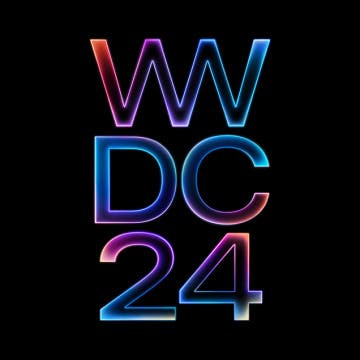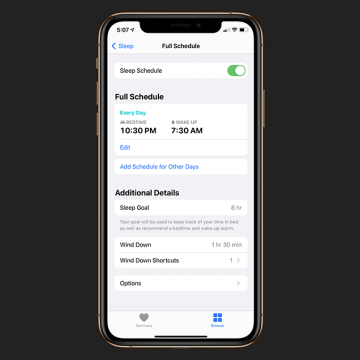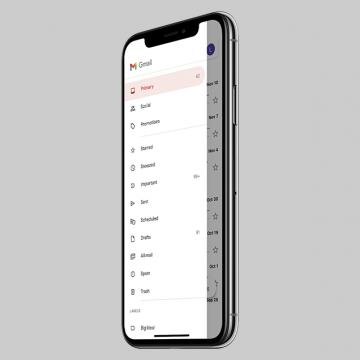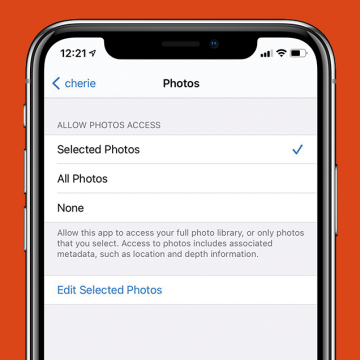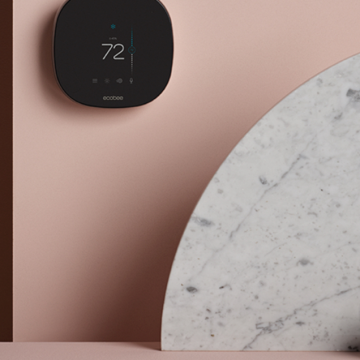iPhone Life - Best Apps, Top Tips, Great Gear
iOS 18: Everything We Know about the Next Update
By Rachel Needell
When is the next iOS update? Historically, Apple announces a new iOS each year at its Worldwide Developers Conference (WWDC) in June, releases a developer beta version immediately after, a public beta a few weeks after that, and then releases the full version in the fall. There is no reason to expect Apple to break the tradition this year. Another guess we can feel comfortable making is what it will be called: iOS 18. What else do we know about the next iOS update? Let's go over what we can expect, including which iPhones will be compatible with iOS 18 and what cool features may be coming our way.
WWDC 2024: The Year of AI
By Rachel Needell
Apple's 2024 Worldwide Developers Conference will be held June 10–14, with the keynote address being delivered on June 10 at 10 a.m. PDT. We can expect to hear about iOS 18, iPadOS 18, macOS 15, and watchOS 11 at the keynote, but sometimes, there are other surprises in store! This year, it looks like the WWDC will be all about generative artificial intelligence, how Apple will incorporate this new and innovative technology into their software, and what the future of Apple AI will look like! Let's go over everything we know about WWDC 2024.
- ‹ previous
- 127 of 2407
- next ›
iPhone Wind Down Time: How to Make It Work for You
By Amy Spitzfaden Both
This article will tell you how to use the iPhone's new Wind Down feature to benefit your bedtime routine. The Sleep Schedules introduced with iOS 14 have a lot of potential to get people on the right track when it comes to their bedtime routines, but it can also be a nuisance if you don't optimize it for your personal habits. Wind Down Time is a mode where your phone goes into Do Not Disturb mode to encourage you to stop your usual activities and — you guessed it — wind down. This can be overridden on your lock screen, and you can also set up shortcuts to the activities that help you wind down, so you don't have to open your whole phone and see all the notifications vying for your attention that you should really leave until the morning. When I set up my first Sleep Schedule I was annoyed at the Wind Down notifications and subsequent Do Not Disturb mode. However, if you take just a little extra time to think about your own habits and what helps you settle down at night, Wind Down mode can be a very useful tool to help your mind settle down at the end of the day. So here are the best ways to get the most out of Wind Down mode and, if all else fails, how to turn off your Sleep Schedules.
All Apple Watch Icons & Symbols Explained
By Hannah Nichols
Your Apple Watch uses various icons, symbols, dots, and arrows to convey important information. For example the red dot on Apple Watches indicates unread notifications, while the blue drop means that the water lock is on. We'll take the mystery out of reading these small icons and symbols to help you understand these useful communication tools.
How to Use Intercom on Your HomePod & Connected Accessories
By Hannah Nichols
If you're willing to make the investment to add a HomePod or HomePod mini to several rooms in your house (if not all of them), you'll be able to take advantage of the new Intercom feature. Intercom is incredibly handy, allowing users to send and receive communications via a network of Bluetooth connected devices. This means that, for instance, instead of yelling to your kids that dinner is ready, now Siri can do it for you. That's right, you can now use Intercom to make Siri do some of your parent-to-child yelling. Just keep in mind that they, too, can join in the fun!
How to Send or Redirect Email to Your Primary Gmail Inbox
By Leanne Hays
Have you waited for an email to arrive in your Primary Gmail inbox, but it never appeared? Gmail has multiple inboxes, or tabbed inboxes, and your email may have been delivered to your Social, Promotions, Updates, or Forums tab instead. Gmail usually does a good job sorting your email into these different categories, but sometimes gets it wrong. Don't worry; you can not only move your email to the correct Gmail inbox, but make sure that emails from that sender are directed to your Primary Gmail inbox in the future. Here's how to move an email between Gmail categories and redirect future emails from that sender to your Primary email inbox.
What iOS 14 Brings to Your iPhone's Security
By Amy Spitzfaden Both
This article will tell you about the new security updates iOS 14 brings to your iPhone. While a lot of the flashier features of iOS 14 have been getting the most attention—App Clips! Translate app! The new App Library!—one of the most important parts of this update is what it means for your security. The security updates include always being able to tell if your camera or microphone is recording, even if you don't have it pulled up on your screen; being able to choose which photos you share with an app, instead of always sharing your whole camera roll; controlling whether or not an app can see your approximate or precise location; more transparency in the app store; privacy reports on pages you visit; and joining Wi-Fi from a private network. This sounds like a lot, and it is, but it's important to know all the privacy features your iPhone has to offer, and to learn how to take full advantage of them. So let's take a look at each feature and what it means for you. For more great ways to get the most out of iOS 14, check out our Tip of the Day!
Organize Your iPhone Home Screen with These 10 Tips
By Erin MacPherson
I love my apps and widgets, but I can't stand clutter. It drives me nuts to have to spend several minutes looking for an app on my iPhone. To solve this problem, I've put together some tips and tricks to help you remove clutter while keeping your apps and data easy to access. Let's look at the ten best ways to declutter your iPhone Home Screen.
Why Artificial Intelligence Needs More Black Researchers
By Donna Schill
In episode 148 of the iPhone Life Podcast, Donna interviews Krystal Maughan and Hassan Kane of Black in AI, a nonprofit that mentors Black researchers in the field of Artificial Intelligence. Learn about the exciting field of AI and why creating inclusive AI algorithms and workplaces is so important.
How to Make Custom App Icons on Your iPhone
By Olena Kagui
iPhone app icon customization is a great way to personalize your device or hide apps by disguising them. Here's how to customize app icons with the free Apple Shortcuts app to create aesthetic app icons for your iPhone Home screen.
Buyer's Guide 2020: Apple iPad Accessories
By Sarah Kingsbury
Not only are iPads great portable devices for on-the-go creativity or entertainment, they can also be powerful productivity tools with the right tablet accessories. With the right iPad gear and Apple accessories, you can easily achieve laptop-level productivity. In this 2020 Buyer's Guide article, we'll cover the top iPad Pro accessories and iPad Air accessories, including our favorite iPad keyboard, bag, wireless mouse, and USB hub.
Buyer's Guide 2020: Best iPhone Accessories & Essentials
By David Averbach
In this buyer's guide, we've rounded up the best in essentials for your Apple devices, including our top-rated glass protector, charging cable, charging station, and more useful iPhone gadgets! Having the most dependable Apple iPhone accessories and iPhone attachments is crucial and we've got you covered.
Buyer's Guide 2020: Mac Accessories & Gear
By Nicholas Naioti
Macs are our main hub for work and entertainment. We need to have gear and accessories to keep them charged, protected from accidents, and have components that add the most to their value. We've put together some of our favorite Mac docks, charging ports, Mac adapters, and even a headphone stand in our 2020 Buyer's Guide for Mac accessories. You'll find items from Brydge, Avantree, Anker, and more, offering a range of sturdy, innovative, and classic products for your Mac.
Buyer's Guide 2020: Best Apple Watch Accessories
By Cullen Thomas
The Apple Watch has a large number of benefits, and we are here with this Buyer's Guide to enhance the style of your watch with great accessories. From Apple Watch chargers, to charging stands and wrist straps, we have put together the best in Apple Watch accessories. Here are a few of our favorites from the brands we know and trust.
Buyer's Guide 2020: Smart Home
By Amy Spitzfaden Both
If you're in the market to buy your first smart home device or adding to your collection of smart home accessories, our 2020 Buyer's Guide has lots of excellent options for you to look at. Whether you are searching for a smart doorbell, a full smart home starter pack, or a laundry sensor, we've evaluated the best protection, safety, and energy-saving accessories for your home.
Why Is Location Search Not Working in Photos on iPhone?
By Erin MacPherson
Location Services on your iPhone lets Apple apps (like the Camera app) and third-party apps (like your banking app) figure out where you're located while using your phone. When iPhone Photo Location Services is turned on and you take a photo, it'll tag your photo with your current location. This way, you can search through the photos that you took on your vacation to Bora Bora or in your own hometown. Location Services uses Wi-Fi or cellular data plus GPS services to find your location. If you're connected to data or Wi-Fi but your photos aren't being tagged, we have a few simple fixes for you to try. Here's how to get Photos Location Services working again.
How to Set Up Multiple User Accounts on Apple TV
By Erin MacPherson
Apple TV lets families and friends customize their own watching experience. With Apple TV multiple accounts, you can convert your home theater into a multi-user experience. This helps keep a separate watching history for each user, to allow for personalized recommendations and billing. A few easy steps is all it takes to provide each household member with their own Apple TV profile.
How to Turn Apple Watch Flashlight On, Off & Red
By Erin MacPherson
It's a flashlight attached to your wrist. Handy, right? With a brightness level that can help guide you even when your iPhone isn't around, the flashlight on the Apple Watch is easy to access and adjust once you know where it's located. We'll show you how to find the Apple Watch flashlight, how to turn it on and off, and how to adjust it for different situations.