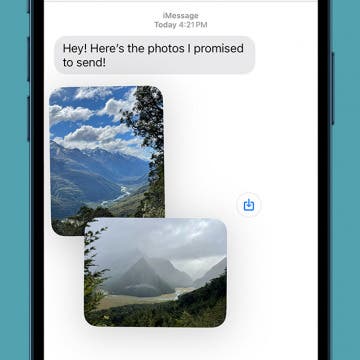iPhone Life - Best Apps, Top Tips, Great Gear
Fixed: Why Is My Phone Charging Backwards?
By Olena Kagui
So, why is your battery going down while charging? There are several potential reasons why your iPhone is plugged in but not charging, not holding a charge, or even charging backward. We'll cover some quick ways to stop your iPhone dying while charging.
Why Can’t I See Pictures on iMessage? Easy Fixes!
By Ashleigh Page
Did someone send you photos, but the images are not loading in iMessage? While frustrating, iMessage photos not showing up in your text conversations are usually simple to resolve. For most people, the issue is with their messaging or iCloud settings. Here's how to check these key settings and ensure you still have iPhone storage available to receive new photos.
- ‹ previous
- 164 of 2407
- next ›
How to Set a Timer on the iPhone (Updated for iOS 14)
By Hallei Halter
Having a timer with you that you can use at a moment's notice is incredibly handy. Setting a timer on your iPhone can prevent a cooking mishap or get you motivated if you're trying a time management style like the Pomodoro Technique. I often use my iPhone Timer when I have about 30 minutes before I need to leave the house, so I can catch up on dishes without being late. Here's how to set a timer on your iPhone.
The Best Apps for Reading, Podcast Listening & Cleaning
By Sarah Kingsbury
In the 108th episode of the iPhone Life Insider Podcast, tune in as the team shares their favorite apps for reading, listening to podcasts, and getting on a good cleaning routine at home. Stick around for an exclusive Insider discussion of how to manage your app subscriptions on the iPhone.
How to Turn On Mono Audio for AirPods
By Hallei Halter
Most people prefer listening to audio on their AirPods in stereo (where sound is fed through at least two channels). This requires listening to both AirPods to get the full dual-channel experience. But what if you only want to use one AirPod? You're going to miss out on the sounds coming through the other AirPod. Mono audio is a feature on iPhones that makes sure you don't miss anything when using one ear instead of two. Whether you have hearing loss in one ear, want to share the other AirPod with someone else, have misplaced one of your AirPods, or just want to keep one ear tuned in to what's going on around you, it's possible to make all the sound come out of one AirPod by enabling Mono Audio in your Accessibility Settings. Switching to this single channel setting means you'll be able to hear all the audio from either AirPod, so you can choose which AirPod to use.
App Saturday: Grubhub
By Hallei Halter
Looking up your choices for "Food delivery near me" and not happy with the results? You can place a takeout order on Grubhub for restaurants (even those that don't offer delivery) and a driver will pick up your order and deliver it to your address. Grubhub orders can also be placed for pickup, but the real advantage of Grubhub is having the menus and pricing of local restaurants all on one app.
How to Set Up Auto-Reply for Texts & Calls with Do Not Disturb
By Hallei Halter
Have you ever wished you could set up an auto-reply text message on your iPhone for times when you can't or don't want respond to text messages? Well, Do Not Disturb While Driving has an auto-reply feature that sends a message to people who text you letting them know you're driving and can't reply. If you want to send auto-replies even when you're not driving, all you have to do is customize the message and then use Do Not Disturb While Driving instead of the regular Do Not Disturb when you are in meetings or are otherwise unable to answer texts. Here's how to set this feature to be used with ease!
One of my favorite uses for my iPhone is taking and sharing pictures, but with so many different methods and platforms, it can get a little tricky. Let's cover everything about saved images and photos, including how to save and share pictures from text and iMessage, from email, with AirDrop and iCloud, from Shared Albums, and even social media platforms like Facebook and Instagram.
Mirror Image Photos? How to Flip a Picture on iPhone
By Leanne Hays
This article will tell you how to flip an image on an iPhone using the Apple Photos app. Before iOS 13, flipping photos required a third-party app. Now the flip tool is included in the Photos app so that you can create a mirror image without all the extra steps.
This article will tell you how to access the keypad on your Apple Watch and switch the audio output. If you use your Apple Watch for phone calls, sometimes you'll need to use a keypad or even switch the audio output to a different device such as a speaker or headset. If you're wondering "Where is the keyboard on my Apple Watch?" read on. Here's how to open the keypad and how to change the audio output during an Apple Watch call.
How to Know If Someone Read Your Message on iPhone
By Hallei Halter
How do you know if someone read your text message? Texting can be a quick way to communicate, as long as the other person reads the message. Here's how to tell if a text has been read, so you can stop worrying your text didn't go through. The people you text will have to be using iMessage and have Read Receipts enabled.
App Saturday: Lyft
By Hallei Halter
On vacation or a business trip and hate trying to maneuver your way around unfamiliar territory? Lyft is a rideshare app that employs local people as an alternative to conventional taxis, and provides discounts for cheap fares. To save time and hassle, Lyft can get you to your destination with just a few taps.
Image searches are great for when something catches your eye while browsing and you want more information. Here's how to do an image search or reverse image search using the Google Chrome app. There are other search engines that can be used for image searches, along with a growing number of apps solely for this purpose. However, I like using Google Chrome since the image search option while browsing is easy to use with just a few taps.
How to Leave a Group Text on iPhone
By Hallei Halter
A group text is great for keeping everyone in the loop, but sometimes the text conversation becomes annoying, and the text notifications need to stop! In the steps below, we'll show you how to leave a group chat on iPhone in the Messages app.
How to Sign up for Apple News Plus on Your iPhone
By Hallei Halter
Apple News Plus, Apple's premium news membership that lets you access over 300 magazines and at least 2 newspapers, is here! Here's how to subscribe to Apple News Plus on your iPhone or iPad. There's no risk in giving Apple News Plus a try; you'll be able to browse the titles Apple News Plus has to offer before confirming your subscription and you can cancel any time during the 30-day free trial.
Everything Apple Announced at Apple's Spring Event: Video Streaming, News & Gaming Services, an Apple Credit Card, More
By Tamlin Day
Last week, to very little fanfare, Apple released the iPad Mini 5, the next generation iPad Air, and the new AirPods. Apple’s reason for the quiet soft-release of its new hardware was to avoid robbing attention from the March 25 announcement today in Cupertino, California. But was Apple’s services-oriented announcement worth quietly releasing the highly anticipated iPad Mini 5 ahead of the event? We’ve got all the details on Apple’s new subscription-based services, from the Apple TV Plus collection of original content to the brand new Apple Card. Read on to learn all about Apple’s pricing for their new services, availability, and all of the relevant details Apple didn't share today.
Apple finally announced its rumored TV streaming service at the March 25 event in Cupertino. The tech giant is branching out in a big way and bringing other streaming and cable subscriptions under the umbrella of a completely redesigned Apple TV app. As well, Apple will offer original content through its premium Apple TV Plus service. Let’s go over everything we know so far about the updates to the Apple TV app and Apple TV Plus streaming service.
What to Make of Apple's Foray into News, TV, Gaming & Credit Card Services
By Sarah Kingsbury
This special episode of the iPhone Life Podcast looks at Apple’s pivot from devices to services with today’s announcement of Apple News Plus, Apple TV Plus, Apple Arcade, and Apple Card. Sarah, David, and Donna go over the details of each service, and help answer the question—are they worth the money?