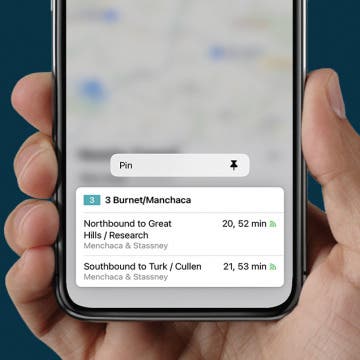iPhone Life - Best Apps, Top Tips, Great Gear
How to Fix Sign Out Is Not Available Due to Restrictions
By Rhett Intriago
Wondering how to turn off restrictions on your iPhone so that you can edit your Apple ID settings? There are restrictions that will prevent one from making changes to important settings, including your Apple ID. Below, we’ll go over what it means when you see, “Sign out is not available due to restrictions.”
Everything Apple Announced at Its ‘Let Loose’ iPad Event
By Ashleigh Page
Apple's May 7 "Let Loose" event was quite literally all about the iPad, offering the first upgrades to the tablet lineup since 2022. The event debuted a new iPad Air and iPad Pro, an Apple Pencil Pro with expanded functionality, and a redesigned Magic Keyboard. The new iPad Air and iPad Pro offer greater AI capabilities, and some newly updated apps are already making use of the AI upgrades. Let's take a look at the new devices and accessories, the upgraded features, and when they'll be available!
- ‹ previous
- 98 of 2403
- next ›
Crush Your 2025 Health Goals with the Withings Body Scan
(Sponsored Post) By Amy Spitzfaden Both on Thu, 01/09/2025
Your 2025 health goals deserve so much more than just a number on a scale. Withings is here to support all your body resolutions with a revolutionary health analysis. The Withings Body Scan revolutionizes home health checkups in a powerful, incredibly simple experience, directly from your home, in just 90 seconds.
How to Pin Favorite Bus Routes in Maps
By August Garry
Do you frequently pull up your bus or subway route in Apple Maps to plan when you need to leave or to check when you'll arrive somewhere? You can save time by pinning your favorite public transit routes in the Maps app to make them much easier to find each time.
Watch Live Performances with Wide Spectrum Audio on FaceTime
By August Garry
Have you ever tried to share a recital or conduct a music lesson over FaceTime? If so, Wide Spectrum Mic Mode may be for you. Wide Spectrum mode brings in and enhances all the background noise around you so your friends or family can hear things with better quality.
How to Use a Portrait as an Apple Watch Face
By August Garry
An exciting new addition to Apple Watch in watchOS 8 is the ability to add photos in Portrait mode to your Apple Watch face. These portraits look more three-dimensional than photos, and can even overlay the time numerals for a unique touch! We'll show you how to use a photo as an Apple Watch face in Portrait mode.
How to Add Most Used Contacts to Your iPhone Home Screen
By August Garry
Add the Contacts widget to your iPhone's Home Screen to quickly send a message, call, or video chat with your most-contacted people. Learning how to make a widget on your iPhone Home Screen with your most frequent contacts is super easy. Let's learn how to save contacts to the iPhone Home Screen!
How to Do Split Screen on Mac
By Ashleigh Page
In my daily tasks, I often find myself comparing information between two open windows on my Mac. However, resizing and positioning each window can be frustrating! One easy shortcut is to make use of the Mac Split View feature, also commonly called split view. Let's go over how to enter and exit Mac split screen.
Everything Apple Announced at Its iPhone 13 Event
By Donna Schill
In the 167th episode, David and Donna recap everything Apple announced at its annual September event. Get their take on the iPhone 13's video features, sleeker Apple Watch Series 7, and upgraded iPad Mini. Discover what we got, what we're still waiting for, and what you should definitely buy!
When & Why to Update Your Mac: MacOS Monterey to Be Released October 25
By Erin MacPherson
Apple confirmed during its second fall event on October 18 that macOS Monterey (macOS 12) will be available starting Monday, October 25. Take a look at which features you'll get to enjoy as soon as you update, and which features are still delayed.
watchOS 8 Update: New Apple Watch Features & Release Date
By Erin MacPherson
Apple announced during the "California Streaming" event on September 14 that Apple Watch users have a host of new features to look forward to when they update to watchOS 8 on September 20. Learn when to expect the update to be available for your device, plus which new Apple Watch features you'll notice right away, and which may be delayed!
iPadOS 15 Release: When to Update iPad & Which Features Are Available Now
By Erin MacPherson
Apple announced during its "California Streaming" event that iPadOS 15 is rolling out on September 20, but we've learned that some iPadOS 15 features won't be available yet. Delayed features are part and parcel with Apple's large annual software updates, so while we're not surprised to learn that we'll have to wait on certain functionalities, we're still a little bummed. When can you update, and which iPadOS features will be immediately available and which will be delayed? We'll walk you through it.
Will There Be Another Apple Event This Fall? New AirPods & MacBook Pros Could Still Be Announced in 2021
By August Garry
The Apple Event California Streaming came and went on September 14 without any word on new MacBook Pros, MacBook Airs, AirPods 3, or AirPods Pro 2. Might these devices and more be coming in an October or November Apple Event? We'll have to wait and see. While we wait, let's dive into rumors about what we can expect from these new devices, whenever they arrive.
The iPhone 13 Arrives with Cinematic Mode, Longer Battery Life, Same Price
By Amy Spitzfaden Both
Apple unveiled the iPhone 13 line, treating us to four new models: the iPhone 13, iPhone 13 mini, iPhone 13 Pro, and iPhone 13 Pro Max. While we were underwhelmed by the lack of standout new features, there's still plenty to be excited about in the 2021 lineup. Camera advancements are the highlight of this year's iPhone, with Cinematic mode (a.k.a. Portrait mode for video) and Photographic Styles that let you create a consistent look in all your photos. Add brighter screens and faster refresh rates, and we're looking at a solid upgrade this year.
Apple Announces the 9th-Generation iPad & 6th-Generation iPad Mini
By Cullen Thomas
Apple announced two updated iPads at its September 14 event in 2021. The two iPads are the iPad (9th generation) and a redesigned iPad mini (6th generation); we'll go over the features and pricing of both iPads, which seem optimized for video use, including features like increased brightness, better color with TrueTone, and also Center Stage, which allows the cameras to track your movement while you record a TikTok or a chat in a FaceTime Call. Let's get started.
Safari Website Tinting colors the system status bar at the top of your device to match the header color of the website you're currently viewing. Some really appreciate this feature as it creates a less distracting view, however, others feel the gray system status bar makes it easier to see the iPhone status bar icons. If you fall in this camp, we'll show you how to disable Website Tinting.
The Apple Watch Series 7 is here, and it looks a bit different. The redesign gives the newest Apple Watch a softer shape with more rounded corners and a larger, brighter display. The other more prominent changes include new and improved fitness features, a full keyboard, faster charging, a higher dust resistance, new colors, and more! Let's dive into every Apple Watch feature covered in the September 14 Apple announcement, including when you can get the new Apple Watch and the Apple Watch Series 7 price.
Apple's fall 2021 event, called "California Streaming," opened with a video montage that seemed designed to sell the audience on how beautiful California is. The montage then concluded with Tim Cook stepping onto a stage at Apple Park in Cupertino. Perhaps this is Tim Cook's way of trying to persuade remote Apple employees reluctant to give up working from home that it's time to return to the office? From there, Cook and the Apple team introduced a host of new products including the iPhone 13 lineup consisting of four new models, a ninth-generation iPad and sixth-generation iPad mini, and the Apple Watch Series 7 (but no Apple Watch SE update). Notably, no new AirPods were announced. While some of the new iPhone camera features are pretty exciting (Cinematic Mode, anyone?), there were no big surprises during the event. But even so, shiny new iPhones, iPads, and Apple Watches are always exciting. Here's everything you should know about Apple's latest devices.
With iOS 15 Safari, the app has a whole new layout which brings many updates to the way you browse in the app. In Safari, the address bar is now located at the bottom of your iPhone screen, and in landscape orientation tabs will now appear in a list across the top. If you find these updates inconvenient and want to revert to the previous iOS 14 Safari layout, we'll show you how!