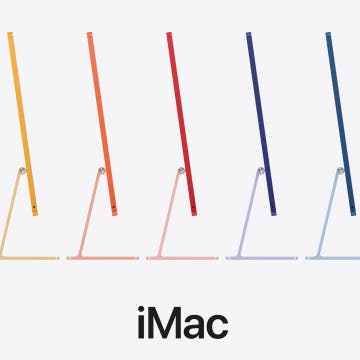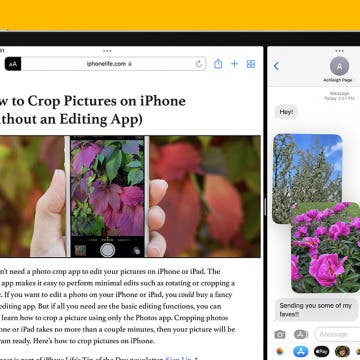iPhone Life - Best Apps, Top Tips, Great Gear
iPhone or iPad Stuck in Headphone Mode? Here’s the Fix!
By Leanne Hays
If your iPhone or iPad is stuck in headphone mode, you won't be able to hear any audio from your device except via headphones. There are several reasons why your device might be stuck in headphone mode: you might have outdated software, a dirty headphone port, water damage, or incompatible headphones. Usually, the issue can be quickly solved by toggling Airplane mode and off. However, if that doesn't work, we'll cover the common solutions to get your audio working again!
How to Fix Apple Watch ECG Not Working
By Rhett Intriago
The Apple Watch ECG is one of the most useful apps you can have on your device. You can use it to keep track of your heart health and share the results with your doctor. However, if the ECG is not working, you won’t be able to see the results you need. Here’s what you can do to fix it.
- ‹ previous
- 114 of 2408
- next ›
How to Organize Your Calendar in 2025
(Sponsored Post) By Amy Spitzfaden Both on Thu, 02/13/2025
Apple is pretty good about updating its products, but it seems to have forgotten about the Calendar app and its many downsides. The makers of Informant 5, on the other hand, do not forget to regularly improve their app based on user experience. The latest updates to this calendar and task-management app are a productivity game-changer.
2021 iPad Pro Joins Forces with the M1 Chip
By Amy Spitzfaden Both
One of the biggest announcements from Apple's Spring Loaded event today was the 2021 iPad Pro and its new partner, the M1 Chip. You may remember Apple's new in-house processor from the 2020 Mac line, but the fact that the same processor that powers all the latest Apple computers is now in the iPad Pro is huge, and could mean big things for the iPad. In addition to serious improvements in processing speed, we're also looking at the best graphics card in any tablet currently on the market, even outside of the Apple family. The 2021 iPad Pro also has exciting new camera features, 5G capabilities, and a Liquid Retina XDR display which means bright, crisp, and smooth images, but priced at comparable levels to actual computers, is this tablet heavyweight worth it? Let's take a look.
Apple’s Spring 2021 event kicked off with the announcement of the addition of Family Sharing features to the Apple Card. Starting in May, families in the U.S. can apply to co-own an Apple credit card thanks to the Apple Card Family program. Up to six people can share the account and build a credit history together, unlike most credit cards where the primary cardholder is the main beneficiary of any credit building. Children ages 13 and up can also have accounts with optional spending limits, while those 18 and up also have the opportunity to build credit history as a participant or co-owner on an Apple Card account.
New iMacs, Finally! M1 Chips, Slim Profile, Lots of Colors & a Better FaceTime Camera
By Erin MacPherson
The long-awaited new iMac comes with a whole host of features never before seen in a Mac. Apple claims users of the new iMac will love the new processing, Retina display, as well as long-overdue camera and audio upgrades. What remains to be seen is whether such a large device will support high-powered use running off the same chip from Apple’s much smaller 2020 M1 MacBook models.
Everything Apple Announced at the April 20 'Spring Loaded' Event
By Sarah Kingsbury
Tim Cook kicked off today's virtual Apple event with a nod to Earth Day by giving a rundown of Apple's progress toward its goal of being entirely carbon neutral by 2030. While previous virtual announcements felt stilted and unevenly paced, today's event went in the opposite direction, with the camera swooping around the Apple campus, colorful graphics darting across the screen, and Tim Cook cosplaying Tom Cruise in Mission Impossible. Overall it was a packed hour with lots of exciting product announcements. Here's our rundown of everything Cook and team introduced today, including M1 iMacs, the surprise addition of the M1 chip to the iPad Pro, a new Apple TV 4K with redesigned Siri remote, the long-awaited AirTag Bluetooth tracker, subscription tiers in Apple Podcasts, an Apple Card for the whole family, and a purple iPhone 12.
How to Remove Sound from an iPhone Video
By August Garry
I recently recorded a video I thought would be cute, but then I rewatched it. My peaceful, agrarian video was ruined by earsplitting background noise! Luckily, I knew how to remove audio from an iPhone video right in the Photos app, so I could still send the video without sound. I'll show you how to do this, just in case you run into the same issue.
Cracked Phone Screen? iPhone Screen Repair Costs & Options
By Amy Spitzfaden Both
A cracked iPhone screen can be quite upsetting, because it means you could be looking at pricey repairs and even loss of functionality. The moment you see that crack, your first question is usually, "What do I do?" Here are the steps to go through when you've broken your iPhone screen, plus a look at iPhone screen repair cost and options.
How to Add Bluetooth to Mac Menu Bar Icons
By Ashleigh Page
If you like to listen to music or Podcasts via wireless headphones while using your computer (like I do), you may want to add the Bluetooth icon to your Mac menu bar! This will allow you to connect Bluetooth headphones to a Mac or open Bluetooth settings without having to navigate through System Preferences. We'll show you how.
How to Open Applications on Mac with Finder
By Ashleigh Page
Commonly used apps are located in the Mac Dock at the bottom of your screen, but how do you find your other Mac apps? We'll show you how to use Finder to open the Mac Applications folder for easy access to your app collection.
How to Open Apple Music on a Mac with Finder
By Ashleigh Page
The Mac Finder might be the most undervalued app on your computer. Finder allows you to search, find, and open any application or file saved on your computer. In this tip we'll show you how to open Apple Music on a Mac from your Finder, plus how to open audio files that have not been imported into your music library.
When & How to Watch the Next Apple Announcement on April 20
By August Garry
On Tuesday, April 20, Apple will finally hold its 2021 event, Spring Loaded. We may get confirmation of rumored new products like AirTags, new iPads, an M1 iMac, and maybe even a new iPhone SE. Some dreams will be fulfilled, some crushed into the dirt. We'll cover all of it, offering commentary during the event in our Facebook group and in the special podcast episode we'll be recording right after. Here’s how you can watch Apple's April event too.
Follow Our Coverage of the Spring 2021 Apple Event
By August Garry
Apple will hold its spring event on April 20, and we'll get a chance to see what new goodies Tim Cook and company have cooking for us. Will the existence of the elusive AirTags finally be confirmed? Will we get a 2021 iPad Pro and one or more new low-cost iPads? A new generation of AirPods? What about an M1 iMac or new Apple TV? Our editorial team will be watching the Apple event live stream, and we'll host a conversation in our private Facebook group as the event happens; you're invited to join in, ask questions, and share your opinions. We'll record a special podcast episode immediately after the announcement, where we’ll discuss everything just announced. Below we'll cover how to be a part of our event coverage.
Apple Confirms April 20 Event, Mac Tips & Should You Be on TikTok?
By Ashleigh Page
In the 157th episode, David and Donna recap all of the products you can expect from Apple’s newly confirmed April 20 event. Other topics include rumors of an Apple TV and HomePod hybrid, how old is too old for TikTok, and how to unlock your Mac and iPhone using just your Apple Watch.
How to Open a Notification in Split View on iPad
By August Garry
It can be frustrating when you're halfway through a task and get a notification on your iPad. You want to check the alert, but you don't want to close out of your current project. Split View is the answer! We'll show you how to use this handy iPad multitasking feature.
How to Use Voice Control Numbered Grid to Navigate an iPhone
By August Garry
Apple's Voice Control feature allows you to navigate your iPhone hands-free, using only voice commands. It also offers a Numbered Grid overlay on your screen, which lets you select different items on your screen by calling out corresponding numbers. As an example, we'll show you how to use Numbered Grid to navigate your Photos.
Apple iPad Air Review: Through the Eyes of a First-Time iPad Owner
By Amy Spitzfaden Both
I've always had a hard time seeing where a tablet fits into my technology landscape. I have a laptop, I have a phone, why would I need a hybrid? But the 2020 iPad Air’s portability and processing power (not to mention the fun iPad Air colors) caught my attention, and I finally crossed the threshold into iPad ownership. I have to say: I like it.
iPhone 13 Rumors: What to Expect With the Next iPhone Release
By Amy Spitzfaden Both
Apple has announced its fall event, so on September 14 we're slated to meet the new iPhone. We're likely to see the iPhone 13 this fall, and there are some interesting theories as to what we might see, such as the return of Touch ID and a bigger battery. Here's everything we know about the iPhone 13, including a leaked rendering by MySmartPrice, what we might expect in terms of size, and some questions about the new camera placement.