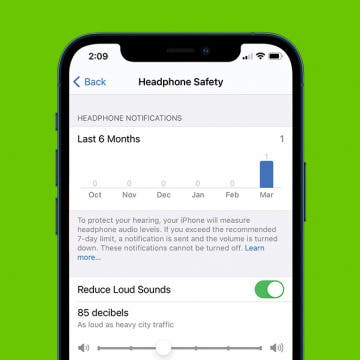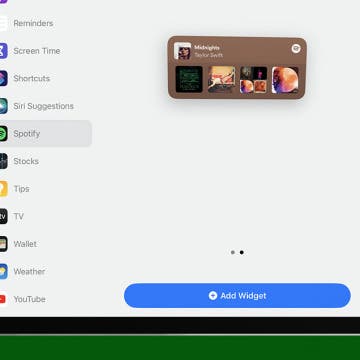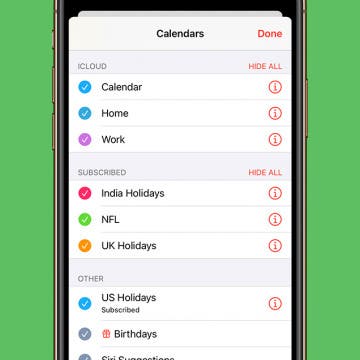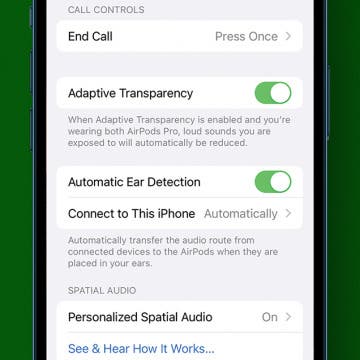iPhone Life - Best Apps, Top Tips, Great Gear
Organize Your iPhone Home Screen & Apps
By Amy Spitzfaden Both
Your app collection is one area that can quickly make your iPhone feel disorganized. Your Home Screen becomes cluttered and soon you’re swiping through page after page, trying to figure out where the three apps you actually use ended up. Here are some tips to get your apps under control.
iPhone Alarm Volume Low? How to Make an iPhone Alarm Louder
By Leanne Hays
Is your iPhone alarm volume low? Here's how to change the alarm volume on your iPhone or iPad if you've already increased the volume but the alarm sound is still quiet.
- ‹ previous
- 118 of 2408
- next ›
How to Organize Your Calendar in 2025
(Sponsored Post) By Amy Spitzfaden Both on Thu, 02/13/2025
Apple is pretty good about updating its products, but it seems to have forgotten about the Calendar app and its many downsides. The makers of Informant 5, on the other hand, do not forget to regularly improve their app based on user experience. The latest updates to this calendar and task-management app are a productivity game-changer.
How to Change Your Voicemail Password on the iPhone
By August Garry
Did you forget your iPhone voicemail password or give it out to someone who, in hindsight, really shouldn’t have access to it? Never fear; changing your voicemail password is easy. We'll show you how to change your voicemail password on an iPhone.
How to Make Your AirPods Louder by Disabling Sound Reduction
By Ashleigh Page
If the Reduce Loud Sounds setting leaves you struggling to hear your music, podcasts, and conference calls, you can make your headphones louder again with a quick setting. We’ll show you how to make your AirPods louder by quickly adjusting your iPhone volume settings.
Apple Support App: How to Download the App & Get Help from Apple
By Amy Spitzfaden Both
The best way to access all of Apple's support options in one place is the Apple Support app. The app offers easy navigation for any issue you could have with any of your Apple devices or services. It's so helpful that I'm surprised more Apple users aren't familiar with it, so let's get started learning how to download the app!
Change Your Safari Homepage, Edit Photos & Plan for Travel
By Donna Schill
In the 154th episode, David and Donna share tips for customizing your Safari homepage for quick access to all your important links. Other topics include editing Portrait mode photos, marking up images, and tips for planning your next trip with your iPhone.
How to Delete Calendar Events on Your iPhone
By Ashleigh Page
Deleting events from your iPhone calendar is a simple process—with a few quick taps you can clear clutter of canceled appointments. There are two types of events you might want to delete from your iPhone: a single event and an event series. A single event is a one-time event saved in your Calendar app (such as your call with a friend). An event series is a recurring event (like your weekly coffee meeting on Fridays). In either case, the process is the same except that deleting a recurring event requires an extra step.
iPhone 12 & 13 Pro Camera: RAW Photo Shooting Guide
By Olena Kagui
Apple's ProRAW photos are uncompressed images that give more editing flexibility than standard image files. Learn how to take full advantage of this iPhone camera feature, including enabling ProRAW, when to use the feature, how to use ProRAW to take a photo, and how to edit ProRAW photos.
How to Clean the Most Popular Apple Watch Bands
By Olena Kagui
The Apple Watch is the ultimate accessory. It functions as a personal assistant, a fitness tracker, and it acts as an extension of your iPhone. On top of that, it can be customized to your heart’s content. Apple Watch faces, complications, covers, and watch bands are great ways to personalize. However, it is important to know how to keep all those different bands clean!
How to Add, Edit & Delete iPad Widgets in Today View
By Olena Kagui
Adding widgets to your iPad's Today View is a game changer in terms of productivity and ease of access to your favorite apps and important info. There are a variety of widgets you can add to the Today View on your iPad, plus adding widgets to the iPad is actually fairly simple. We'll show you how to set up widgets on your iPad, how to change widgets on your iPad, and how to remove widgets from your iPad.
How Long Do AirPods Last: Tips to Improve AirPods Battery Life
By Erin MacPherson
AirPods and AirPods Pro allow you to listen to music, ask Siri a question, or make a phone call without ever touching your phone. But these fantastic features are draining, so how long do AirPods last? Can you learn how to make earphones last longer? This article will answer all your questions about how to improve AirPod battery life.
How to Add, Delete & Sync Calendar Subscriptions
By Ashleigh Page
Whether following a favorite sports team or holidays for another country, subscribing to an online calendar is an efficient way to import a series of events at the same time. Once set up on your Apple calendar, these events will automatically update if an event time or location is changed.
Apple Watches are great fitness companions, business assistants, and the perfect extension to your other Apple devices. Luckily, Apple Watch bands are as versatile as the watch itself. With a wide variety of materials, designs, and colors, there is a band for every occasion. Do not miss out on this exciting form of Apple Watch customization. Learn about the most popular Apple Watch bands and find out which is right for you.
Speech to Text Software: 5 Best Dictation Apps
By Olena Kagui
Voice-to-text apps are useful because they allow you to take notes, translate real-time conversations, and even send a quick email. Dictation software enables you to transcribe audio into text which has many practical uses in today’s society. There is a lot of free transcription software out there that is perfect for every talk-to-text need.
How to Fix an Apple ID Disabled Error Message
By Erin MacPherson
When your Apple account is disabled, you'll be unable to download or update apps, and you may even be locked out of FaceTime, iCloud, and other services. In this article we'll help you identify why your account has been disabled, and we'll give you several options for resolving the issue.
Why Do My AirPods Keep Pausing? Find the Answer Here
By Ashleigh Page
Dancing through your kitchen, you quickly remove an AirPod as your housemate walks by saying something. Realizing the audio has now paused, you remove the other AirPod only to find your device has now disconnected. Why do your AirPods keep pausing? It's a common problem every new AirPods owner encounters. Luckily, there's a simple settings toggle that can disable this feature.
Apple Watch FaceTime: Everything You Need to Know
By Olena Kagui
Have you ever wondered, "Can you FaceTime on an Apple Watch?" The surprising answer is yes! FaceTime audio calls are perfect for Apple devices that don’t have a camera. Unfortunately, there is no Apple Watch camera in the works just yet, at least as far as we know. But the good news is, you can make free FaceTime audio calls with your Apple Watch.
How to Turn Off Voice Control on Any iPhone
By Leanne Hays
You can summon Siri, use Voice Control, or turn off the voice assistant feature paired to your iPhone's Home or Side button with this tip. Here's how to change iPhone Voice Control settings on your iPhone.